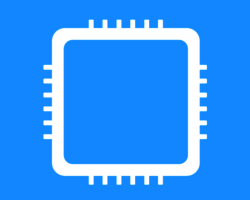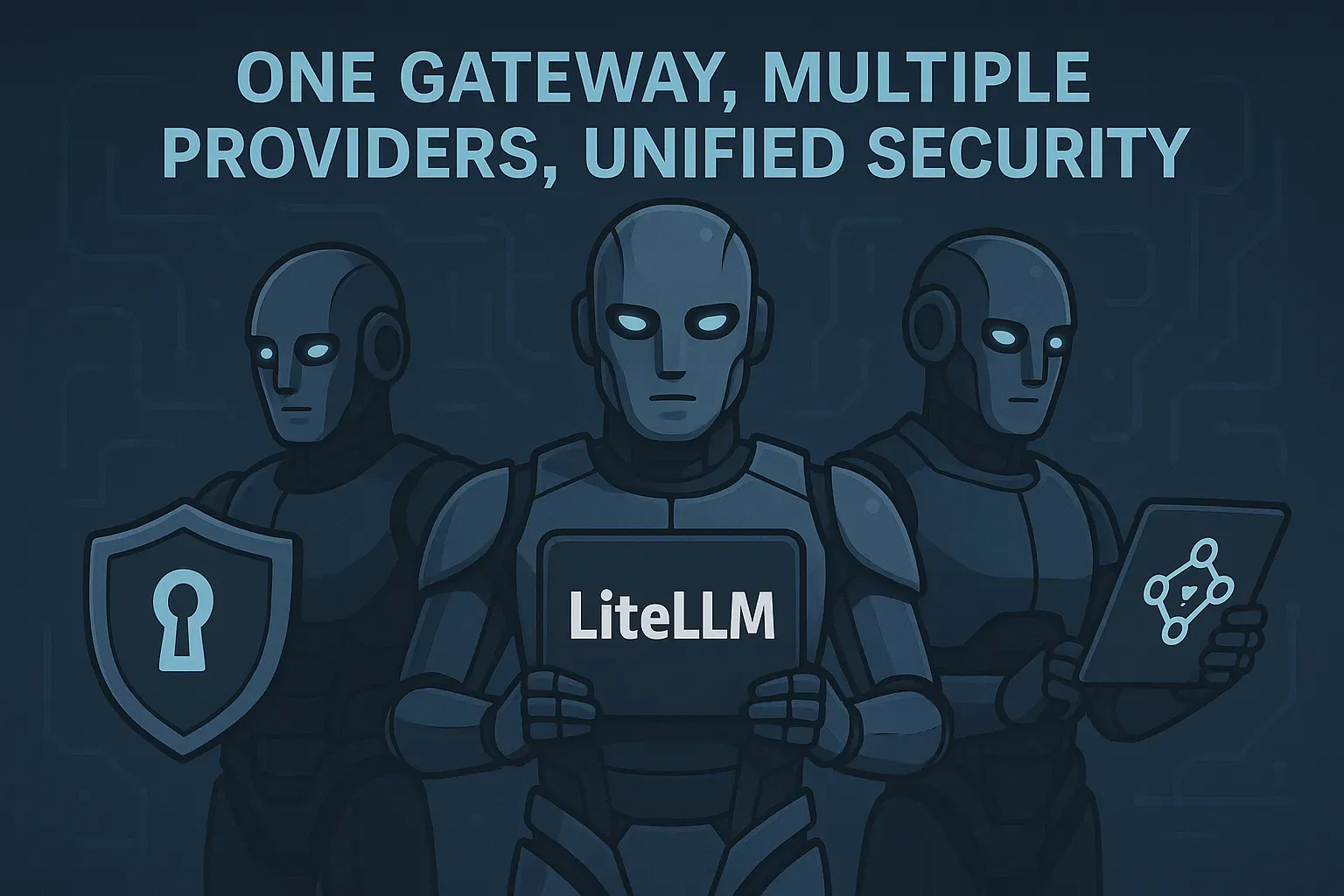Securing LiteLLM's MCP Integration Multi-Provider
Securing LiteLLM’s MCP Integration: Multi-Provider AI Meets Enterprise Security
OAuth 2.1, JWT validation, and TLS encryption for LiteLLM’s unified gateway to 100+ AI providers
Ever deployed an AI system only to watch it crash at 2 a.m. because one provider’s API changed? LiteLLM revolutionizes AI integration by providing a single interface to over 100 language model providers. But when this universal gateway meets the Model Context Protocol (MCP), security becomes both critical and nuanced. This comprehensive guide demonstrates how to implement OAuth 2.1, JWT validation, and TLS encryption for LiteLLM’s MCP integration—providing bulletproof security whether you’re routing requests to OpenAI, Anthropic, or any other supported provider.