July 8, 2025
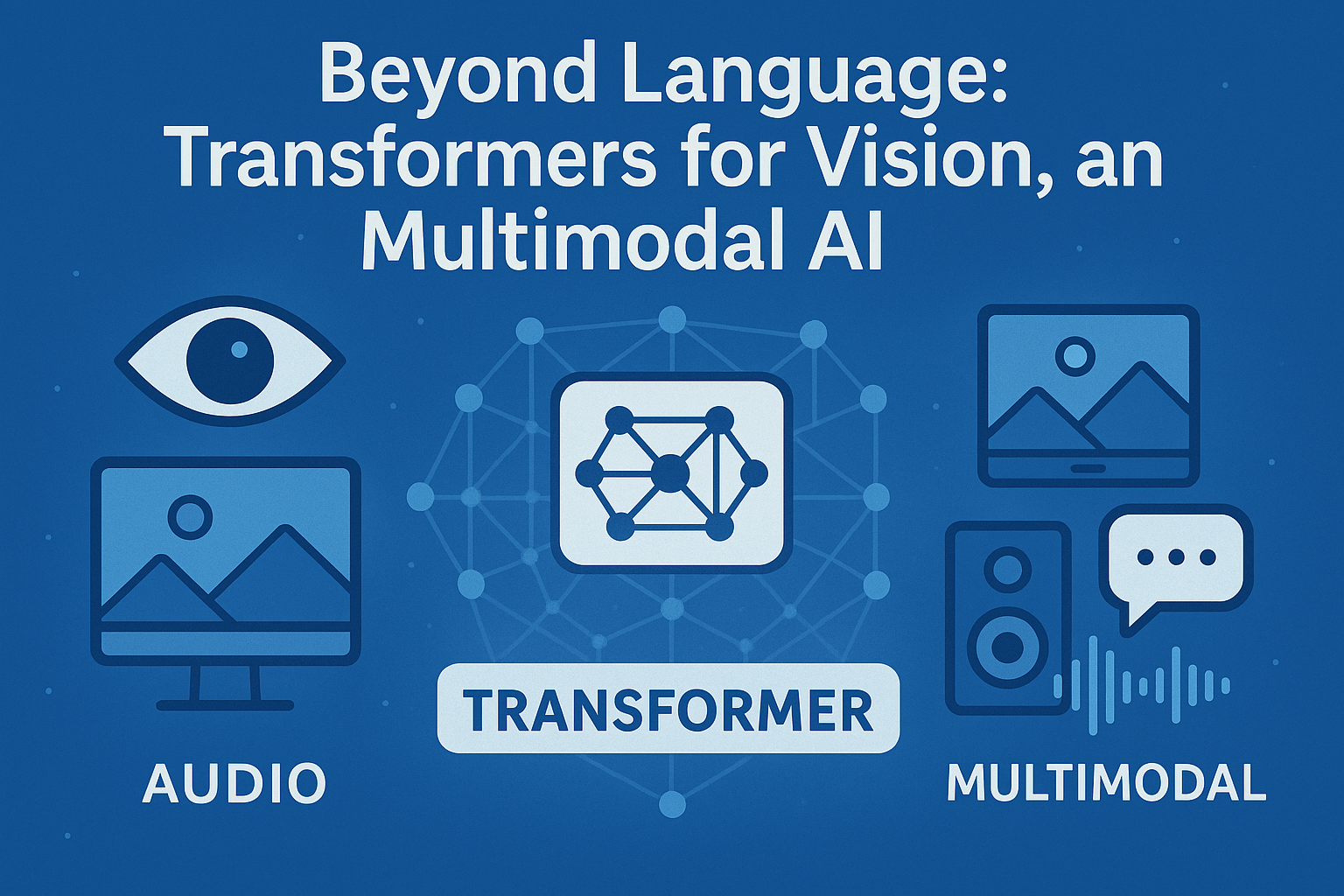
Beyond Language: Transformers for Vision, Audio, and Multimodal AI - Article 7
Executive Summary (2 minutes)
What: Transformers now excel at processing images, audio, and multiple modalities—not just text.
Why It Matters: Enable new applications like visual search, automated transcription, and content generation.
Key Technologies:
- Vision: ViT, DeiT, Swin Transformer
- Audio: Whisper, Wav2Vec 2.0
- Multimodal: CLIP, BLIP-2
- Generation: Stable Diffusion XL
Quick Win: Implement CLIP-based image search in under 50 lines of code (see Quick Start).
Investment Required:
- Development: 1-2 weeks for POC
- Infrastructure: GPU with 8-16GB VRAM
- Scaling: $500-2000/month for production
Introduction
Transformers have revolutionized natural language processing. Now they’re transforming how AI processes images, audio, and multiple data types simultaneously. This article explores practical applications of multimodal transformers and shows you how to implement them.
You’ll learn to:
- Build image classification systems using vision transformers
- Create audio transcription and classification tools
- Implement cross-modal search connecting text and images
- Deploy production-ready multimodal pipelines
Environment Setup
Set up your development environment once using your preferred package manager:
Poetry (Recommended)
# Install poetry
curl -sSL <https://install.python-poetry.org> | python3 -
# Create project
poetry new multimodal-ai-project
cd multimodal-ai-project
# Add dependencies
poetry add "transformers>=4.40.0,<5.0.0" torch torchvision torchaudio
poetry add diffusers accelerate sentencepiece pillow soundfile
poetry add --group dev jupyter ipykernel matplotlib
# Activate environment
poetry shell
Alternative: Conda
# Create environment
conda create -n multimodal-ai python=3.12.9
conda activate multimodal-ai
# Install packages
conda install -c pytorch -c huggingface transformers torch torchvision torchaudio
conda install -c conda-forge diffusers accelerate pillow soundfile matplotlib
pip install sentencepiece
Vision Transformers: Images as Sequences
Vision Transformer (ViT) adapts the transformer architecture to process images. Instead of word tokens, ViT divides images into patches and treats them as a sequence. This approach lets transformers understand visual content with the same mechanisms they use for text.
How Vision Transformers Work
- Image Patching: Divide a 224×224 image into 16×16 patches (196 total)
- Patch Embedding: Convert each patch to a vector representation
- Position Encoding: Add spatial information to maintain patch locations
- Transformer Processing: Apply self-attention across all patches
Modern architectures improve on ViT in specific ways:
- DeiT: Trains efficiently with less data using knowledge distillation
- Swin: Handles large images through hierarchical processing
- MaxViT: Combines local and global attention for balanced performance
Choose based on your constraints: limited data (DeiT), high-resolution images (Swin), or balanced needs (MaxViT).
Image Classification Example
Let’s classify an image using Vision Transformer:
from transformers import AutoImageProcessor, AutoModelForImageClassification
from PIL import Image
import requests
# Load image
url = "https://huggingface.co/datasets/huggingface/documentation-images/resolve/main/transformers/tasks/image_classification_parrots.png"
image = Image.open(requests.get(url, stream=True).raw)
# Load model and processor
model_id = "google/vit-base-patch16-224" # Can swap: facebook/deit-base-patch16-224
processor = AutoImageProcessor.from_pretrained(model_id)
model = AutoModelForImageClassification.from_pretrained(model_id)
# Process and predict
inputs = processor(images=image, return_tensors="pt")
outputs = model(**inputs)
# Get result
predicted_class = outputs.logits.argmax(-1).item()
print("Predicted class:", model.config.id2label[predicted_class])
This code:
- Downloads a sample image
- Loads a pre-trained model with its processor
- Converts the image to model-ready tensors
- Runs inference and decodes the result
The same API works across all vision transformer variants. Change the model ID to experiment with different architectures.
Comparing Vision Architectures
Different models excel at different tasks. Here’s a benchmarking tool:
import time
import torch
from transformers import AutoImageProcessor, AutoModelForImageClassification
MODELS = {
"vit": "google/vit-base-patch16-224",
"deit": "facebook/deit-base-patch16-224",
"swin": "microsoft/swin-tiny-patch4-window7-224"
}
def benchmark_models(image_path):
device = "cuda" if torch.cuda.is_available() else "cpu"
image = Image.open(image_path)
results = {}
for name, model_id in MODELS.items():
start = time.time()
processor = AutoImageProcessor.from_pretrained(model_id)
model = AutoModelForImageClassification.from_pretrained(model_id)
if device == "cuda":
model = model.to(device)
inputs = processor(images=image, return_tensors="pt")
if device == "cuda":
inputs = {k: v.to(device) for k, v in inputs.items()}
with torch.no_grad():
outputs = model(**inputs)
inference_time = time.time() - start
# Get top prediction
probs = torch.nn.functional.softmax(outputs.logits, dim=-1)
top_prob, top_idx = torch.max(probs[0], 0)
results[name] = {
"time": inference_time,
"prediction": model.config.id2label[top_idx.item()],
"confidence": top_prob.item()
}
return results
Audio Processing with Transformers
Transformers excel at audio tasks through models like Whisper and Wav2Vec 2.0. These models process raw audio waveforms end-to-end, eliminating complex preprocessing pipelines.
Speech Recognition with Whisper
Whisper provides robust multilingual transcription:
from transformers import pipeline
# Create transcription pipeline
transcriber = pipeline("automatic-speech-recognition", model="openai/whisper-base")
# Transcribe audio
result = transcriber("meeting_audio.wav")
print("Transcription:", result["text"])
Whisper handles:
- 99 languages with automatic detection
- Background noise and accents
- Long-form audio through chunking
- Timestamps for subtitles
Audio Classification
Beyond transcription, transformers can classify audio events:
from transformers import pipeline
def classify_audio(audio_path, model="superb/wav2vec2-base-superb-ks"):
# Create classifier
classifier = pipeline(
"audio-classification",
model=model,
device=0 if torch.cuda.is_available() else -1
)
# Classify audio
results = classifier(audio_path)
# Show top predictions
for result in results[:3]:
print(f"{result['label']}: {result['score']:.3f}")
return results
# Example usage
classify_audio("alarm_sound.wav")
Applications include:
- Security systems detecting glass breaking or alarms
- Industrial monitoring for equipment failures
- Healthcare devices identifying coughs or breathing patterns
- Smart home automation responding to specific sounds
Multimodal Models: Connecting Vision and Language
Multimodal models understand relationships between different data types. CLIP pioneered this by creating a shared embedding space for images and text, enabling powerful applications like visual search.
How CLIP Works
CLIP (Contrastive Language-Image Pretraining) uses two encoders:
- Image Encoder: Converts images to vectors
- Text Encoder: Converts text to vectors
During training, CLIP learns to place matching image-text pairs close together in the embedding space. This enables zero-shot classification and cross-modal search.
Image-Text Search Implementation
from transformers import AutoModel, AutoProcessor
import torch
from PIL import Image
# Load CLIP
model = AutoModel.from_pretrained("openai/clip-vit-base-patch16")
processor = AutoProcessor.from_pretrained("openai/clip-vit-base-patch16")
# Prepare images and texts
images = [Image.open("cat.jpg"), Image.open("dog.jpg")]
texts = ["a photo of a cat", "a photo of a dog"]
# Process inputs
inputs = processor(text=texts, images=images, return_tensors="pt", padding=True)
# Compute similarities
with torch.no_grad():
outputs = model(**inputs)
logits_per_image = outputs.logits_per_image
probs = logits_per_image.softmax(dim=1)
print("Image-text similarity scores:")
print(probs)
Advanced Multimodal: BLIP-2 for Generation
While CLIP matches images and text, BLIP-2 generates descriptions and answers questions:
from transformers import BlipProcessor, BlipForConditionalGeneration
# Image captioning
def generate_caption(image_path):
processor = BlipProcessor.from_pretrained("Salesforce/blip-image-captioning-base")
model = BlipForConditionalGeneration.from_pretrained("Salesforce/blip-image-captioning-base")
image = Image.open(image_path)
inputs = processor(image, return_tensors="pt")
out = model.generate(**inputs, max_length=50)
caption = processor.decode(out[0], skip_special_tokens=True)
return caption
# Visual question answering
def answer_question(image_path, question):
processor = BlipProcessor.from_pretrained("Salesforce/blip-vqa-base")
model = BlipForConditionalGeneration.from_pretrained("Salesforce/blip-vqa-base")
image = Image.open(image_path)
inputs = processor(image, question, return_tensors="pt")
out = model.generate(**inputs, max_length=30)
answer = processor.decode(out[0], skip_special_tokens=True)
return answer
Building a Production Multimodal Search Engine
Let’s build a complete image search system using CLIP:
class MultimodalSearch:
def __init__(self, model_name="openai/clip-vit-base-patch16"):
self.device = "cuda" if torch.cuda.is_available() else "cpu"
self.model = AutoModel.from_pretrained(model_name)
self.processor = AutoProcessor.from_pretrained(model_name)
self.model.eval()
if self.device == "cuda":
self.model = self.model.to(self.device)
self.image_features = None
self.image_files = []
def index_images(self, image_folder):
"""Index all images in a folder."""
from pathlib import Path
# Find all images
image_paths = []
for ext in ['*.jpg', '*.jpeg', '*.png']:
image_paths.extend(Path(image_folder).glob(ext))
# Process in batches
batch_size = 8
all_features = []
for i in range(0, len(image_paths), batch_size):
batch_paths = image_paths[i:i + batch_size]
images = [Image.open(p).convert("RGB") for p in batch_paths]
inputs = self.processor(images=images, return_tensors="pt", padding=True)
if self.device == "cuda":
inputs = {k: v.to(self.device) for k, v in inputs.items()}
with torch.no_grad():
features = self.model.get_image_features(**inputs)
features /= features.norm(dim=-1, keepdim=True)
all_features.append(features.cpu())
self.image_features = torch.cat(all_features, dim=0)
self.image_files = [str(p) for p in image_paths]
def search(self, query, top_k=5):
"""Search images using text query."""
# Encode text
inputs = self.processor(text=[query], return_tensors="pt", padding=True)
if self.device == "cuda":
inputs = {k: v.to(self.device) for k, v in inputs.items()}
with torch.no_grad():
text_features = self.model.get_text_features(**inputs)
text_features /= text_features.norm(dim=-1, keepdim=True)
text_features = text_features.cpu()
# Compute similarities
similarities = (self.image_features @ text_features.T).squeeze(1)
values, indices = similarities.topk(min(top_k, len(self.image_files)))
results = [(self.image_files[idx], score.item())
for idx, score in zip(indices, values)]
return results
For production scale:
- Use vector databases (FAISS, Milvus, Pinecone) for millions of images
- Cache embeddings to avoid recomputation
- Build REST APIs for search operations
- Monitor query latency and relevance
Image Generation with Diffusion Models
Diffusion models represent a breakthrough in generative AI. They create images by learning to reverse a noise-adding process, guided by text descriptions.
Stable Diffusion XL Example
from diffusers import StableDiffusionXLPipeline
import torch
# Load pipeline
pipe = StableDiffusionXLPipeline.from_pretrained(
"stabilityai/stable-diffusion-xl-base-1.0",
torch_dtype=torch.float16
)
# Use GPU if available
if torch.cuda.is_available():
pipe = pipe.to("cuda")
pipe.enable_model_cpu_offload()
# Generate image
prompt = "A serene mountain landscape at sunset, photorealistic"
negative_prompt = "blurry, low quality, oversaturated"
image = pipe(
prompt=prompt,
negative_prompt=negative_prompt,
num_inference_steps=30,
guidance_scale=7.5
).images[0]
image.save("generated_landscape.png")
Key parameters:
num_inference_steps: Quality vs speed tradeoff (20-50 typical)guidance_scale: How closely to follow prompt (7-12 typical)negative_prompt: What to avoid in generation
Production Deployment with SGLang
SGLang (Serving Graph Language) enables complex multimodal pipelines. Here’s a customer support system that processes screenshots and audio:
import sglang as sgl
@sgl.function
def classify_screenshot(s, image):
s += sgl.image(image)
s += "Classify this support issue as: bug, feature_request, or question.\\n"
s += "Category: " + sgl.gen("category", max_tokens=10)
@sgl.function
def transcribe_message(s, audio):
s += "Transcribing customer audio message..."
# In production, integrate with Whisper
s += "Transcription: Customer reports login error 403"
@sgl.function
def generate_ticket(s, category, transcription):
s += f"Category: {category}\\n"
s += f"Description: {transcription}\\n"
s += "Generate support ticket summary:\\n"
s += sgl.gen("summary", max_tokens=100)
@sgl.function
def support_pipeline(s, screenshot, audio):
# Process inputs
s_img = classify_screenshot.run(image=screenshot)
s_audio = transcribe_message.run(audio=audio)
# Generate ticket
s = generate_ticket(s,
s_img["category"],
s_audio["transcription"])
return s
# Deploy with quantization for efficiency
runtime = sgl.Runtime(
model_path="meta-llama/Llama-2-7b-chat-hf",
quantization="awq", # 4x memory reduction
tp_size=1
)
SGLang features for production:
- Quantization: AWQ/GPTQ reduces memory 4x
- Speculative Decoding: 2-3x faster inference
- Multi-LoRA: Serve multiple model variants
- Auto-scaling: Handle variable load
Interactive Demos with Gradio
Create web interfaces for your models:
import gradio as gr
def create_demo():
with gr.Blocks(title="Multimodal AI Demo") as demo:
with gr.Tab("Image Classification"):
image_input = gr.Image(type="pil")
model_dropdown = gr.Dropdown(
choices=["vit", "deit", "swin"],
value="vit",
label="Model"
)
classify_btn = gr.Button("Classify")
output = gr.Textbox(label="Result")
def classify(img, model_choice):
# Your classification logic
return f"Predicted: [result] with {model_choice}"
classify_btn.click(
classify,
inputs=[image_input, model_dropdown],
outputs=output
)
with gr.Tab("Text-to-Image Search"):
query = gr.Textbox(label="Search query")
search_btn = gr.Button("Search")
results = gr.Gallery(label="Results")
# Add search logic
return demo
# Launch
demo = create_demo()
demo.launch(share=True)
Key Takeaways
- Vision Transformers process images as sequences of patches, enabling powerful visual understanding
- Audio Transformers handle speech and sound end-to-end without complex preprocessing
- Multimodal Models connect different data types, enabling cross-modal search and generation
- Hugging Face provides consistent APIs across all modalities
- Production deployment requires optimization (quantization, caching) and proper infrastructure
Next Steps
- Start Small: Implement image classification or audio transcription
- Experiment: Try different models and architectures
- Optimize: Use quantization and efficient serving
- Scale: Deploy with proper monitoring and infrastructure
- Iterate: Fine-tune models for your specific domain
The transformer architecture continues to unify AI across modalities. Master these tools to build the next generation of intelligent applications.
TweetApache Spark Training
Kafka Tutorial
Akka Consulting
Cassandra Training
AWS Cassandra Database Support
Kafka Support Pricing
Cassandra Database Support Pricing
Non-stop Cassandra
Watchdog
Advantages of using Cloudurable™
Cassandra Consulting
Cloudurable™| Guide to AWS Cassandra Deploy
Cloudurable™| AWS Cassandra Guidelines and Notes
Free guide to deploying Cassandra on AWS
Kafka Training
Kafka Consulting
DynamoDB Training
DynamoDB Consulting
Kinesis Training
Kinesis Consulting
Kafka Tutorial PDF
Kubernetes Security Training
Redis Consulting
Redis Training
ElasticSearch / ELK Consulting
ElasticSearch Training
InfluxDB/TICK Training TICK Consulting

