June 10, 2025
Ready to transform your AI ideas into reality? Discover how LangChain bridges the gap between raw AI capabilities and practical applications! From chatbots to intelligent assistants, this guide takes you on a journey from concept to production. Dive in and unlock the potential of multi-model AI development!
LangChain empowers developers to build intelligent AI applications by bridging the gap between raw LLM capabilities and practical use cases. It offers modular components, standardized interfaces, and tools for effective integration and deployment across multiple AI models.

All code examples in this article are available on GitHub.
AI Applications with LangChain: A Developer’s Journey from Chat to Production
Reading time: 25-30 minutes Picture this: You’ve just discovered the incredible power of Large Language Models (LLMs). You’ve played with ChatGPT, maybe even called the OpenAI API directly. The responses are impressive, almost magical. But then reality hits. How do you turn this raw AI capability into a real application? One that can access your company’s data, remember conversations, perform actions, and solve business problems?
This is where most developers hit a roadblock. Looking at a simple API call that returns brilliant—but ultimately useless—text isn’t enough. You need your AI to do more than just chat. You need it to work.
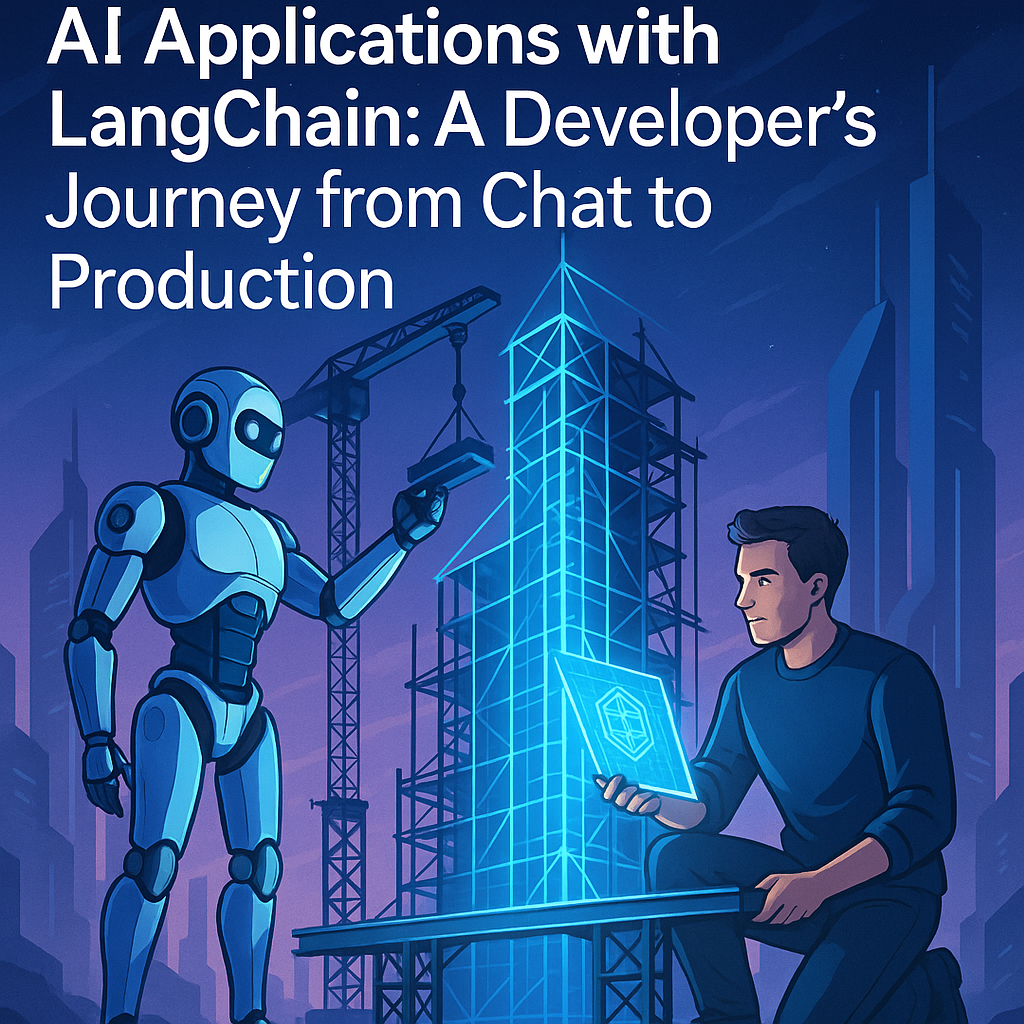
Enter LangChain, the framework that transformed my AI experiments into production applications. If you’re a developer looking to build serious AI-powered software, this guide will take you from basic concepts to advanced implementations. We’ll explore not just the “what” but the “why” and “how” of building intelligent applications that go far beyond simple chatbots.
This guide explores how to build intelligent AI applications using LangChain, a powerful framework that connects raw AI capabilities to real-world use cases. Here’s what we’ll cover:
- Foundation and Setup: Learn LangChain’s core principles, configure your development environment, and set up multiple AI models
- Architecture Deep-Dive: Master LangChain’s modular components, including LLM wrappers, vector stores, and memory systems
- Practical Implementation: Create real applications with LangChain Expression Language (LCEL) and deploy them to production
- Multi-Model Integration: Integrate various AI providers—OpenAI, Anthropic, and local models through Ollama
- Advanced Features: Implement tool integration, robust error handling, and cost optimization techniques
Whether you’re taking your first steps in AI development or seeking to enhance existing applications, this guide offers a practical roadmap from fundamentals to production-ready systems.
Key Terms and Concepts
Before we dive deep, let’s establish some terminology that will appear throughout this article:
 LangChain Expression Language (LCEL): A declarative syntax using the pipe operator (
LangChain Expression Language (LCEL): A declarative syntax using the pipe operator (|) to chain components together. LCEL enables lazy evaluation, automatic schema validation, and built-in support for streaming, batching, and async operations. Think of it as composing a data pipeline where each step transforms the output of the previous one.Vector Stores: Databases optimized for storing and searching high-dimensional vectors (embeddings). Unlike traditional keyword search, vector stores enable semantic search—finding content based on meaning rather than exact word matches. Popular examples include Chroma, Pinecone, and Weaviate.Embeddings: Numerical representations of text that capture semantic meaning. Similar concepts get similar vector representations, enabling semantic search and comparison.Prompt Templates: Reusable text structures with variable placeholders. They separate the static instructions from dynamic inputs, making prompts maintainable and testable.LLM Wrappers: Standardized interfaces that abstract away provider-specific API differences. They provide consistent methods like invoke(), stream(), and batch() regardless of whether you’re using OpenAI, Anthropic, or other providers.Tool/Function Calling: The ability for an LLM to request execution of specific functions with structured arguments. Instead of just generating text, the model can indicate it needs to call a weather API, execute a calculation, or query a database.
Now, let’s explore why raw LLMs aren’t enough for real applications.
The AI Application Challenge: Why Raw LLMs Aren’t Enough
Let me share a scenario that might sound familiar. You’re tasked with building an AI assistant for your company. The requirements seem simple enough: it should answer questions about internal documentation, fetch current data from your databases, and help automate routine tasks. You confidently fire up your favorite LLM API, write a few lines of code, and quickly realize you’re in over your head.
Here’s what a basic LLM interaction looks like:
# The naive approach with current OpenAI model
import openai
response = openai.ChatCompletion.create(
model="gpt-4.1-2025-04-14",
messages=[
{"role": "user",
"content": "What's our Q3 revenue?"}
]
)
print(response.choices[0].message.content)
# Output: "I don't have access to your company's
# financial data..."
The LLM is brilliant but blind. It can’t see your data, can’t remember previous conversations, and can’t update your CRM or send emails. It’s like having Einstein locked in a library with outdated books—immense potential, limited by its environment.
This gap between raw LLM capabilities and practical applications is what LangChain bridges. Think of LangChain as the nervous system that connects the AI brain to the digital world’s hands, eyes, and memory.
Understanding the LangChain Philosophy: Modular Intelligence
Before we dive into code, let’s understand why LangChain exists and what makes it special. The framework is built on three core principles that mirror good software engineering practices:
1. Modularity: Building Blocks for AI
Just as modern web applications use components, LangChain provides standardized building blocks for AI applications. Each component has a specific purpose:
- LLM Wrappers: Uniform interfaces for different AI providers
- Prompt Templates: Reusable instruction patterns
- Document Loaders: Data ingestion from various sources
- Vector Stores: Semantic search capabilities
- Tools: External system integrations
- Memory Systems: Conversation state management

This modularity means you can swap components without rewriting your entire application. Using OpenAI today but want to switch to Anthropic’s Claude tomorrow? Change one line of code.
Why LangChain?
Here are the key advantages of using LangChain for AI application development:
-**Unified Interface:**Access multiple AI providers through a consistent API, letting you switch between models with minimal code changes -**Modular Architecture:**Combine components like prompt templates, memory systems, and vector stores to create sophisticated applications -**Production-Ready Features:**Scale your applications easily with built-in support for streaming, batching, and asynchronous operations -**Tool Integration:**Connect AI models to external tools, databases, and APIs through clean, standardized interfaces -**Robust Error Handling:**Handle errors reliably with centralized management and automatic retry mechanisms -**Cost Optimization:**Reduce API costs across providers through intelligent caching and efficient token usage
These capabilities make LangChain essential for developers who need to build robust, production-ready AI applications.
2. Composability: The Power of Pipelines
LangChain’s true elegance emerges when you connect these components. Using the LangChain Expression Language (LCEL), you can create sophisticated workflows with simple, readable code:
# A taste of LCEL's power
chain = prompt | llm | output_parser | database_write
# This reads like a sentence:
# "Take the prompt, send to LLM, parse output,
# write to database"
3. Standardization: One Interface, Many Providers
Perhaps most importantly, LangChain standardizes how you interact with AI services. Whether you’re using OpenAI, Anthropic’s Claude, or an open-source model running locally, the interface remains consistent. This isn’t just convenient—it’s future-proofing for your applications.
Setting Up Your AI Development Environment
Let’s get practical. Building AI applications requires a properly configured environment. The source code for this article uses Poetry for dependency management and includes a complete project structure.
Project Setup with Poetry
First, let’s look at the proper way to set up a multi-model LangChain project:
# Clone the example repository
git clone https://github.com/RichardHightower/langchain_article1
cd langchain_article1
# Copy environment template
cp .env.example .env
The project uses Poetry for dependency management. Here’s the key dependencies from pyproject.toml:
[tool.poetry.dependencies]
python = "^3.12"
langchain = "^0.3.0"
langchain-openai = "^0.2.0"
langchain-anthropic = "^0.2.0"
langchain-ollama = "^0.2.0" # Note: dedicated Ollama package
python-dotenv = "^1.0.0"
pydantic = "^2.5.0"
Here are the core dependencies for our project:
-langchain (^0.3.0): The core framework for building AI applications -langchain-openai (^0.2.0): Enables integration with OpenAI’s models and APIs -langchain-anthropic (^0.2.0): Adds support for Anthropic’s Claude models -langchain-ollama (^0.2.0): Handles integration with local Ollama models -python-dotenv (^1.0.0): Manages environment variables and configuration -pydantic (^2.5.0): Provides data validation using Python type annotations
All versions listed are the latest stable releases as of 2025, ensuring full compatibility and feature access.
Environment Configuration
The project includes a centralized configuration system. Edit your .env file to specify which models to use. The example uses current model versions as of 2025:
# Choose your primary provider
LLM_PROVIDER=openai # or anthropic, ollama
# OpenAI Configuration
OPENAI_API_KEY=your-openai-key-here
OPENAI_MODEL=gpt-4.1-2025-04-14
# Anthropic Configuration
ANTHROPIC_API_KEY=your-anthropic-key-here
ANTHROPIC_MODEL=claude-sonnet-4-20250514
# Ollama Configuration (for local models)
OLLAMA_MODEL=gemma3:27b
OLLAMA_BASE_URL=http://localhost:11434
The .env file serves several critical purposes in our LangChain project:
-**API Key Management:**Securely stores sensitive API keys for different AI providers (OpenAI, Anthropic) without exposing them in the code
-**Model Selection:**Configures which AI models to use as defaults across different providers
-**Environment Configuration:**Sets up environment-specific variables that might differ between development, testing, and production
-**Security:**Keeps sensitive configuration data out of version control by being included in .gitignore
Remember to never commit your actual .env file to version control. Instead, provide a template (.env.example) with placeholder values for other developers to use as a reference.
Installation and Setup
# Install dependencies
poetry install
# Run setup (if you have Go Task installed)
task setup
# Or run directly
poetry run python src/main.py
Our project uses a Taskfile.yaml to fully automate setup. When you run task setup, it executes these key operations:
-**Python Environment Setup:**Detects and installs Python 3.12 automatically if needed
-**Virtual Environment Creation:**Creates an isolated Poetry environment to prevent dependency conflicts
-**Dependencies Installation:**Executes poetry install to set up required packages
-**Environment File Configuration:**Generates a .env file from the template if missing
-**Model Verification:**Validates connections with configured AI providers
# Excerpt from TaskFile.yaml
version: '3'
...
tasks:
setup:
desc: "Set up the Python environment"
cmds:
- pyenv install -s 3.12.9
- pyenv local 3.12.9
- poetry install
- poetry config virtualenvs.in-project true
- poetry env info --path
- chmod +x .venv/bin/activate
- source .venv/bin/activate
- python --version
This automation ensures consistent development environments to help you use the examples quickly. Just follow the instructions in the README.md. I like examples that work.
Centralized Model Configuration
The project uses a ModelConfig class for managing different providers:
# src/config.py
import os
from dotenv import load_dotenv
from langchain_openai import ChatOpenAI
from langchain_anthropic import ChatAnthropic
from langchain_ollama import ChatOllama # Dedicated package
load_dotenv()
class ModelConfig:
def __init__(self):
self.provider = os.getenv("LLM_PROVIDER", "openai").lower()
self.openai_api_key = os.getenv("OPENAI_API_KEY")
self.anthropic_api_key = os.getenv("ANTHROPIC_API_KEY")
self.openai_model = os.getenv("OPENAI_MODEL", "gpt-4.1-2025-04-14")
self.anthropic_model = os.getenv("ANTHROPIC_MODEL", "claude-sonnet-4-20250514")
self.ollama_model = os.getenv("OLLAMA_MODEL", "gemma3:27b")
def get_model(self, provider: str = None, temperature: float = 0.7):
provider = provider or self.provider
if provider == "openai":
return ChatOpenAI(
api_key=self.openai_api_key,
model=self.openai_model,
temperature=temperature,
)
elif provider == "anthropic":
return ChatAnthropic(
api_key=self.anthropic_api_key,
model=self.anthropic_model,
temperature=temperature,
)
elif provider == "ollama":
return ChatOllama(
model=self.ollama_model,
temperature=temperature,
)
else:
raise ValueError(f"Unknown provider: {provider}")
def get_all_models(self) -> dict:
"""Get all available models with error handling"""
models = {}
for provider in ["openai", "anthropic", "ollama"]:
try:
models[provider] = self.get_model(provider)
print(f"✓ {provider.capitalize()} model initialized")
except Exception as e:
print(f"✗ {provider.capitalize()} model failed: {e}")
return models
Let’s break down this important configuration code:
-**Imports and Environment Setup:**The code imports necessary LangChain packages for different AI providers and loads environment variables using python-dotenv
-**ModelConfig Class:**A central configuration class that manages different LLM providers and their settings
-**Environment Variables:**Uses os.getenv() to load configuration with sensible defaults for model versions and providers
-**Model Initialization:**The get_model() method creates appropriate chat model instances based on the specified provider
-**Error Handling:**The get_all_models() method includes robust error handling to gracefully manage configuration issues
This configuration approach provides several benefits:
-**Flexibility:**Easy to switch between different AI providers by changing environment variables -**Maintainability:**Centralized configuration management makes updates simpler -**Security:**API keys are properly managed through environment variables -**Reliability:**Built-in error handling ensures graceful failure when services are unavailable
Let’s verify everything works:
from src.config import ModelConfig
config = ModelConfig()
models = config.get_all_models()
# Test each available model
for name, model in models.items():
try:
response = model.invoke("Hello! Introduce yourself.")
print(f"{name}: {response.content[:100]}...")
except Exception as e:
print(f"{name} error: {e}")
Notice how each model uses the same invoke method? This standardization is LangChain’s superpower—your application logic remains unchanged regardless of which AI provider you use.
The LangChain Ecosystem: Your AI Toolkit
Understanding LangChain’s architecture is like studying a city map before exploring. The ecosystem consists of several interconnected packages, each serving a specific purpose.
The Foundation: langchain-core
At the heart lies langchain-core, containing fundamental interfaces and schemas. This lightweight package defines the “language” all LangChain components speak:
from langchain_core.messages import (
SystemMessage,
HumanMessage,
AIMessage
)
from langchain_core.prompts import ChatPromptTemplate
from langchain_core.runnables import Runnable
# These imports are the building blocks
# everything else is built upon
Think of langchain-core as defining the shapes of LEGO blocks—it ensures all pieces fit together perfectly, whether they’re from OpenAI, Anthropic, or your local Ollama instance.
Integration Packages: Connecting to the World
LangChain connects to external services through integration packages. These follow a naming pattern that makes them easy to identify:
langchain-openai: OpenAI modelslangchain-anthropic: Claude modelslangchain-ollama: Ollama local models (dedicated package)
Here’s how modular installation keeps your project lean:
# Install only what you need
pip install langchain-openai # Just OpenAI
pip install langchain-anthropic # Add Claude support
pip install langchain-ollama # For local Ollama models
# Not using a provider? Don't install it!
Since we are using poetry, you just run poetry install in the project directory.
Advanced Tools: LangGraph, LangServe, and LangSmith
As your applications grow more sophisticated, you’ll need specialized tools:LangGraph: For complex, stateful workflows. Imagine building an AI that needs to make decisions, loop back, and maintain state across interactions. LangGraph makes this possible.LangServe: Transforms your LangChain applications into production-ready APIs with minimal code. It’s like adding a “Deploy to Web” button to your AI.LangSmith: The observability platform that lets you debug, monitor, and improve your AI applications. Think of it as your AI’s health monitoring system.
Mastering LLM Interactions: Beyond Basic Chat
Now let’s dive deeper into actually communicating with LLMs through LangChain. This is where the framework’s design philosophy really shines.
Understanding Chat Models vs. Raw LLMs
LangChain distinguishes between two types of language models:
1.LLMs: Text-in, text-out interfaces (completion-style) 2.Chat Models: Conversation-aware interfaces using message lists
Modern applications almost exclusively use Chat Models because they better understand context and maintain conversation flow. Here’s the difference in practice across our three providers:
from langchain_openai import ChatOpenAI
from langchain_anthropic import ChatAnthropic
from langchain_ollama import ChatOllama
from langchain_core.messages import (
SystemMessage,
HumanMessage
)
# Initialize our models with current model names
openai_chat = ChatOpenAI(
model="gpt-4.1-2025-04-14",
temperature=0.7
)
claude_chat = ChatAnthropic(
model="claude-sonnet-4-20250514",
temperature=0.7
)
# For Ollama local models
local_chat = ChatOllama(
model="gemma3:27b",
temperature=0.7
)
# Same message structure works for all
messages = [
SystemMessage(
content="You are a helpful coding assistant"
),
HumanMessage(
content="Explain Python decorators"
)
]
# Each model processes the same messages
print("=== OpenAI GPT-4 Response ===")
print(openai_chat.invoke(messages).content[:200] + "...")
print("\n=== Claude Response ===")
print(claude_chat.invoke(messages).content[:200] + "...")
print("\n=== Local Gemma Response ===")
print(local_chat.invoke(messages).content[:200] + "...")
The message structure is crucial. Think of it as providing a script to an actor—each message type plays a specific role:
-SystemMessage: Sets the AI’s persona and ground rules -HumanMessage: User inputs and questions -AIMessage: The model’s responses -ToolMessage: Results from external tool executions
The Power of Prompt Templates
Hard-coding prompts is like hard-coding database queries—it works but quickly becomes unmaintainable. LangChain’s prompt templates solve this elegantly:
from langchain_core.prompts import ChatPromptTemplate
# Define a reusable template
prompt = ChatPromptTemplate.from_messages([
("system",
"You are an expert {field} teacher. "
"Explain concepts clearly."),
("human",
"Explain {concept} for a beginner")
])
# Use it with different models and inputs
async def test_all_models(field, concept):
"""Test the same prompt across all models"""
messages = prompt.format_messages(
field=field,
concept=concept
)
models = {
"OpenAI": openai_chat,
"Claude": claude_chat,
"Gemma": local_chat
}
for name, model in models.items():
print(f"\n=== {name} ===")
try:
response = await model.ainvoke(messages)
print(response.content[:300] + "...")
except Exception as e:
print(f"Error: {e}")
# Test with computer science concepts
await test_all_models(
field="computer science",
concept="recursion"
)
This approach provides several benefits:
-Reusability: One template, many uses across models -Maintainability: Update instructions in one place -Testability: Easy to version and test different prompts -Model Agnostic: Same template works with any model
Controlling Model Behavior
LLMs aren’t just text generators—they’re highly configurable engines. Understanding these controls is like learning to drive a manual transmission car:
# Temperature comparison across models
async def compare_temperatures(prompt_text):
"""Compare model outputs at different temperatures"""
for temp in [0.1, 0.7, 1.0]:
print(f"\n=== Temperature: {temp} ===")
# Configure each model with same temperature
models = {
"OpenAI": ChatOpenAI(
model="gpt-4.1-2025-04-14",
temperature=temp,
max_tokens=100
),
"Claude": ChatAnthropic(
model="claude-sonnet-4-20250514",
temperature=temp,
max_tokens=100
),
"Gemma": ChatOllama(
model="gemma3:27b",
temperature=temp,
num_predict=100 # Ollama uses different param
)
}
for name, model in models.items():
print(f"\n{name}:")
try:
response = await model.ainvoke(prompt_text)
print(response.content)
except Exception as e:
print(f"Error with {name}: {e}")
# Test creative writing at different temperatures
await compare_temperatures(
"Write a haiku about programming"
)
This code demonstrates how to compare the output of different LLM models (OpenAI, Claude, and Gemma) at various temperature settings. Here’s what it does:
-**Temperature Testing:**Tests each model at three different temperature levels (0.1, 0.7, 1.0)
-**Model Configuration:**Sets up each model with consistent parameters, though note that Ollama uses num_predict instead of max_tokens
-**Async Processing:**Uses async/await for efficient parallel processing
-**Error Handling:**Includes try/catch blocks to gracefully handle any API failures
The temperature parameter is crucial because it controls the randomness of the model’s output:
- 0.1: More focused, deterministic responses
- 0.7: Balanced creativity and coherence
- 1.0: More creativity and variability
Using a haiku as a test prompt is clever because it requires both creativity and structure, making it easier to observe how temperature affects the output.
LCEL: The Language of AI Composition
The LangChain Expression Language (LCEL) is where LangChain truly differentiates itself. It’s a declarative way to build AI pipelines that’s both powerful and intuitive.
The Pipe Operator: Unix Philosophy for AI
If you’ve used Unix/Linux, you’re familiar with piping commands together. LCEL brings this same elegance to AI, and it works seamlessly across all model providers:
from langchain_core.output_parsers import StrOutputParser
from langchain_core.prompts import ChatPromptTemplate
# Create a model-agnostic chain
def create_analysis_chain(llm):
"""Create an analysis chain for any LLM"""
prompt = ChatPromptTemplate.from_template(
"Analyze the sentiment of this text and "
"explain your reasoning: {text}"
)
# Build chain using pipe operator
chain = prompt | llm | StrOutputParser()
return chain
# Create chains for each model
openai_chain = create_analysis_chain(openai_chat)
claude_chain = create_analysis_chain(claude_chat)
gemma_chain = create_analysis_chain(local_chat)
# Test with same input
test_text = {
"text": "LangChain makes it incredibly easy to "
"switch between different AI models!"
}
print("=== OpenAI Analysis ===")
print(await openai_chain.ainvoke(test_text))
print("\n=== Claude Analysis ===")
print(await claude_chain.ainvoke(test_text))
print("\n=== Gemma Analysis ===")
print(await gemma_chain.ainvoke(test_text))
Each component in the chain transforms data and passes it forward:
- Prompt template formats the input
- Chat model generates a response
- Output parser extracts the text
Advanced LCEL Patterns
LCEL isn’t just about simple chains. It supports sophisticated patterns for production applications. Let me explain the key components that enable complex workflows:RunnablePassthrough: This component passes its input through unchanged. Think of it as a “tee” in plumbing—it lets you split data flow while preserving the original input for later steps.RunnableParallel: Executes multiple operations concurrently on the same input. Imagine splitting a stream into multiple parallel pipelines, each doing different work, then collecting all results. This is perfect for tasks like generating multiple analyses of the same text simultaneously.RunnableLambda: Wraps any Python function into the LCEL ecosystem. It’s your bridge between custom logic and the standardized chain interface. Any function that takes an input and returns an output can become part of your chain.
Let’s see these in action:
from langchain_core.runnables import (
RunnablePassthrough,
RunnableParallel,
RunnableLambda
)
# Parallel execution across different models
def create_multi_model_chain():
"""Run same prompt through multiple models"""
prompt = ChatPromptTemplate.from_template(
"Summarize in one sentence: {text}"
)
# RunnableParallel runs these operations concurrently
parallel_chain = RunnableParallel({
"openai": prompt | openai_chat | StrOutputParser(),
"claude": prompt | claude_chat | StrOutputParser(),
"gemma": prompt | local_chat | StrOutputParser(),
"original": RunnablePassthrough() # Preserves input
})
return parallel_chain
# Execute parallel chain
multi_chain = create_multi_model_chain()
result = await multi_chain.ainvoke({
"text": "LangChain is a framework for developing "
"applications powered by language models."
})
print("Original:", result["original"]["text"])
print("\nOpenAI:", result["openai"])
print("Claude:", result["claude"])
print("Gemma:", result["gemma"])
This code demonstrates a powerful feature of LangChain’s Expression Language (LCEL) - the ability to run multiple language models in parallel while maintaining the original input. Here’s why this approach is particularly valuable:
-**Parallel Processing:**Using RunnableParallel allows multiple models to process the same input concurrently, significantly reducing overall execution time compared to sequential processing -**Model Comparison:**By running the same prompt through different models simultaneously, developers can easily compare outputs and determine which model performs best for specific tasks -**Input Preservation:**The RunnablePassthrough component cleverly maintains the original input alongside model outputs, making it easy to reference or use in subsequent processing steps -**Pipeline Composition:**The use of the pipe operator (|) creates clean, readable chains that are easy to maintain and modify
The architecture also provides several practical benefits:
-**Error Isolation:**If one model fails, it doesn’t affect the execution of other models in the parallel chain -**Flexible Output Structure:**Results are returned in a structured dictionary format, making it simple to access individual model outputs -**Resource Efficiency:**Concurrent execution makes optimal use of available computing resources -**Easy Integration:**The consistent interface works across different model providers, making it simple to swap or add new models
Streaming and Async Operations
Modern applications demand responsiveness. LCEL supports streaming and async operations natively across all providers:
import asyncio
# Streaming example with multiple models
async def stream_from_all_models(prompt):
"""Stream responses from all models simultaneously"""
models = {
"OpenAI": openai_chat,
"Claude": claude_chat,
"Gemma": local_chat
}
print(f"Prompt: {prompt}\n")
for name, model in models.items():
print(f"\n=== {name} Streaming ===")
try:
# Stream tokens as they arrive
async for chunk in model.astream(prompt):
# Handle different response formats
if hasattr(chunk, 'content'):
print(chunk.content, end="", flush=True)
else:
print(chunk, end="", flush=True)
print("\n")
except Exception as e:
print(f"{name} streaming error: {e}")
# Run the streaming example
await stream_from_all_models(
"Write a short poem about AI"
)
# Batch processing for efficiency
async def batch_process_with_models():
"""Process multiple inputs efficiently"""
inputs = [
"Explain quantum computing",
"What is machine learning?",
"Define neural networks"
]
print("=== Batch Processing ===")
# Each model processes all inputs in batch
try:
openai_results = await openai_chat.abatch(inputs)
print(f"OpenAI processed {len(openai_results)} items")
claude_results = await claude_chat.abatch(inputs)
print(f"Claude processed {len(claude_results)} items")
# Compare first result from each
print("\nFirst result comparison:")
print(f"OpenAI: {openai_results[0].content[:100]}...")
print(f"Claude: {claude_results[0].content[:100]}...")
except Exception as e:
print(f"Batch processing error: {e}")
await batch_process_with_models()
This code demonstrates two powerful approaches to handling multiple AI models in LangChain:
Streaming Capabilities
-**Real-time Output:**The streaming function shows how to get token-by-token responses from multiple models simultaneously -**Error Handling:**Each model stream is wrapped in a try-catch block to handle failures gracefully -**Flexible Response Handling:**The code adapts to different response formats across models
Batch Processing Benefits
-**Efficiency:**Processes multiple prompts in a single API call, reducing overhead -**Parallel Processing:**Handles multiple inputs across different models concurrently -**Result Comparison:**Makes it easy to compare responses from different models
Key advantages of using LangChain for this implementation:
-**Unified Interface:**Same code works across different AI providers (OpenAI, Claude, Gemma) -**Async Support:**Native async/await patterns for better performance -**Error Resilience:**Built-in error handling and fallback mechanisms -**Streaming Abstraction:**Consistent streaming interface regardless of the underlying model -**Resource Optimization:**Efficient batch processing capabilities for handling multiple requests
Batch processing in this context refers to the ability to process multiple AI tasks simultaneously rather than one at a time. Here’s why it’s significant:
-**Efficiency:**Instead of making separate API calls for each prompt, batch processing bundles multiple requests together, reducing overall latency and API overhead -**Resource Optimization:**Processing multiple requests in a single batch allows for better utilization of computational resources and API rate limits -**Cost Effectiveness:**Fewer API calls generally translate to lower costs, as many providers charge per API call rather than just per token -**Throughput:**Higher overall throughput can be achieved by processing multiple requests simultaneously rather than sequentially
For example, if you need to analyze sentiment for 100 customer reviews, batch processing allows you to send them all at once rather than making 100 individual API calls. This can significantly reduce the total processing time and improve application performance.
Structuring LLM Outputs: From Text to Data
One of the biggest challenges in building AI applications is getting consistent, usable outputs. LLMs naturally produce free-form text, but applications need structured data. Let’s see how different models handle this:
The Parser Pipeline
LangChain provides multiple approaches to structure outputs that work across providers:
from pydantic import BaseModel, Field
from langchain_core.output_parsers import PydanticOutputParser
# Define your expected structure
class PersonInfo(BaseModel):
name: str = Field(description="Person's name")
age: int = Field(description="Person's age")
occupation: str = Field(description="Person's occupation")
# Create a parser
parser = PydanticOutputParser(pydantic_object=PersonInfo)
# Create extraction chains for each model
def create_extraction_chain(llm, model_name):
"""Create an extraction chain for any LLM"""
prompt = ChatPromptTemplate.from_template(
"Extract person information from: {text}\n"
"{format_instructions}"
)
chain = prompt | llm | parser
# Wrap to handle errors gracefully
async def safe_extract(inputs):
try:
return await chain.ainvoke(inputs)
except Exception as e:
print(f"{model_name} extraction failed: {e}")
return None
return safe_extract
# Test extraction with all models
test_text = "John Doe is a 30-year-old software engineer"
extractors = {
"OpenAI": create_extraction_chain(openai_chat, "OpenAI"),
"Claude": create_extraction_chain(claude_chat, "Claude"),
"Gemma": create_extraction_chain(local_chat, "Gemma")
}
for name, extractor in extractors.items():
print(f"\n=== {name} Extraction ===")
result = await extractor({
"text": test_text,
"format_instructions": parser.get_format_instructions()
})
if result:
print(f"Extracted: {result}")
print(f"Type: {type(result)}")
print(f"Can access fields: name={result.name}, age={result.age}")
This code demonstrates powerful structured output parsing in LangChain through several key components:
-**Pydantic Integration:**Uses Pydantic’s BaseModel for type-safe data structures, ensuring extracted information follows a predefined schema -**Flexible Field Definition:**The Field class allows adding metadata like descriptions to each field, which helps LLMs understand the expected output format -**Unified Parser Interface:**PydanticOutputParser provides a consistent way to parse LLM outputs across different models into structured Python objects
The advantages of using LangChain for this type of structured extraction include:
-**Error Handling:**Built-in error management through the safe_extract wrapper ensures graceful failure handling -**Model Agnostic:**The same extraction chain works across multiple LLM providers (OpenAI, Claude, Gemma) without modification -**Type Safety:**Extracted data is automatically validated and converted to appropriate Python types (strings, integers) -**Easy Access:**Results are available as proper Python objects with attribute access (result.name, result.age) -**Composability:**The pipe operator (|) allows clean chain composition of prompts, models, and parsers
Native Structured Output
Modern LLMs increasingly support structured output natively. LangChain provides a clean interface to this functionality where available:
# Models with native structured output support
models_with_structure = {
"OpenAI": openai_chat,
"Claude": claude_chat
}
for name, model in models_with_structure.items():
print(f"\n=== {name} Native Structured Output ===")
try:
# Direct structured output (when supported)
structured_llm = model.with_structured_output(PersonInfo)
# Simpler prompt - no format instructions needed
simple_prompt = ChatPromptTemplate.from_template(
"Extract person information from: {text}"
)
# Cleaner chain
chain = simple_prompt | structured_llm
# Test
result = await chain.ainvoke({
"text": "Jane Smith, 25, is a data scientist"
})
print(f"Result: {result}")
print(f"Type: {type(result)}")
except Exception as e:
print(f"{name} doesn't support with_structured_output: {e}")
print("Falling back to parser-based approach")
The code above demonstrates how modern LLMs can produce structured output directly, without needing a separate parser:
-**Native Support:**Models like OpenAI and Claude can output data in specific structures directly using with_structured_output() -**Simplified Process:**No need for explicit format instructions or separate parsing steps -**Type Safety:**Output is automatically validated against the PersonInfo schema -**Error Handling:**Gracefully falls back to parser-based approach if native structured output isn’t supported
Key advantages of native structured output:
-**Better Performance:**Eliminates the need for an additional parsing step -**Reduced Complexity:**Simpler prompts without format instructions -**Higher Reliability:**The model understands the required structure directly -**Clean Integration:**Works seamlessly with LangChain’s pipe operator for chain composition
Empowering LLMs with Tools
Here’s where things get really exciting. Tools transform LLMs from passive responders to active agents that can interact with the world. Let’s see how different models handle tool usage:
Creating Custom Tools
Think of tools as superpowers you grant to your AI. Each tool is a Python function with special decorations:
from langchain_core.tools import tool
import random
from datetime import datetime
import math
@tool
def get_weather(city: str) -> str:
"""Get current weather for a city.
Args:
city: City name to get weather for
Returns:
Weather description and temperature
"""
# Simulated weather data
conditions = ["Sunny", "Cloudy", "Rainy", "Snowy"]
temp = random.randint(0, 35)
return f"{city}: {random.choice(conditions)}, {temp}°C"
@tool
def get_time(timezone: str = "UTC") -> str:
"""Get current time in specified timezone.
Args:
timezone: Timezone name (default UTC)
Returns:
Current time as string
"""
# Simplified - just return current local time
return f"Current time in {timezone}: {datetime.now().strftime('%Y-%m-%d %H:%M:%S')}"
@tool
def calculate(expression: str) -> str:
"""Safely evaluate a mathematical expression.
Args:
expression: Math expression to evaluate
Returns:
Result of the calculation
"""
try:
# Only allow safe math operations
allowed_names = {
k: v for k, v in math.__dict__.items()
if not k.startswith("__")
}
result = eval(expression, {"__builtins__": {}}, allowed_names)
return f"Result: {result}"
except Exception as e:
return f"Error: {str(e)}"
Notice how each tool has a clear docstring explaining its purpose and arguments. This docstring is crucial—it’s what the LLM reads to understand when and how to use the tool.
Let’s examine this code which demonstrates LangChain’s powerful tool creation capabilities. This example shows three tools created using the @tool decorator:
-**Weather Tool:**A simulated weather service that randomly generates weather conditions and temperatures for any city. While this example uses mock data, in a production environment it could connect to real weather APIs. -**Time Tool:**Provides current time information for a specified timezone. This simplified version returns local time, but could be enhanced to handle actual timezone conversions. -**Calculator Tool:**A secure mathematical expression evaluator that safely processes calculations using Python’s math library while preventing potentially dangerous operations.
What makes LangChain’s tool system particularly powerful is:
-**Declarative Syntax:**The @tool decorator transforms regular Python functions into AI-accessible tools with minimal boilerplate code -**Automatic Documentation:**Function docstrings are automatically converted into tool descriptions that LLMs can understand and use -**Type Safety:**Type hints (like str -> str) help ensure reliable communication between the LLM and tools
Agentic tooling refers to giving AI models the ability to interact with external tools and services to accomplish tasks. Instead of just generating text, the AI can:
-**Make Decisions:**Choose which tools to use based on the task at hand -**Execute Actions:**Call external functions and services to gather information or perform operations -**Process Results:**Interpret tool outputs and incorporate them into responses
LangChain makes this complex functionality remarkably simple to implement. Developers only need to:
- Define tools using the @tool decorator
- Attach tools to models using bind_tools()
- Handle tool execution in their application logic
This abstraction allows developers to focus on building functionality rather than wrestling with the complexities of AI agent implementation.
Enabling Tool Usage Across ModelsImportant Note: Not all models support tools equally. Based on the working source code, Ollama models don’t currently support LangChain’s function calling interface:
# Test tool support
tools = [get_weather, get_time, calculate]
# Try binding tools to each model
tool_capable_models = {}
# OpenAI - Full tool support
try:
openai_with_tools = openai_chat.bind_tools(tools)
tool_capable_models["OpenAI"] = openai_with_tools
print("✓ OpenAI: Full tool support")
except Exception as e:
print(f"✗ OpenAI tool binding failed: {e}")
# Claude - Full tool support
try:
claude_with_tools = claude_chat.bind_tools(tools)
tool_capable_models["Claude"] = claude_with_tools
print("✓ Claude: Full tool support")
except Exception as e:
print(f"✗ Claude tool binding failed: {e}")
# Ollama - No native tool support in LangChain
print("⚠️ Ollama: Skipped (LangChain tool binding not supported)")
print(" Workaround: Use structured prompts and output parsing")
# Test tool calling with capable models
for name, model in tool_capable_models.items():
print(f"\n=== {name} Tool Calling ===")
response = await model.ainvoke(
"What's the weather in Paris and London?"
)
print(f"Content: {response.content}")
if hasattr(response, 'tool_calls'):
print(f"Tool calls requested: {len(response.tool_calls)}")
for tool_call in response.tool_calls:
print(f"\nTool Call Details:")
print(f" Name: {tool_call['name']}")
print(f" Arguments: {tool_call['args']}")
print(f" ID: {tool_call['id']}")
The Tool Execution Loop
When an LLM requests tool usage, your application needs to handle the execution:
from langchain_core.messages import ToolMessage
async def execute_with_tools(model_name, model, query):
"""Execute a query that may require tools"""
print(f"\n=== {model_name} Tool Execution ===")
print(f"Query: {query}")
# Keep conversation history
messages = [HumanMessage(content=query)]
# Initial model response
response = await model.ainvoke(messages)
messages.append(response)
# Check if tools were requested
if hasattr(response, 'tool_calls') and response.tool_calls:
print(f"Tools requested: {len(response.tool_calls)}")
# Execute each tool
for tool_call in response.tool_calls:
print(f"Executing: {tool_call['name']}")
# Find and execute the tool
tool_fn = globals()[tool_call['name']]
result = tool_fn.invoke(tool_call['args'])
# Add result to conversation
tool_msg = ToolMessage(
content=str(result),
tool_call_id=tool_call['id']
)
messages.append(tool_msg)
# Get final response with tool results
final_response = await model.ainvoke(messages)
print(f"Final response: {final_response.content}")
return final_response
else:
print("No tools needed")
return response
# Test with different queries
queries = [
"What's the weather in Tokyo?",
"Calculate the area of a circle with radius 5",
"What time is it in New York?"
]
for query in queries:
for name, model in tool_capable_models.items():
await execute_with_tools(name, model, query)
This code demonstrates how to execute LLM queries that may require tool usage. Here’s a breakdown of what it does:
-**Message Management:**Creates and maintains a conversation history using LangChain messages, starting with the user’s query -**Tool Detection:**After getting the initial model response, checks if the model requests any tools to complete the task -**Tool Execution Loop:**If tools are requested, it: - Processes each tool request one by one - Finds and executes the appropriate tool function - Adds the tool’s response back to the conversation -**Final Response:**After all tools are executed, gets a final response from the model that incorporates the tool results
The code includes a testing section that runs different types of queries (weather, calculations, time) across all tool-capable models to demonstrate how different models handle tool usage.
This implementation is crucial for creating AI assistants that can interact with external functions and services to provide more accurate and useful responses.
Building Your First Intelligent Multi-Model Application
Let’s put everything together and build a practical AI research assistant that can work with multiple models. This example is based on the working source code:
from typing import List, Optional, Dict
from pydantic import BaseModel, Field
from datetime import datetime
# Define our data structures
class ResearchQuery(BaseModel):
topic: str = Field(description="Research topic")
depth: str = Field(
description="Research depth: quick, moderate, deep",
default="moderate"
)
focus_areas: List[str] = Field(
description="Specific areas to focus on",
default_factory=list
)
class ResearchResult(BaseModel):
topic: str
summary: str
key_findings: List[str]
sources_consulted: List[str]
confidence_score: float = Field(
description="Confidence in findings (0-1)",
ge=0, le=1
)
model_used: str
timestamp: str
# Research tools
@tool
def search_papers(topic: str, limit: int = 5) -> str:
"""Search for academic papers on a topic.
Args:
topic: Research topic
limit: Maximum number of results
Returns:
List of relevant papers
"""
papers = [
f"'{topic}' - Comprehensive Review (2024)",
f"Advances in {topic}: Recent Developments (2023)",
f"Understanding {topic}: A Practical Guide (2024)",
f"{topic} Applications in Industry (2023)",
f"Future of {topic}: Predictions and Trends (2024)",
]
return f"Found {len(papers[:limit])} papers:\n" + "\n".join(papers[:limit])
@tool
def get_statistics(topic: str) -> str:
"""Get statistics related to a topic.
Args:
topic: Topic to get statistics for
Returns:
Relevant statistics
"""
# Simulated statistics
import random
growth = random.randint(10, 50)
adoption = random.randint(30, 80)
investment = random.randint(1, 10)
return f"""Statistics for {topic}:
- Annual growth rate: {growth}%
- Industry adoption: {adoption}%
- Investment (billions): ${investment}B
- Research papers published (2023): {random.randint(1000, 5000)}"""
# Multi-model research system
class MultiModelResearchAssistant:
def __init__(self, models: Dict[str, BaseChatModel]):
self.models = models
self.tools = [search_papers, get_statistics]
# Initialize tool-capable models (excluding Ollama)
self.tool_models = {}
for name, model in models.items():
if name == "ollama":
print(f"Model {name} excluded from tool usage (not supported)")
continue
try:
self.tool_models[name] = model.bind_tools(self.tools)
except Exception as e:
print(f"Model {name} does not support tools: {e}")
# Research prompts
self.prompts = {
"quick": "Provide a brief overview of {topic}. Focus on: {focus_areas}",
"moderate": """Research {topic} comprehensively.
Focus areas: {focus_areas}
Use available tools to gather information.
Provide a balanced analysis.""",
"deep": """Conduct thorough research on {topic}.
Focus areas: {focus_areas}
Use all available tools to gather data, statistics, and expert opinions.
Provide a detailed analysis with multiple perspectives.""",
}
async def research(self, query: ResearchQuery, model_name: Optional[str] = None) -> ResearchResult:
"""Perform research using specified or best available model"""
# Select model
if model_name and model_name in self.tool_models:
model = self.tool_models[model_name]
used_model = model_name
elif self.tool_models:
# Prefer models in order: openai, anthropic
for preferred in ["openai", "anthropic"]:
if preferred in self.tool_models:
model = self.tool_models[preferred]
used_model = preferred
break
else:
model = list(self.tool_models.values())[0]
used_model = list(self.tool_models.keys())[0]
else:
raise ValueError("No tool-capable models available")
# Create research prompt
prompt = ChatPromptTemplate.from_template(self.prompts[query.depth])
# Format focus areas
focus_areas_str = (
", ".join(query.focus_areas) if query.focus_areas else "general overview"
)
messages = prompt.format_messages(
topic=query.topic, focus_areas=focus_areas_str
)
# Execute research
response = await model.ainvoke(messages)
messages.append(response)
# Track sources consulted
sources = []
# Handle tool calls
if hasattr(response, "tool_calls") and response.tool_calls:
for tool_call in response.tool_calls:
sources.append(f"{tool_call['name']}({tool_call['args']})")
# Execute tool
tool_fn = globals()[tool_call["name"]]
result = tool_fn.invoke(tool_call["args"])
# Add result
messages.append(
ToolMessage(content=str(result), tool_call_id=tool_call["id"])
)
# Get final response with tool results
response = await model.ainvoke(messages)
# Extract key findings from response
content = response.content
lines = content.split("\n")
key_findings = [
line.strip().lstrip("- •")
for line in lines
if line.strip() and (
line.strip().startswith("-") or line.strip().startswith("•")
)
][:5]
# Create result
return ResearchResult(
topic=query.topic,
summary=content[:500] + "..." if len(content) > 500 else content,
key_findings=key_findings or ["Research completed"],
sources_consulted=sources or ["Direct model knowledge"],
confidence_score=0.85 if sources else 0.75,
model_used=used_model,
timestamp=datetime.now().isoformat(),
)
async def compare_models(self, query: ResearchQuery) -> Dict[str, ResearchResult]:
"""Run the same research across all available models"""
results = {}
for model_name in self.tool_models:
try:
result = await self.research(query, model_name)
results[model_name] = result
except Exception as e:
print(f"Error with {model_name}: {e}")
return results
# Use the researcher
from src.config import ModelConfig
config = ModelConfig()
models = config.get_all_models()
assistant = MultiModelResearchAssistant(models)
# Perform research
query = ResearchQuery(
topic="Large Language Models",
depth="deep",
focus_areas=["applications", "limitations", "future trends"]
)
if assistant.tool_models:
results = await assistant.research(query)
print(f"Research Results:")
print(f"Topic: {results.topic}")
print(f"Model used: {results.model_used}")
print(f"Confidence: {results.confidence_score}")
print(f"Summary: {results.summary}")
print("Key findings:")
for finding in results.key_findings:
print(f"- {finding}")
else:
print("No tool-capable models available for research assistant!")
This code demonstrates several powerful features of LangChain that make it ideal for building sophisticated AI applications:
-**Structured Data Handling:**Uses Pydantic models (ResearchQuery and ResearchResult) to enforce strict typing and validation, making the application more reliable and maintainable -**Tool Integration:**Implements custom tools (@tool decorator) that can be dynamically bound to different language models, allowing models to access external functionality like paper searches and statistics gathering -**Multi-Model Support:**Manages multiple AI models simultaneously, with intelligent fallback mechanisms and model-specific optimizations -**Prompt Management:**Implements a flexible prompt system with different research depths, demonstrating LangChain’s template capabilities -**Async Processing:**Uses async/await patterns for efficient handling of model interactions and tool execution -**Error Handling:**Includes robust error checking and graceful fallbacks when models or tools fail
The MultiModelResearchAssistant class showcases how LangChain enables the creation of complex AI applications that can:
- Seamlessly switch between different AI providers
- Integrate external tools and data sources
- Handle varying levels of research depth
- Process and structure AI responses into consistent formats
- Provide detailed tracking of sources and confidence scores
This implementation demonstrates how LangChain abstracts away much of the complexity in building AI applications while providing the flexibility to create sophisticated, production-ready solutions.
Model-Specific Considerations and Best Practices
As we work with different models, it’s important to understand their unique characteristics:
OpenAI GPT-4 Considerations
# OpenAI-specific optimizations
openai_optimized = ChatOpenAI(
model="gpt-4.1-2025-04-14",
temperature=0.7,
# OpenAI-specific parameters
frequency_penalty=0.5, # Reduce repetition
presence_penalty=0.5, # Encourage topic diversity
max_tokens=2000,
# Enable JSON mode for structured output
model_kwargs={"response_format": {"type": "json_object"}}
)
# Example: Using JSON mode
json_prompt = ChatPromptTemplate.from_template(
"Return a JSON object with 'summary' and 'topics' "
"fields for: {text}"
)
json_chain = json_prompt | openai_optimized | StrOutputParser()
This code snippet demonstrates OpenAI-specific optimizations in LangChain, with several key components:
-**Model Configuration:**Sets up a ChatOpenAI instance with GPT-4.1, using a moderate temperature (0.7) for balanced creativity and precision -Output Control Parameters:- frequency_penalty reduces repetitive responses - presence_penalty encourages broader topic coverage - max_tokens limits response length to 2000 tokens -**JSON Mode:**Enables structured output format, ensuring responses are valid JSON objects -**Template Chain:**Creates a processing pipeline that: 1. Formats the prompt using ChatPromptTemplate 2. Passes it to the optimized OpenAI model 3. Parses the response as a string using StrOutputParser
This implementation is particularly useful when you need structured, consistent outputs from the model that can be easily parsed and processed by downstream applications.
Claude-Specific Features
# Claude-specific setup
claude_optimized = ChatAnthropic(
model="claude-sonnet-4-20250514",
temperature=0.7,
max_tokens=2000,
# Claude tends to be more verbose and handles long contexts well
)
# Claude excels at code and technical explanations
code_analyst = ChatPromptTemplate.from_template(
"Analyze this code and explain potential improvements:\n"
"```python\n{code}\n```"
) | claude_optimized | StrOutputParser()
This code demonstrates setting up a specialized configuration for Claude, Anthropic’s LLM. Here are the key components:
-**Model Configuration:**Uses ChatAnthropic with the Claude-Sonnet-4 model (dated 2025-05-14) and moderate temperature setting (0.7) for balanced outputs -**Token Management:**Sets max_tokens to 2000, allowing for relatively long responses while maintaining control over output length -**Code Analysis Chain:**Creates a specialized pipeline that: - Takes Python code as input through a template - Passes it to the Claude model for analysis - Parses the response as a string
This implementation leverages Claude’s strengths in code analysis and technical documentation, making it particularly suitable for code review and improvement suggestions.
Ollama/Local Model Considerations
# Local model considerations
local_optimized = ChatOllama(
model="gemma3:27b", # Using actual available model
temperature=0.7,
# Ollama-specific parameters:
num_predict=500, # Maximum tokens to generate
num_ctx=4096, # Context window size
num_thread=8, # CPU threads for parallel processing
)
# Create a fallback chain for when local model fails
from langchain_core.runnables import RunnableWithFallbacks
robust_chain = local_optimized.with_fallbacks(
[openai_chat, claude_chat]
)
This code demonstrates the setup of a local model using Ollama with Gemma 3 (27B parameters) and includes robust fallback mechanisms:
-Local Model Configuration:- Uses the Gemma3 27B model through Ollama for local processing - Sets temperature to 0.7 for balanced creativity and precision - Configures specific Ollama parameters for performance optimization -Performance Parameters:- num_predict: Limits output to 500 tokens - num_ctx: Sets 4096 token context window - num_thread: Utilizes 8 CPU threads for parallel processing -Fallback System:- Implements a robust fallback chain using RunnableWithFallbacks - If local model fails, automatically tries OpenAI, then Claude - Ensures continuous operation even if local processing encounters issues
This implementation balances the benefits of local processing (privacy, lower latency) with the reliability of cloud services as a backup.
Production Deployment with Task Automation
The example project includes complete automation for development and deployment:
Taskfile.yml Structure
# Key tasks available:
task setup # Set up Python environment and install dependencies
task run # Run the main example script
task test # Run unit tests
task format # Format code with Black and Ruff
task clean # Clean up generated files
Running the Complete Example
# Setup and run everything
task setup
task run
# Or run individual modules
poetry run python src/basic_chat.py
poetry run python src/lcel_pipelines.py
poetry run python src/structured_outputs.py
poetry run python src/tool_usage.py
poetry run python src/research_assistant.py
There are tasks for running each example.
Security and Best Practices Reminder
As you build with these powerful tools, remember:
-Never trust LLM outputs when executing code: Always validate and sanitize -Protect API keys: Use environment variables and never commit them -Rate limit and budget: Set spending limits with providers -Version your prompts: Track what works and iterate systematically -Test with diverse inputs: Edge cases reveal weaknesses -Handle model failures: Always have fallback strategies
The Road Ahead: Your Multi-Model AI Journey
We’ve covered a tremendous amount of ground—from basic LLM interactions to building sophisticated applications that leverage multiple AI providers. The key takeaways for multi-model development:
1.Model Diversity is Strength: Different models excel at different tasks 2.Standardization Enables Flexibility: LangChain’s interfaces make switching models trivial 3.Local + Cloud = Best of Both: Combine local models for privacy/cost with cloud models for capability 4.Tool Support Varies: Plan around which models support function calling 5.Monitor Everything: Use proper error handling and logging 6.Design for Failure: Always have fallback models ready
Key LangChain Features Covered
We covered these specific LangChain features as well.
-Multi-Model Integration: Implementation of a unified interface for working with different LLM providers (OpenAI, Anthropic, Ollama) -Tool Integration: Creation and binding of custom tools (search_papers, get_statistics) to enhance model capabilities -LCEL (LangChain Expression Language): Usage of the pipe operator (|) for creating streamlined model pipelines and chains -Prompt Templates: Implementation of structured prompts using ChatPromptTemplate for consistent model interactions -Model-Specific Optimizations: Customization of parameters and settings for different models (OpenAI, Claude, Ollama) -Error Handling: Implementation of fallback strategies and robust error management using RunnableWithFallbacks -Structured Outputs: Handling of JSON responses and structured data from model outputs -Async Operations: Implementation of asynchronous processing for improved performance
These features demonstrate LangChain’s power in creating sophisticated AI applications while maintaining clean, maintainable code structure.
The AI landscape is evolving rapidly. New models appear monthly, each with unique strengths. But with LangChain’s modular architecture and the patterns we’ve explored, your applications can adapt and grow with the field.
Whether you’re building with OpenAI’s GPT-4.1, Anthropic’s Claude 4, or running Gemma locally with Ollama, the patterns and principles we’ve explored form the foundation of modern AI application development. The tools are in your hands—now go build something amazing.
Remember, the best model is the one that solves your specific problem within your constraints. Sometimes that’s the most powerful cloud model, sometimes it’s a lean local model, and often it’s a combination of both.
This comprehensive article serves as a getting started guide to LangChain. It explores building intelligent AI applications using LangChain, focusing on the integration of multiple language models and practical deployment strategies. Key topics covered include:
-**Model-Specific Implementations:**Detailed configurations for OpenAI GPT-4, Claude, and local models (Ollama), highlighting their unique strengths and optimization techniques -**Production Deployment:**Task automation setup using Taskfile.yml, covering everything from environment setup to testing and deployment -**Security Best Practices:**Essential guidelines for safe LLM implementation, including API key protection, input validation, and proper error handling -**LangChain Features:**Exploration of key functionalities including: - Multi-model integration - Tool integration - LCEL (LangChain Expression Language) - Prompt templates - Structured outputs
The article emphasized the importance of combining different models’ strengths, implementing robust fallback strategies, and maintaining flexibility in AI application development. It provides practical code examples and deployment strategies, making it a valuable resource for developers working on production-ready AI applications.
Happy building, and welcome to the multi-model future of AI development!
All code examples in this article are tested and available on GitHub.
About the Author
Rick Hightower brings extensive enterprise experience as a former executive and distinguished engineer at a Fortune 100 company, where he specialized in delivering Machine Learning and AI solutions to deliver intelligent customer experience. His expertise spans both the theoretical foundations and practical applications of AI technologies.
As a TensorFlow certified professional and graduate of Stanford University’s comprehensive Machine Learning Specialization, Rick combines academic rigor with real-world implementation experience. His training includes mastery of supervised learning techniques, neural networks, and advanced AI concepts, which he has successfully applied to enterprise-scale solutions.
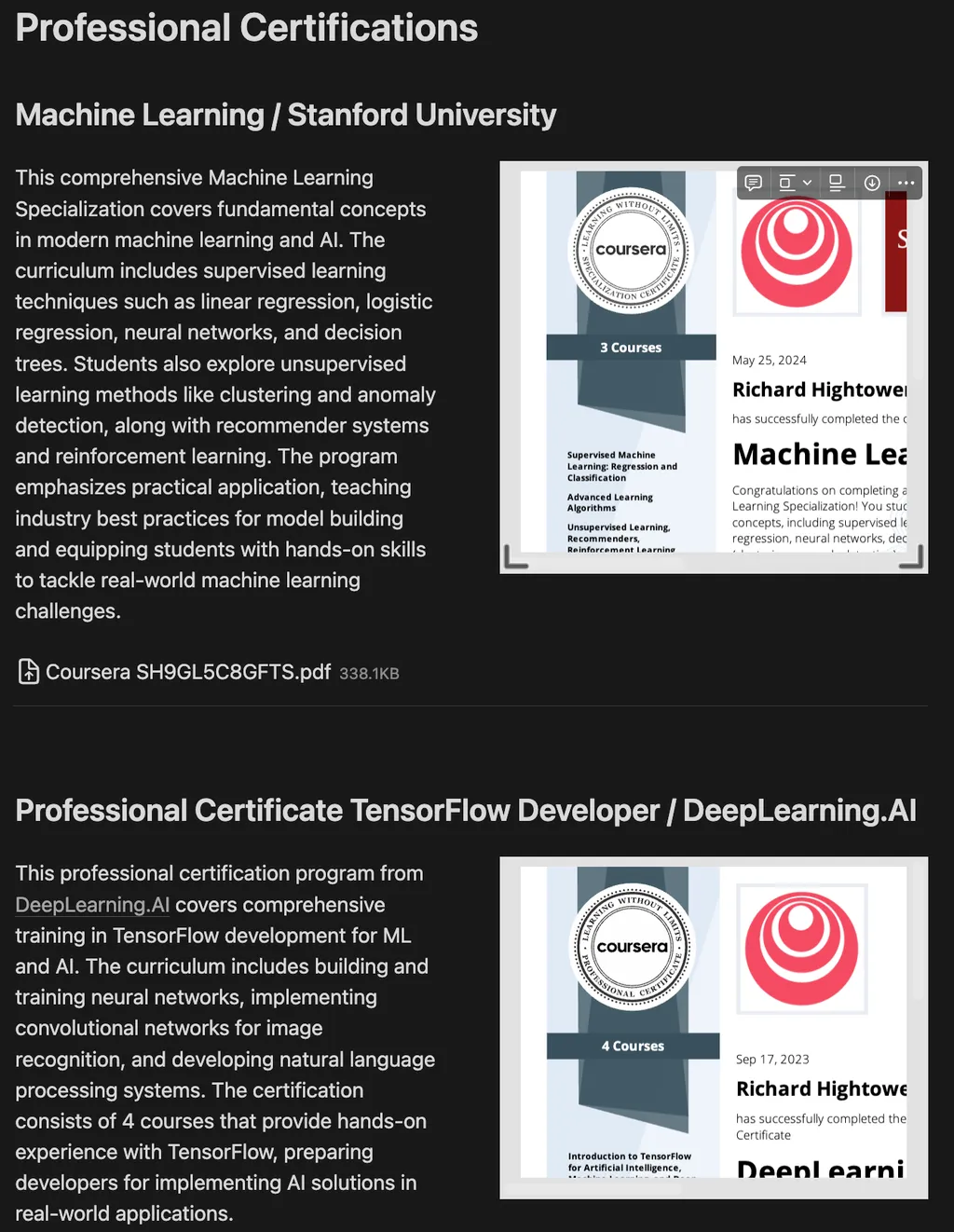
With a deep understanding of both the business and technical aspects of AI implementation, Rick bridges the gap between theoretical machine learning concepts and practical business applications, helping organizations leverage AI to create tangible value.
If you like this article, follow Rick on LinkedIn or on Medium.
TweetApache Spark Training
Kafka Tutorial
Akka Consulting
Cassandra Training
AWS Cassandra Database Support
Kafka Support Pricing
Cassandra Database Support Pricing
Non-stop Cassandra
Watchdog
Advantages of using Cloudurable™
Cassandra Consulting
Cloudurable™| Guide to AWS Cassandra Deploy
Cloudurable™| AWS Cassandra Guidelines and Notes
Free guide to deploying Cassandra on AWS
Kafka Training
Kafka Consulting
DynamoDB Training
DynamoDB Consulting
Kinesis Training
Kinesis Consulting
Kafka Tutorial PDF
Kubernetes Security Training
Redis Consulting
Redis Training
ElasticSearch / ELK Consulting
ElasticSearch Training
InfluxDB/TICK Training TICK Consulting

