June 6, 2025
Tired of wrestling with fragile AI prompts? Discover how DSPy revolutionizes AI development by transforming prompt engineering into reliable, modular software. Say goodbye to guesswork and hello to powerful, testable AI systems! Dive into our latest article to learn more!
DSPy is a Python framework that simplifies AI development by allowing users to build modular, testable, and reliable systems instead of relying on fragile prompt engineering. It automates prompt generation and supports advanced features like chain-of-thought reasoning, making AI applications more maintainable and scalable.
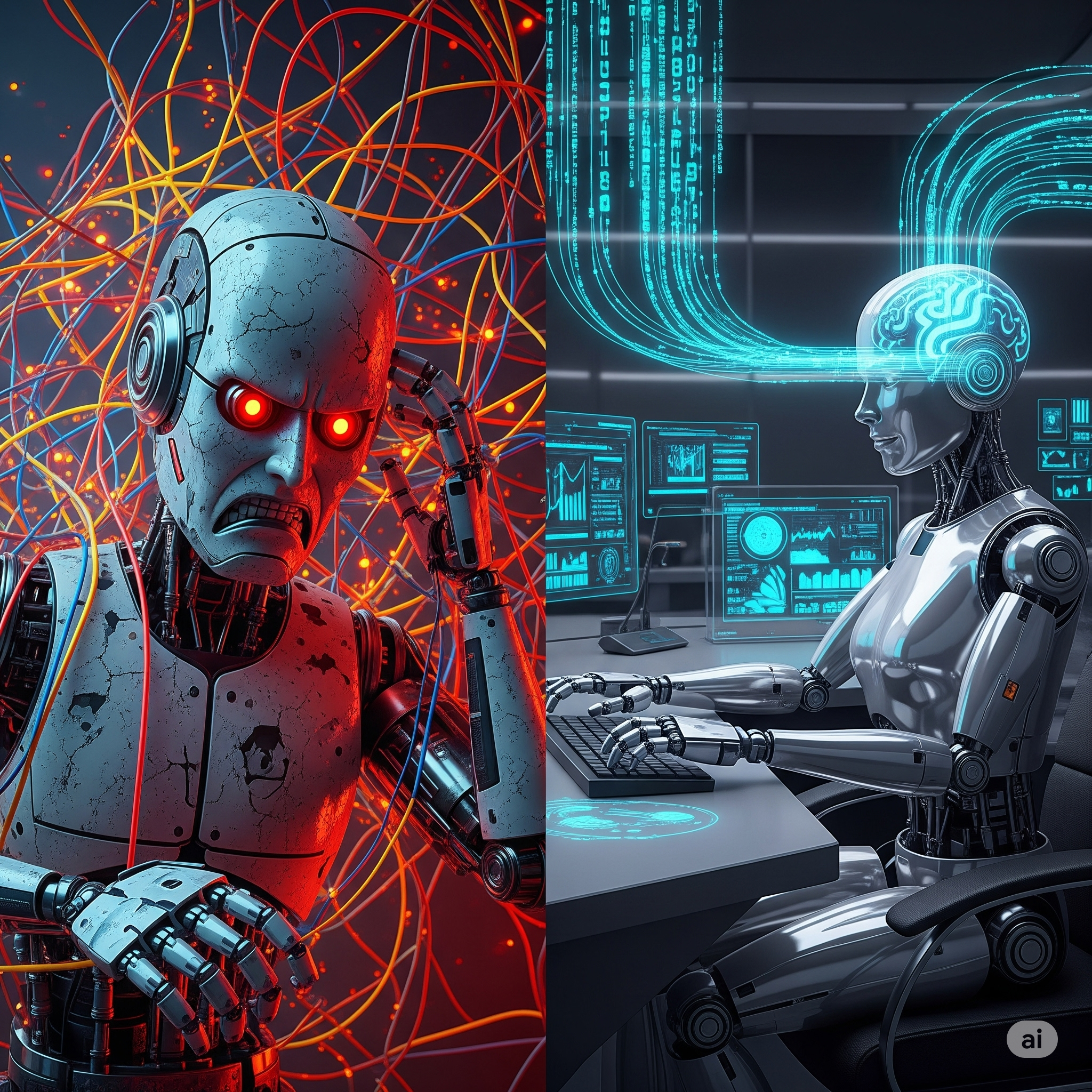
Don’t wrestle with prompts, use DSPy
Stop Wrestling with Prompts: How DSPy Transforms Fragile AI into Reliable Software
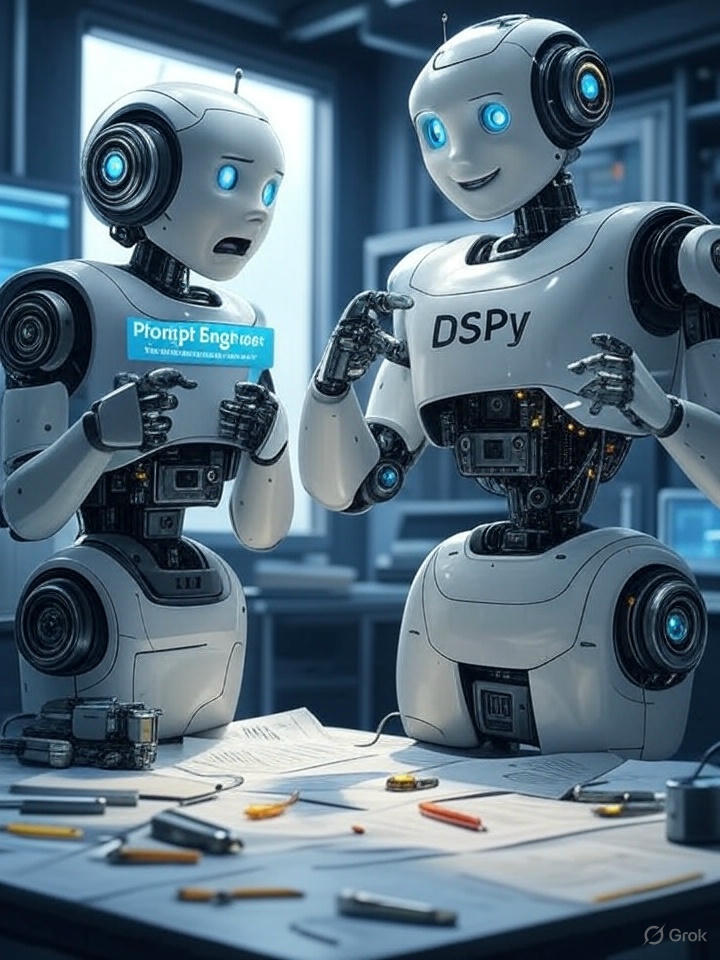
Picture this: You have spent three hours crafting the perfect prompt for your AI chatbot. It works beautifully. Then OpenAI updates their model, and suddenly your carefully tuned prompts produce gibberish. Sound familiar? If you have ever felt like prompt engineering is more art than science—where tiny word changes can break everything—you are not alone.
There is a better way. Enter DSPy, a Python framework that lets you build AI systems like actual software: modular, testable, and reliable. Instead of endlessly tweaking prompt strings, you write Python code that defines what you want. DSPy handles the messy details of talking to language models for you.
Let me show you why this matters—and how to get started.
The Prompt Engineering Trap
Traditional prompt engineering feels deceptively simple at first. You write some instructions, the AI responds, and magic happens. But as anyone who has built production AI knows, this simplicity is a trap.
How quickly they become brittle:
- Prompts fail when models update
- Small wording changes cause big output differences
- Edge cases require constant prompt tweaking
- Scaling means exponentially more prompts to maintain
Complex prompt engineering increases development cycles. Maintaining prompts across languages and business rules becomes increasingly difficult.
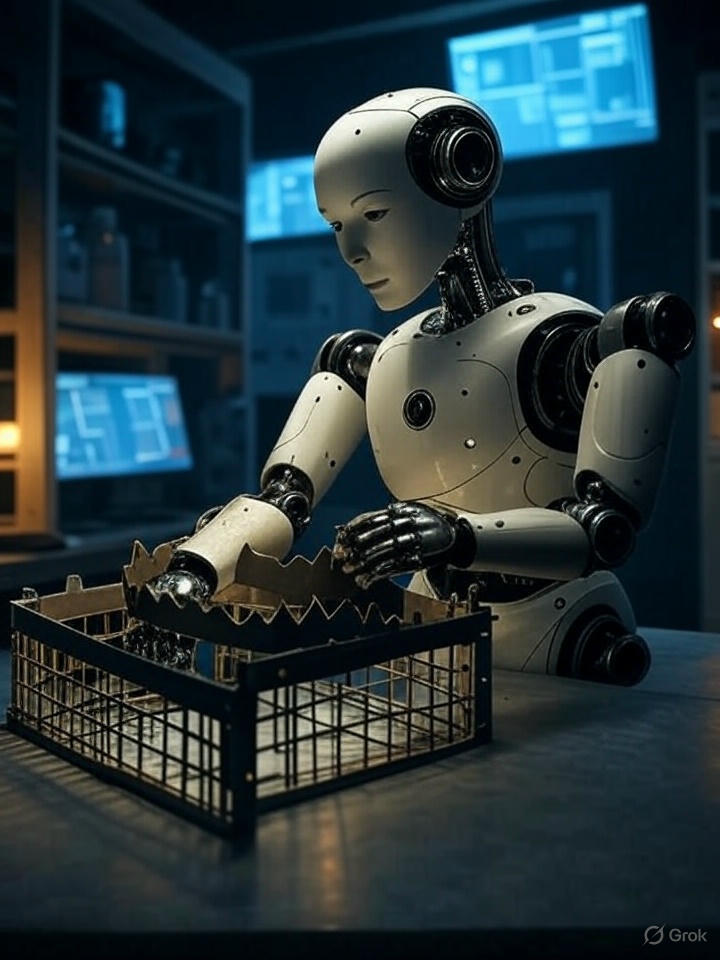
Consider these two nearly identical prompts:
prompt1 = "Summarize the following document:"
prompt2 = "Please provide a summary of this document:"
Same intent, slightly different wording. Yet depending on the model, moon phase, or seemingly random factors, you might get completely different outputs. One might give you bullet points, the other full paragraphs. One might be concise, the other verbose.
This fragility becomes a nightmare in production. Every model update, every small requirement change, every new edge case means revisiting your prompts. It is like building a house of cards in a windstorm.
DSPy: Programming AI, Not Prompting It
DSPy (Declarative Self-improving Python) flips the script. Instead of writing prompts, you define modules with clear inputs and outputs—just like regular Python functions. DSPy automatically generates and optimizes the actual prompts behind the scenes.
How DSPy Actually Works Under the Hood
When you run a DSPy module, several sophisticated things happen:
- Prompt Generation: DSPy takes your signature (the input/output contract) and automatically generates an optimized prompt. It uses templates and learned patterns to create prompts that reliably produce the outputs you specified.
- Caching and Compilation: The first time you run a DSPy module, it might feel a bit slow. That is because DSPy is:
- Analyzing your signature and requirements
- Generating the optimal prompt structure
- Creating internal representations of your module
- Caching these compiled prompts for future use
- Automatic Optimization: DSPy stores its improvements in a cache directory. By default, this is
~/.dspy_cachein your home directory, but you can customize it by setting the environment variableDSP_CACHEDIRorDSPY_CACHEDIR. This cache includes:- Compiled prompt templates
- Successful input/output examples
- Learned patterns from your usage
- Optimization metadata
- Self-Improvement: As you use DSPy more, it learns from successful executions. When you provide examples or use optimization techniques like BootstrapFewShot, DSPy:
- Analyzes what prompts work best for your use case
- Adjusts its internal templates
- Stores these improvements for future runs
- Can even generate few-shot examples automatically
This is why DSPy modules get faster and more reliable over time—they are literally learning from experience!
Let us start with a simple example to see the difference.
Getting Started: Running the Examples
The best way to learn DSPy is by running real code. I have created a complete example project with all the code from this article.
Quick Setup:
-
Clone the repository:
git clone https://github.com/RichardHightower/dspy_article_1.git cd dspy_article_1 -
Set up your environment (requires Python 3.12+ via pyenv and Poetry):
# If you have Go Task installed: task setup # Or manually: poetry install -
Configure your LLM provider by copying
.env.exampleto.env:cp .env.example .env -
Edit
.envto choose your provider:- OpenAI: Set
LLM_PROVIDER=openaiand add your API key - Claude: Set
LLM_PROVIDER=anthropicand add your API key - Local (Ollama): Set
LLM_PROVIDER=ollamaand ensure Ollama is running
Example
.envfile for Ollama:LLM_PROVIDER=ollama OLLAMA_BASE_URL=http://localhost:11434 LLM_MODEL=gemma2:27b - OpenAI: Set
-
Run all examples:
task run # Or: poetry run python src/main.py
Your First DSPy Module
Now let us look at the code. Here is a basic question-answering module:
import dspy
# Configure your language model
# Note: In our examples, we configure models via .env file
# You can use OpenAI GPT-4o, GPT-4.1, Claude 3.7 Sonnet, or local models
llm = dspy.LM(
model="openai/gpt-4o", # or gpt-4.1, claude-3-7-sonnet, etc.
api_key="your-api-key-here",
max_tokens=4096
)
dspy.settings.configure(lm=llm)
# Define what your module expects and returns
class SimpleQA(dspy.Signature):
"""Answer a question concisely."""
question: str = dspy.InputField()
answer: str = dspy.OutputField()
# Create a module that uses this signature
class QAModule(dspy.Module):
def __init__(self):
super().__init__()
self.predict = dspy.Predict(SimpleQA)
def forward(self, question):
return self.predict(question=question)
# Use it like a regular Python function
qa = QAModule()
result = qa("What is Python?")
print(result.answer)
What is happening here?
- We configure DSPy with a language model using the new
dspy.LMinterface. Note: In our example project, we handle model configuration through a.envfile, supporting OpenAI (GPT-4o, GPT-4.1), Anthropic (Claude 3.7 Sonnet), and local models (like Gemma2:27b via Ollama). - We define a signature that declares our module takes a question and returns an answer
- We create a module that implements this logic
- DSPy handles all the prompt generation and parsing automatically
But here is what you do not see:
- DSPy converts your signature into an optimized prompt template
- It manages the conversation with the LLM
- It parses the response and ensures it matches your output specification
- It caches successful patterns for faster future execution
No prompt strings. No manual output parsing. Just clean, declarative code.
You can run this example yourself:
poetry run python src/basic_qa.py
Building Something More Useful
Let us create a module that actually helps in real development work—a code explanation tool:
class CodeExplanation(dspy.Signature):
"""Explain what a piece of code does."""
code: str = dspy.InputField(desc="The code to explain")
language: str = dspy.InputField(desc="Programming language")
explanation: str = dspy.OutputField(desc="Clear explanation of the code")
key_concepts: str = dspy.OutputField(desc="Main concepts used")
class CodeExplainer(dspy.Module):
def __init__(self):
super().__init__()
self.predict = dspy.Predict(CodeExplanation)
def forward(self, code, language="Python"):
return self.predict(code=code, language=language)
# Try it out
explainer = CodeExplainer()
sample_code = """
def fibonacci(n):
if n <= 1:
return n
return fibonacci(n-1) + fibonacci(n-2)
"""
result = explainer(sample_code)
print(f"Explanation: {result.explanation}")
print(f"Key concepts: {result.key_concepts}")
Notice how we can request multiple outputs (explanation and key_concepts) without crafting complex prompts. DSPy structures everything for us.
What DSPy Does Behind the Scenes
When you run this code explainer, DSPy:
-
Generates a structured prompt that might look something like:
Given the following code in Python: def fibonacci(n): if n <= 1: return n return fibonacci(n-1) + fibonacci(n-2)Provide: - A clear explanation of what the code does - The main concepts used in the code -
Parses the LLM response to extract the explanation and key_concepts fields
-
Validates that both outputs were provided
-
Caches the successful interaction to improve future similar requests
This automatic prompt engineering means you never have to worry about prompt formatting, output parsing, or handling edge cases where the LLM does not follow instructions.
Run the code explainer:
poetry run python src/code_explainer.py
Level Up: Chain-of-Thought Reasoning
Here is where DSPy really shines. For complex problems, you want AI to show its work—not just spit out an answer. This is called chain-of-thought (CoT) reasoning, and it is crucial for debugging, compliance, and trust.
Let us build a module that solves problems step-by-step:
class MathReasoning(dspy.Signature):
"""Solve a math problem step by step."""
problem: str = dspy.InputField()
reasoning: str = dspy.OutputField(desc="Step-by-step solution")
answer: str = dspy.OutputField(desc="Final answer")
class MathSolver(dspy.Module):
def __init__(self):
super().__init__()
# ChainOfThought makes the model show its work
self.solve = dspy.ChainOfThought(MathReasoning)
def forward(self, problem):
return self.solve(problem=problem)
# Solve a problem
solver = MathSolver()
result = solver(
"A bakery sold 45 croissants in the morning and 28 in the afternoon. "
"If each croissant costs $3.50, what was the total revenue?"
)
print(f"Reasoning: {result.reasoning}")
print(f"Answer: {result.answer}")
The output might look like:
Reasoning: First, I'll find the total number of croissants sold:
45 (morning) + 28 (afternoon) = 73 croissants.
Then I'll calculate the revenue: 73 × $3.50 = $255.50
Answer: $255.50
How ChainOfThought Works
The ChainOfThought module is special. Instead of just asking for an answer, it:
- Modifies the prompt to explicitly request step-by-step reasoning
- Structures the output to separate reasoning from the final answer
- Validates that reasoning was actually provided
- Can detect logical inconsistencies between steps and answer
This transparency is invaluable. If the answer is wrong, you can see exactly where the logic failed. Try doing that with a traditional prompt!
DSPy has several reasoning modules:
Predict: Basic input → outputChainOfThought: Shows step-by-step reasoningReAct: Combines reasoning with tool useProgramOfThought: Generates and executes code for complex calculations
See it in action:
poetry run python src/math_solver.py
Building Powerful Pipelines
Real applications rarely fit in a single module. DSPy lets you chain modules together, creating sophisticated pipelines where each step is clear and testable.
Here is a practical example—analyzing code for potential issues:
class CodeAnalysisPipeline(dspy.Module):
def __init__(self):
super().__init__()
# Module 1: Understand what the code does
self.understand = dspy.Predict("code -> description")
# Module 2: Identify potential issues
self.find_issues = dspy.ChainOfThought("description -> issues")
# Module 3: Suggest fixes
self.suggest_fixes = dspy.Predict("code, issues -> suggestions")
def forward(self, code):
# Step 1: Understand the code
description = self.understand(code=code).description
# Step 2: Find issues (with reasoning)
issues = self.find_issues(description=description).issues
# Step 3: Suggest improvements
suggestions = self.suggest_fixes(
code=code,
issues=issues
).suggestions
return {
"description": description,
"issues": issues,
"suggestions": suggestions
}
# Analyze some problematic code
analyzer = CodeAnalysisPipeline()
buggy_code = """
def calculate_average(numbers):
total = 0
for n in numbers:
total += n
return total / len(numbers)
"""
analysis = analyzer(buggy_code)
print(f"What it does: {analysis['description']}")
print(f"Issues found: {analysis['issues']}")
print(f"Suggestions: {analysis['suggestions']}")
The Power of Pipeline Composition
Each module in the pipeline has a single, clear purpose. You can test them individually, swap them out, or add new steps without touching the rest of your code.
What is happening under the hood:
- Module Independence: Each module maintains its own optimized prompts
- Data Flow: DSPy ensures outputs from one module cleanly feed into the next
- Error Handling: If one module fails, DSPy can retry or provide meaningful errors
- Caching: Each module results can be cached independently
- Optimization: You can optimize the entire pipeline or individual modules
This composability is key to building complex AI systems that remain maintainable and debuggable.
Run the full pipeline:
poetry run python src/code_analyzer.py
Beyond the Basics: What Else Can DSPy Do?
We have only scratched the surface. DSPy offers powerful features that make it production-ready:
Automatic Optimization
DSPy can automatically improve your prompts using techniques like BootstrapFewShot. This is where DSPy “self-improving” nature really shines:
from dspy.teleprompt import BootstrapFewShot
# Provide examples of good input/output pairs
training_examples = [
dspy.Example(
question="What is Python?",
answer="Python is a high-level programming language known"
" for its simplicity and readability."
),
dspy.Example(
question="What is DSPy?",
answer="DSPy is a framework for programming language models"
" declaratively."
)
]
# Create and compile an optimized version
optimizer = BootstrapFewShot(metric=lambda x, y: len(y.answer) > 10)
qa = QAModule()
optimized_qa = optimizer.compile(qa, trainset=training_examples)
# The optimized module now includes:
# - Automatically selected few-shot examples in its prompts
# - Refined instructions based on what works
# - Better performance on similar questions
When you compile a module with optimization:
- DSPy analyzes your examples to understand patterns
- It experiments with different prompt structures
- It selects the best few-shot examples to include
- It stores these optimizations in
.dspy_cache/for reuse - Future runs use the optimized prompts automatically
This is why optimized modules often perform 20-30% better than their vanilla counterparts!
Structured Outputs with Validation
When working with structured data from AI models, validation is crucial. You need to ensure the outputs match your expected format and contain all required fields. DSPy makes this easy with built-in validation support.
Ensure your AI returns data in exactly the format you need:
from pydantic import BaseModel, Field
from typing import List
class AnalysisOutput(BaseModel):
sentiment: str = Field(description="positive, negative, or neutral")
confidence: float = Field(description="Confidence score between 0 and 1")
key_phrases: List[str] = Field(description="Important phrases from the text")
# DSPy will validate outputs match this schema
This code demonstrates structured validation in DSPy using Pydantic models. The example shows how to:
- Define a structured output schema: Using Pydantic BaseModel and Field types to specify exactly what fields the AI should return
- Add field descriptions: Each Field includes a description that helps guide the AI in producing correct outputs
- Enforce types: The schema requires specific types like strings for sentiment, float for confidence scores, and a list of strings for key phrases
This validation ensures that:
- The AI always returns the expected fields
- Values are automatically converted to the correct types
- Invalid responses trigger helpful error messages
- Your application can safely process the structured data
This is particularly useful when integrating AI outputs into larger systems where data consistency is crucial.
Async Operations for Scale
DSPy is not just for single-threaded applications. When you need to process hundreds or thousands of requests, DSPy async support lets you build high-throughput systems that can handle concurrent operations efficiently. This is crucial for production deployments where performance matters.
Build high-throughput applications with async support:
async def analyze_many_texts(texts: List[str]):
analyzer = SentimentAnalyzer()
async def analyze_one(text):
# In production, this would be truly async
return analyzer(text)
tasks = [analyze_one(text) for text in texts]
results = await asyncio.gather(*tasks)
return results
The code example above demonstrates asynchronous processing in DSPy. Here is what it does:
- Batch Processing: The function
analyze_many_textstakes a list of texts and processes them concurrently - Async Implementation: Uses Python
asyncio.gather()to run multiple analyses in parallel - Task Creation: Creates a separate task for each text input using list comprehension
- Efficiency: Instead of processing texts sequentially, it handles them simultaneously for better performance
This pattern is particularly useful when you need to analyze large volumes of text efficiently, as it prevents the application from being blocked while waiting for individual analyses to complete.
Tool Integration
DSPy tool integration capabilities allow your AI modules to interact seamlessly with external systems, databases, and APIs. This powerful feature bridges the gap between language models and real-world data sources, enabling you to build AI systems that can leverage existing infrastructure and tools.
Let your AI modules call external APIs or databases:
def search_documentation(query: str) -> str:
"""Simulated documentation search."""
# Your search logic here
docs = {
"dspy": "DSPy is a framework for programming language models",
"signature": "Signatures define inputs and outputs for modules",
"chainofthought": "Chain-of-thought prompting shows reasoning steps"
}
query_lower = query.lower()
for key, value in docs.items():
if key in query_lower:
return value
return "No documentation found for that query."
This code example demonstrates tool integration by showing a simple documentation search function:
- Function Definition: Creates a
search_documentationfunction that takes a query string and returns matching documentation - Simulated Database: Uses a dictionary to represent a simple documentation store with key-value pairs
- Search Logic: Implements basic case-insensitive search by converting queries to lowercase
- Error Handling: Returns a default message when no documentation matches the query
In a real implementation, this would connect to actual documentation systems, databases, or external APIs, but the pattern remains the same - DSPy modules can seamlessly call external tools and services as needed.
See all advanced features:
poetry run python src/advanced_examples.py
Why This Matters
The shift from prompt engineering to DSPy is like moving from assembly language to Python. Yes, you could write everything in low-level prompts, but why would you? DSPy gives you:
- Maintainability: Change logic in code, not fragile prompt strings
- Testability: Unit test your AI modules like regular functions
- Composability: Build complex systems from simple, reusable parts
- Reliability: Automatic retries, validation, and error handling
- Optimization: Let DSPy improve your prompts automatically
- Performance: Cached compilations make subsequent runs faster
- Learning: Your modules literally get better with use
Companies like Databricks, JetBlue, and Moody already use DSPy in production. They have moved past the prompt engineering phase to building real, scalable AI systems.
Understanding DSPy Performance
You might notice that:
- First run: Takes a few seconds as DSPy compiles your module
- Subsequent runs: Much faster, using cached optimizations
- After optimization: Even better performance with learned patterns
DSPy stores its improvements in:
~/dspy_cache/: Cache directory with compiled prompts- In-memory caches: For the current session
- Optimization artifacts: When you use features like BootstrapFewShot
This means your AI modules literally improve over time without any manual intervention!
Getting Started Today
Ready to stop wrestling with prompts? Here are your next steps:
-
Clone the example repository:
git clone https://github.com/RichardHightower/dspy_article_1.git -
Set up your environment:
cd dspy_article_1 task setup # Or: poetry install -
Configure your LLM provider in
.env -
Run the examples:
task run # Or: poetry run python src/main.py -
Start building: Modify the examples for your own use cases
The example project includes:
- All code from this article
- Support for OpenAI, Claude, and local models (Ollama)
- Unit tests you can learn from
- Task automation for easy development
Project Structure
When you clone the repository, you will find:
dspy_article_1/
├── src/
│ ├── config.py # LLM configuration
│ ├── main.py # Run all examples
│ ├── basic_qa.py # Simple Q&A module
│ ├── code_explainer.py # Code explanation
│ ├── math_solver.py # Chain-of-thought math
│ ├── code_analyzer.py # Analysis pipeline
│ └── advanced_examples.py # Advanced features
├── tests/ # Unit tests
├── pyproject.toml # Poetry configuration
├── Taskfile.yml # Task automation
└── README.md # Setup instructions
Start with one module. Make it work. Make it better. Then build from there.
Because here is the truth: Prompt engineering was just the beginning. The future of AI development is not about finding the perfect words—it is about building reliable, modular systems that solve real problems.
And with DSPy, that future is already here.
Ready to dive deeper? Check out the official DSPy documentation and join the community of developers building the next generation of AI applications.
Try out the source code for yourself on GitHub.
We are also working on a DSPy book so if you like this article share it and clap for it and we will publish more about DSPy.
About the Author
Rick Hightower brings extensive enterprise experience as a former executive and distinguished engineer at a Fortune 100 company, where he specialized in delivering Machine Learning and AI solutions to deliver intelligent customer experience. His expertise spans both the theoretical foundations and practical applications of AI technologies.
As a TensorFlow certified professional and graduate of Stanford University’s comprehensive Machine Learning Specialization, Rick combines academic rigor with real-world implementation experience. His training includes mastery of supervised learning techniques, neural networks, and advanced AI concepts, which he has successfully applied to enterprise-scale solutions.
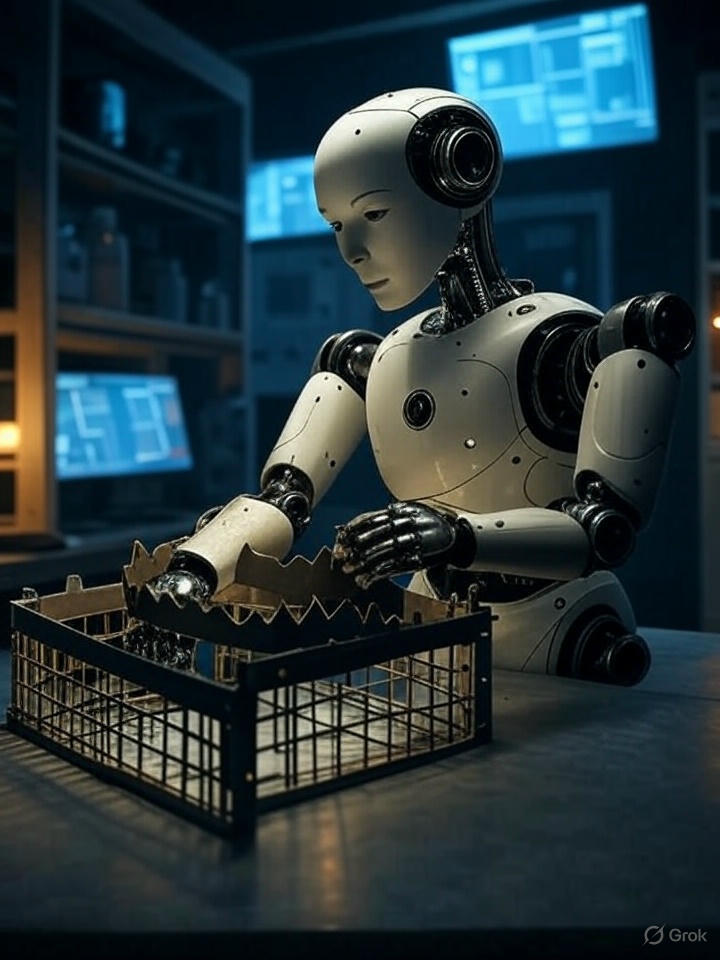
With a deep understanding of both the business and technical aspects of AI implementation, Rick bridges the gap between theoretical machine learning concepts and practical business applications, helping organizations leverage AI to create tangible value.
TweetApache Spark Training
Kafka Tutorial
Akka Consulting
Cassandra Training
AWS Cassandra Database Support
Kafka Support Pricing
Cassandra Database Support Pricing
Non-stop Cassandra
Watchdog
Advantages of using Cloudurable™
Cassandra Consulting
Cloudurable™| Guide to AWS Cassandra Deploy
Cloudurable™| AWS Cassandra Guidelines and Notes
Free guide to deploying Cassandra on AWS
Kafka Training
Kafka Consulting
DynamoDB Training
DynamoDB Consulting
Kinesis Training
Kinesis Consulting
Kafka Tutorial PDF
Kubernetes Security Training
Redis Consulting
Redis Training
ElasticSearch / ELK Consulting
ElasticSearch Training
InfluxDB/TICK Training TICK Consulting

