May 26, 2025
DRAFT
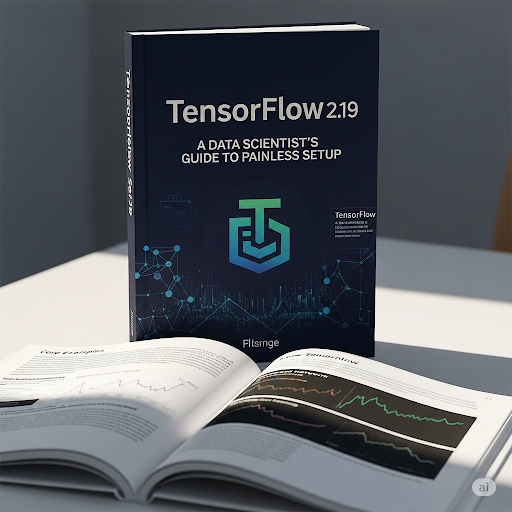
TensorFlow 2.19: A Data Scientist’s Guide to Painless Setup
Why your ML environment does not have to be a nightmare anymore
Ever spent three days wrestling with CUDA drivers, conda environments, and version conflicts just to train a simple neural network? You are not alone. But TensorFlow 2.19 changes everything—especially if you are coming from PyTorch, scikit-learn, or other ML frameworks.
If you have been hesitant to dive into TensorFlow because of its reputation for complex setup and steep learning curves, this is your moment. TensorFlow 2.19 introduces streamlined installation, automatic GPU support, and an ecosystem that is finally as intuitive as it is powerful.
Let us build your foundation the right way—no more “it works on my machine” moments.
Why TensorFlow 2.19 Matters (Especially If You Are Coming From Other Frameworks)
Think of your ML setup like a chef’s kitchen. You would not try to create a five-star meal with dull knives and a broken stove. Yet many data scientists hobble along with fragmented environments, mismatched dependencies, and hardware that is not properly accelerated.
Here is what TensorFlow 2.19 brings to the table:
- One-command installation that handles CUDA and cuDNN automatically (goodbye, driver hell)
- NumPy 2.0 integration for seamless data manipulation you are already familiar with
- Keras-first approach that makes model building as intuitive as scikit-learn
- Built-in visualization with TensorBoard (no more matplotlib debugging)
- Production-ready pipelines from day one
If you have worked with PyTorch, you will appreciate TensorFlow’s eager execution by default. If you are coming from scikit-learn, Keras will feel familiar with its .fit() and .predict() methods. And if you have struggled with deployment, TensorFlow’s integrated ecosystem handles everything from mobile apps to cloud services.
Setting Up Your Environment (The Actually Easy Way)
Step 1: Create Your Workspace
First, let us isolate your project. Think of virtual environments as separate laboratories—each project gets its own clean space with exactly the dependencies it needs.
# Create a virtual environment
python -m venv tf-env
# Activate it (macOS/Linux)
source tf-env/bin/activate
# Activate it (Windows)
tf-env\\Scripts\\activate
Pro tip for framework switchers: Unlike PyTorch’s separate CPU/GPU installations, TensorFlow 2.19 handles both automatically. One package, zero headaches.
Step 2: Install TensorFlow 2.19
Here is the magic—one command that used to require a PhD in system administration:
pip install tensorflow==2.19.0
That is it. The installation automatically includes CUDA and cuDNN libraries for GPU support. No manual driver downloads, no version matching nightmares.
Step 3: Verify Everything Works
import tensorflow as tf
def check_setup():
print(f'TensorFlow version: {tf.__version__}')
gpus = tf.config.list_physical_devices('GPU')
print(f'GPUs available: {len(gpus)}')
if gpus:
print('✅ GPU acceleration ready')
else:
print('💻 CPU training (still fast for learning)')
check_setup()
If you see your TensorFlow version and any available GPUs, you are ready to build models that actually train in reasonable time.
The TensorFlow Ecosystem: Your Complete Toolkit
While other frameworks make you hunt for visualization tools, data loaders, and deployment options, TensorFlow gives you everything in one coherent package:
Keras: Your model-building interface (think scikit-learn’s API, but for neural networks) tf.data: Efficient data pipelines (like PyTorch’s DataLoader, but more flexible) TensorBoard: Built-in experiment tracking (Weights & Biases functionality, included) TF Lite: Mobile deployment (export models to phones and edge devices)
This integration means less time configuring tools and more time solving problems.
Your First Model: MNIST in Minutes
Let us build a neural network that would take pages of boilerplate in other frameworks. If you have used scikit-learn, this workflow will feel familiar:
import tensorflow as tf
# Load data (built-in datasets, like sklearn.datasets)
(x_train, y_train), (x_test, y_test) = tf.keras.datasets.mnist.load_data()
x_train, x_test = x_train / 255.0, x_test / 255.0
# Build model (Sequential API - stack layers like building blocks)
model = tf.keras.Sequential([
tf.keras.layers.Flatten(input_shape=(28, 28)),
tf.keras.layers.Dense(128, activation='relu'),
tf.keras.layers.Dropout(0.2),
tf.keras.layers.Dense(10, activation='softmax')
])
# Compile (like configuring sklearn's parameters)
model.compile(
optimizer='adam',
loss='sparse_categorical_crossentropy',
metrics=['accuracy']
)
# Train (familiar .fit() method)
model.fit(x_train, y_train, epochs=5, validation_split=0.2)
# Evaluate (familiar .predict() and scoring)
test_loss, test_accuracy = model.evaluate(x_test, y_test)
print(f'Test accuracy: {test_accuracy:.4f}')
What just happened?
- Loaded and normalized image data
- Built a neural network with dropout for regularization
- Trained with early stopping via validation split
- Evaluated on held-out test data
If you are coming from scikit-learn, notice the familiar .fit() and .evaluate() methods. If you are from PyTorch, appreciate how much boilerplate disappeared—no manual gradient computation, no training loops, no device management.
Monitoring Training with TensorBoard
Here is where TensorFlow shines over other frameworks. Instead of crafting custom plots or paying for external experiment tracking, TensorBoard is built right in:
# Add logging callback
from datetime import datetime
log_dir = f'logs/fit/{datetime.now().strftime("%Y%m%d-%H%M%S")}'
tensorboard_callback = tf.keras.callbacks.TensorBoard(
log_dir=log_dir,
histogram_freq=1
)
# Train with logging
model.fit(
x_train, y_train,
epochs=5,
validation_split=0.2,
callbacks=[tensorboard_callback]
)
Launch TensorBoard in your terminal:
tensorboard --logdir logs/fit
Open http://localhost:6006 and you will see real-time training curves, model architecture visualization, and performance metrics. No additional setup, no subscription fees.
Production-Ready Data Pipelines
For larger datasets, TensorFlow’s tf.data API handles batching, shuffling, and prefetching automatically:
# Create efficient data pipeline
train_ds = tf.data.Dataset.from_tensor_slices((x_train, y_train))\\
.shuffle(10000)\\
.batch(32)\\
.prefetch(tf.data.AUTOTUNE)
test_ds = tf.data.Dataset.from_tensor_slices((x_test, y_test))\\
.batch(32)\\
.prefetch(tf.data.AUTOTUNE)
# Train with the pipeline
model.fit(train_ds, epochs=5, validation_data=test_ds)
This pattern scales from laptop experiments to distributed training across multiple GPUs without changing your code.
What Makes TensorFlow 2.19 Special
Automatic Mixed Precision: Enable faster training on modern GPUs with one line:
tf.keras.mixed_precision.set_global_policy('mixed_float16')
NumPy 2.0 Integration: Seamlessly convert between NumPy arrays and TensorFlow tensors:
import numpy as np
np_array = np.array([1, 2, 3])
tensor = tf.convert_to_tensor(np_array)
back_to_numpy = tensor.numpy()
Graph Compilation: Speed up custom functions with @tf.function:
@tf.function
def custom_training_step(x, y):
# Your custom logic here
pass
Key Takeaways for Framework Switchers
Coming from PyTorch? You will love TensorFlow’s default eager execution combined with easy graph compilation for production deployment.
Coming from scikit-learn? Keras uses the same .fit(), .predict(), and .evaluate() patterns you already know.
Coming from R or MATLAB? TensorFlow’s functional API lets you build complex model architectures without getting lost in object-oriented complexity.
New to ML frameworks entirely? TensorFlow 2.19’s integrated ecosystem means you learn one tool that handles everything from research to production.
Your Next Steps
You now have a foundation that thousands of companies use in production. Here is how to build on it:
- Experiment: Try different model architectures, optimizers, and hyperparameters
- Scale up: Use
tf.datafor larger datasets and enable GPU acceleration - Monitor: Make TensorBoard your default for tracking experiments
- Deploy: Explore TensorFlow Serving for APIs or TensorFlow Lite for mobile apps
The beauty of TensorFlow 2.19 is that the patterns you learn today scale from simple classification to large language models, computer vision, and reinforcement learning. You are not just learning a tool—you are building a foundation for the future of AI.
Ready to dive deeper? The TensorFlow ecosystem includes specialized tools for natural language processing, computer vision, and reinforcement learning. With your environment properly set up, you are equipped to tackle real-world AI challenges with confidence.
What framework are you switching from? Share your setup experience in the comments below.
TweetApache Spark Training
Kafka Tutorial
Akka Consulting
Cassandra Training
AWS Cassandra Database Support
Kafka Support Pricing
Cassandra Database Support Pricing
Non-stop Cassandra
Watchdog
Advantages of using Cloudurable™
Cassandra Consulting
Cloudurable™| Guide to AWS Cassandra Deploy
Cloudurable™| AWS Cassandra Guidelines and Notes
Free guide to deploying Cassandra on AWS
Kafka Training
Kafka Consulting
DynamoDB Training
DynamoDB Consulting
Kinesis Training
Kinesis Consulting
Kafka Tutorial PDF
Kubernetes Security Training
Redis Consulting
Redis Training
ElasticSearch / ELK Consulting
ElasticSearch Training
InfluxDB/TICK Training TICK Consulting

