June 25, 2025
The Hidden Cost of Standing Still
Every day you delay adopting modern web development patterns, your competitors gain ground. Your codebase accumulates technical debt. Your developers miss out on tools that could make them more productive. And your users experience slower load times and more bugs than necessary.
Welcome to 2025, where the web development landscape has fundamentally shifted. If you are still building React apps the way you did in 2020—or even 2023—you are not just behind the curve. You are missing out on significant performance gains and developer experience improvements.
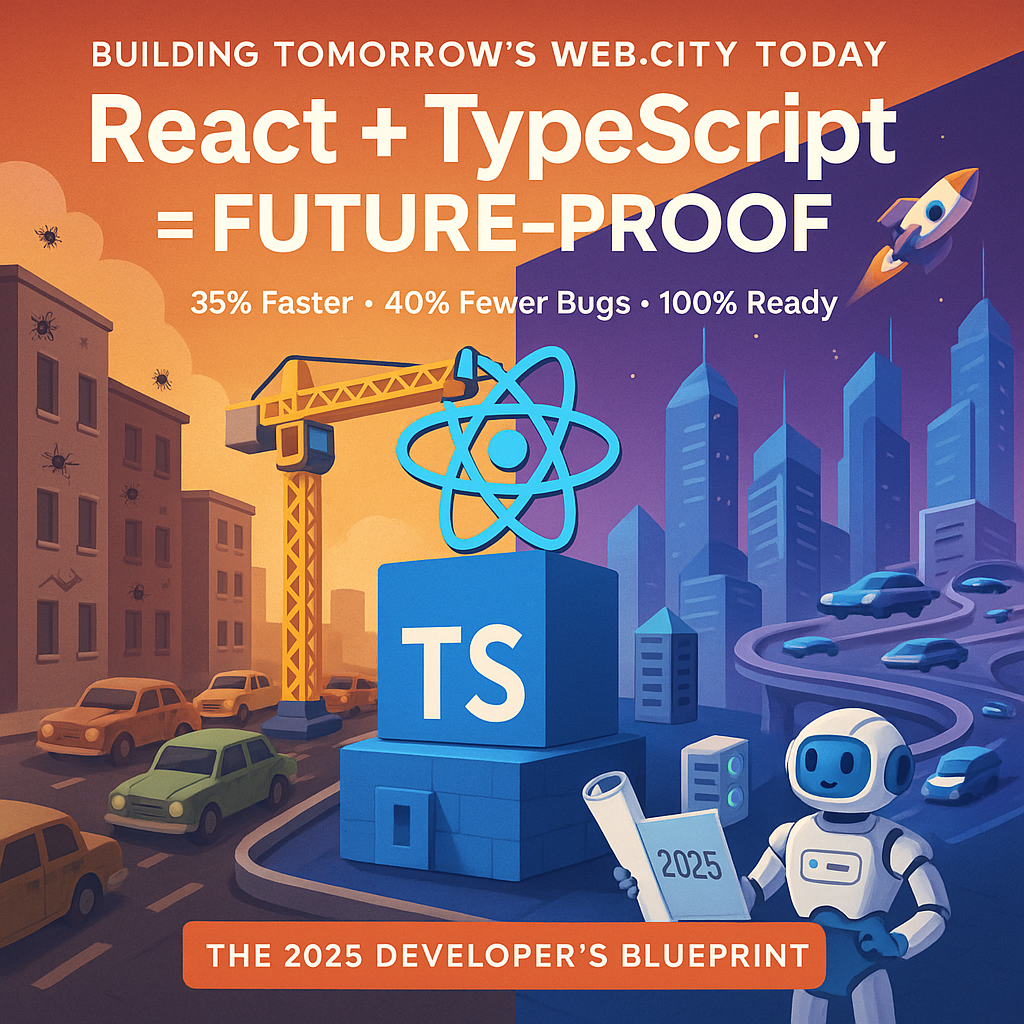
This is the reality of 2025. The deprecation of Create React App, the rise of server-first architecture, and the evolution of TypeScript from “nice-to-have” to “industry standard” represent a fundamental shift in how we build for the web. Companies that adapt see 35-40% improvements in load times and significant reductions in production bugs. Those that do not face increasing maintenance costs and struggle to attract talent who want to work with modern tools.
Let me show you exactly what has changed, why it matters, and how to position your team for success in this new era.
The City Planning Principle
Think of yourself as a city planner. If you build narrow roads and tiny bridges, your city will gridlock as it grows. But if you design wide avenues and strong infrastructure, your city thrives regardless of what the future brings.
The same logic applies to web applications: your architectural choices today—frameworks, languages, and patterns—are the roads and bridges of your digital city. And in 2025, the old infrastructure shows its limitations.
The End of Create React App: Understanding the Shift
For years, Create React App (CRA) served as the go-to starting point for React projects. It abstracted away complexity and let developers focus on building. By 2024, however, its limitations became insurmountable:
- Bundle bloat: Client-side-only rendering meant shipping massive JavaScript bundles
- SEO challenges: Search engines struggled with JavaScript-heavy SPAs
- Performance penalties: Every user paid the cost of client-side data fetching
- Security vulnerabilities: Sensitive logic exposed in browser bundles
The React team did not just deprecate CRA—they fundamentally reimagined how React applications should work. Enter React 19 and the server-first revolution.
The Modern Trinity: React 19 + TypeScript 5.8+ + Next-Gen Tooling
React 19: Server Components Change Everything
Server Components represent the biggest shift in React since Hooks. Instead of fetching data in the browser and managing complex client-server synchronization, components can now run entirely on the server. Let me show you the difference:The Old Way (Client-Side Data Fetching):```tsx // ProductList.tsx - React 17 approach import { useEffect, useState } from “react”;
type Product = { id: string; name: string; price: number };
function ProductList() { const [products, setProducts] = useState<Product[]>([]); const [loading, setLoading] = useState(true);
useEffect(() => { fetch("/api/products") .then(res => res.json()) .then(data => { setProducts(data); setLoading(false); }); }, []);
if (loading) return
return (
-
{products.map(p =>
- {p.name} - ${p.price} )}
**The New Way (Server Component):**tsx
// ProductList.server.tsx - React 19 approach
import { fetchProductsFromDB } from “../lib/data”;
type Product = { id: string; name: string; price: number };
export default async function ProductList() { try { // Direct database access - no API needed const products: Product[] = await fetchProductsFromDB();
return (
<ul aria-label="Product list">
{products.map(product => (
<li key={product.id} tabIndex={0}>
{product.name} - ${product.price}
</li>
))}
</ul>
);
} catch (error) { console.error(‘Failed to fetch products:’, error); return
**Key Differences:**
- **No loading states**: Data fetches before the component renders
- **No client-side fetching**: Database queries stay on the server
- **Smaller bundles**: Only HTML goes to the browser
- **Built-in SEO**: Search engines see fully rendered content
- **Enhanced security**: Sensitive logic never reaches the client
**Important Note**: The `.server.tsx` extension is a convention used by meta-frameworks like Next.js App Router or Remix. React itself identifies Server Components by the absence of the `"use client"` directive at the top of the file. Client Components must explicitly declare `"use client"` to enable interactivity in the browser.
### Beyond Basic Rendering: Streaming and Suspense
React 19's enhanced Suspense and streaming capabilities let you progressively render UI as data loads. Instead of waiting for all data before showing anything, you can stream HTML to the browser in chunks:
```tsx
// Layout with streaming
export default function Layout({ children }) {
return (
<div>
<Header /> {/* Renders immediately */}
<Suspense fallback={<ProductsSkeleton />}>
<ProductList /> {/* Streams when ready */}
</Suspense>
</div>
);
}
Handling Forms and Mutations with React Actions
React 19 does not just revolutionize rendering—it transforms how we handle data mutations. The new Actions API and useActionState hook eliminate the boilerplate typically associated with forms and server-side updates.
Server Actions let you define mutations that run on the server, keeping sensitive logic secure while providing a seamless developer experience. The useActionState hook manages the entire lifecycle of these mutations, returning a tuple with three values that enable sophisticated form states:
'use client';
import { useActionState } from 'react';
import { updateProduct } from './actions';
function ProductEditForm({ product }) {
// useActionState returns [state, formAction, isPending]
const [state, formAction, isPending] = useActionState(
updateProduct,
{ message: null, errors: null }
);
return (
<form action={formAction}>
<input name="id" type="hidden" value={product.id} />
<input
name="name"
defaultValue={product.name}
disabled={isPending}
aria-label="Product name"
/>
<input
name="price"
type="number"
defaultValue={product.price}
disabled={isPending}
aria-label="Product price"
/>
{state.errors && (
<div className="error" role="alert">
{state.errors.join(', ')}
</div>
)}
<button type="submit" disabled={isPending}>
{isPending ? 'Saving...' : 'Save Changes'}
</button>
{state.message && (
<div className="success" role="status">
{state.message}
</div>
)}
</form>
);
}

This pattern eliminates manual loading states, error handling boilerplate, and complex client-server synchronization. Your mutations become as simple as your queries. The isPending state automatically disables form inputs during submission, preventing double-submits and providing immediate feedback to users.
The beauty of this approach is that it works seamlessly with TypeScript. Your server action can validate inputs, perform database operations, and return typed responses—all while keeping sensitive logic on the server where it belongs.
The React Compiler: Automatic Optimization
One of React 19’s most underappreciated features is the React Compiler. Remember spending hours adding useMemo and useCallback to optimize renders? Those days are over. The compiler automatically optimizes your components, eliminating an entire category of performance work—and potential bugs:
// Before: Manual optimization required
const ExpensiveComponent = () => {
const [count, setCount] = useState(0);
// Had to manually memoize expensive computations
const expensiveValue = useMemo(() => {
return calculateExpensiveValue(count);
}, [count]);
return <div>{expensiveValue}</div>;
};
// After: React Compiler handles it automatically
const ExpensiveComponent = () => {
const [count, setCount] = useState(0);
// Just write the computation directly
const expensiveValue = calculateExpensiveValue(count);
return <div>{expensiveValue}</div>;
};
This is not just convenience—it is a fundamental shift in how we write React. No more premature optimization. No more missing dependencies in dependency arrays. Just write clean, readable code and let React handle the performance.
The Evolution of Testing: From E2E to Component-First
While Server Components streamline data fetching, they initially challenged traditional testing workflows. Attempting to render an async Server Component in a simple Node-based test runner requires complex mocking of the entire React rendering environment.
This led some teams to lean heavily on End-to-End (E2E) tests with tools like Playwright. While valuable for verifying critical user flows, relying solely on E2E tests for component logic is slow and inefficient.
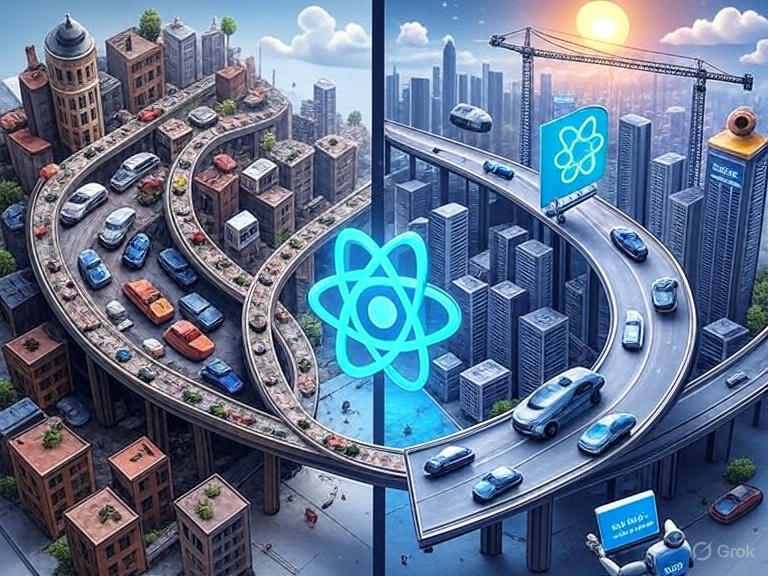
The 2025 best practice is acomponent-first testing strategyusing tools likeStorybook. Modern component testing environments can effectively mock the server environment, allowing you to test Server Components in isolation:
// ProductList.stories.tsx
import ProductList from './ProductList';
export default { component: ProductList };
// Story for the success state with mocked data
export const WithProducts = {
args: {
// Mock the async data-fetching function
fetchProducts: async () => [
{ id: '1', name: 'Test Product', price: 99, inStock: true },
{ id: '2', name: 'Another Product', price: 149, inStock: false },
],
},
};
// Story for the empty state
export const Empty = {
args: {
fetchProducts: async () => [],
},
};
// Story for error handling
export const WithError = {
args: {
fetchProducts: async () => {
throw new Error('Failed to fetch products');
},
},
};
This approach allows you to test all states of your component—loading, error, empty, success—rapidly and reliably. You can verify that error boundaries work correctly, loading states display appropriately, and the component handles edge cases gracefully.
Reserve E2E tests for validating critical user journeys that span multiple components and pages, not for verifying individual component behavior. This balanced approach provides fast feedback during development while ensuring your application works end-to-end.
Native TypeScript in Node.js: The Game Changer
Node.js v22+ quietly solved one of TypeScript’s biggest pain points: the build step. You can now run TypeScript files directly:
# Old way: Compile first, then run
tsc src/server.ts
node dist/server.js
# New way: Just run it
node --experimental-strip-types src/server.ts
```**Production Warning**: While the `--experimental-strip-types` flag excels for local development and build scripts, it is**NOT recommended for production workloads**. For production deployments:
- Continue using `tsc --noEmit` for type checking in CI/CD pipelines
- Use traditional transpilation with `tsc` or bundler-based TypeScript handling
- The experimental flag best suits development tooling, scripts, and rapid prototyping
- Monitor Node.js release notes for when this feature becomes stable
- Additionally, codebases using TypeScript features with runtime semantics, such as enums or decorators, require the even more experimental `-experimental-transform-types` flag, further solidifying the recommendation for traditional transpilation in production
This seemingly small change has massive implications:
-**Faster development**: No waiting for compilation
-**Simpler tooling**: Fewer moving parts in your build pipeline
-**Better monorepos**: Share types between frontend and backend effortlessly
### The Vite and pnpm Revolution
If you are still using Webpack and npm, you are living in the past. Modern tooling does not just run faster—it fundamentally changes the development experience:
```bash
# Bootstrap a modern project in seconds
pnpm create vite@latest my-app --template react-ts
cd my-app
pnpm install
pnpm dev
```**What you get:**-**Instant server startup**: Vite leverages native ES modules for near-instant cold starts
-**Lightning-fast HMR**: Hot module replacement that actually feels instant
-**Optimized builds**: Automatic code splitting and tree shaking
-**Efficient dependency management**: pnpm's linking approach saves gigabytes in large projects
## Why TypeScript Went From Optional to Essential
In 2025, starting a new React project without TypeScript means missing out on crucial safety nets and developer productivity gains. Here is why TypeScript has become the industry standard:
### The True Cost of Type Errors
```tsx
// Without TypeScript - Bug waiting to happen
function calculateTotal(items) {
return items.reduce((sum, item) => sum + item.price * item.quantity, 0);
}
// This compiles but crashes at runtime
calculateTotal([{ price: "29.99", qty: 2 }]); // NaN
// With TypeScript - Caught at compile time
interface OrderItem {
price: number;
quantity: number;
}
function calculateTotal(items: OrderItem[]): number {
return items.reduce((sum, item) => sum + item.price * item.quantity, 0);
}
// TypeScript error: Property 'quantity' is missing, 'qty' does not exist
calculateTotal([{ price: "29.99", qty: 2 }]); // Will not compile
Beyond Bug Prevention
TypeScript in 2025 does not just catch errors. With features like satisfies operators, const type parameters, and improved inference, it has become a powerful tool for expressing business logic:
// Modern TypeScript patterns
const config = {
api: {
timeout: 5000,
retries: 3,
endpoints: {
products: "/api/products",
users: "/api/users"
}
},
features: {
darkMode: true,
analytics: false
}
} as const satisfies AppConfig;
// TypeScript now knows config.api.timeout is exactly 5000, not just number
Real Business Impact: The Acme Retail Case Study
Let us move from theory to reality. Acme Retail, a major online retailer, struggled with their legacy React application:
The Problems:
- Page load times averaging 4.2 seconds
- 15-20 production bugs per sprint
- New developer onboarding taking 3-4 weeks
- Duplicated logic between frontend and backend
The Migration Strategy:
- Phase 1: TypeScript Adoption
- Started with new features only
- Gradually migrated existing modules
- Immediate 30% reduction in bug reports
- Phase 2: Server Components
- Moved product listings to server-first rendering
- Eliminated 6 redundant API endpoints
- Page load times dropped to 2.1 seconds
- Phase 3: Modern Tooling
- Switched from Webpack to Vite
- Migrated from npm to pnpm
- Developer build times improved by 80%
The Results:
- 35% faster page loads (4.2s → 2.7s average)
- 40% fewer production bugs (measured via error tracking)
- 50% faster developer onboarding (based on time to first PR)
- 60% reduction in build times (thanks to modern tooling)
These metrics align with broader industry trends. React’s own benchmarks show the React Compiler delivering 20% improvements in rendering large lists, while Server Components eliminate entire categories of client-side overhead.
One developer summed it up: “We spend less time fighting tools and more time shipping features. The difference in developer experience is remarkable.”
Styling in a Server-First World
One of the most common stumbling blocks when adopting Server Components is discovering that your favorite styling solution suddenly breaks. Understanding why this happens and knowing the modern alternatives proves crucial for any team making the transition.
The Problem with Traditional CSS-in-JS
Traditional runtime CSS-in-JS libraries like styled-components or emotion were designed for a client-side world. They typically rely on React Context to pass theme data through your component tree:
// ❌ This forces every styled component to be a Client Component
const Button = styled.button`
background: ${props => props.theme.primary};
padding: ${props => props.theme.spacing.md};
`;
// The theme provider requires client-side JavaScript
<ThemeProvider theme={theme}>
<Button>Click me</Button>
</ThemeProvider>
Since React Context is a client-side feature that depends on hooks, any component using these styled components must be marked with "use client". This defeats the purpose of Server Components and forces unnecessary JavaScript to the client.
Modern Styling Solutions
The 2025 ecosystem has evolved with several RSC-compatible approaches:1. Utility-First CSS with TailwindTailwind CSS has become the dominant choice for Server Component projects. Since it generates static CSS at build time, it works perfectly with Server Components:
// ✅ Works great in Server Components
export default function ProductCard({ product }) {
return (
<div className="rounded-lg shadow-md p-6 bg-white hover:shadow-lg transition-shadow">
<h3 className="text-xl font-semibold mb-2">{product.name}</h3>
<p className="text-gray-600">${product.price}</p>
</div>
);
}
```**2. Zero-Runtime CSS-in-JS**Libraries like Panda CSS, Vanilla Extract, or Pigment CSS (from MUI) extract styles to static CSS files at build time:
```tsx
// styles.css.ts (Vanilla Extract example)
import { style } from '@vanilla-extract/css';
export const card = style({
borderRadius: '8px',
padding: '24px',
backgroundColor: 'white',
':hover': {
boxShadow: '0 10px 15px rgba(0, 0, 0, 0.1)',
},
});
// ✅ ProductCard.tsx - Works in Server Components
import { card } from './styles.css';
export default function ProductCard({ product }) {
return (
<div className={card}>
<h3>{product.name}</h3>
<p>${product.price}</p>
</div>
);
}
```**3. CSS Modules**The reliable classic. CSS Modules have been around for years and work perfectly with Server Components:
```css
/* ProductCard.module.css */
.card {
border-radius: 8px;
padding: 24px;
background: white;
}
.card:hover {
box-shadow: 0 10px 15px rgba(0, 0, 0, 0.1);
}
// ✅ ProductCard.tsx
import styles from './ProductCard.module.css';
export default function ProductCard({ product }) {
return (
<div className={styles.card}>
<h3>{product.name}</h3>
<p>${product.price}</p>
</div>
);
}
The key insight is that Server Components require styling solutions that output static CSS. Any approach that depends on runtime JavaScript for styling will force your components to the client. Choose your styling solution early in your project—migrating styles later ranks among the most painful refactoring tasks you can face.
Building Complete Applications: Beyond Server Components
While Server Components handle data fetching brilliantly, real applications need client-side interactivity. Modern state management tools like Zustand bridge this gap elegantly, working seamlessly with server-rendered data:
// Client-side cart state with Zustand
import { create } from 'zustand';
const useCartStore = create((set) => ({
items: [],
addItem: (product) => set((state) => ({
items: [...state.items, { ...product, quantity: 1 }]
})),
updateQuantity: (id, quantity) => set((state) => ({
items: state.items.map(item =>
item.id === id ? { ...item, quantity } : item
)
}))
}));
// Client Component using the store
'use client';
export function AddToCartButton({ product }) {
const addItem = useCartStore((state) => state.addItem);
return (
<button
type="button"
onClick={() => addItem(product)}
aria-label={`Add ${product.name} to cart`}
>
Add to Cart
</button>
);
}
This pattern keeps server-side rendering for product data while enabling rich client-side interactions—the best of both worlds.
For type-safe backend integration, tools like tRPC or OpenAPI-generated clients eliminate manual API errors, ensuring end-to-end reliability. These tools automatically generate TypeScript types from your backend, creating a seamless development experience where API changes are caught at compile time, not in production.
The New Non-Negotiables: Accessibility and Global Reach
In 2025, accessibility is not optional—it is foundational. Every component should be keyboard navigable, screen reader friendly, and WCAG compliant from the start:
// Accessible product listing with internationalization ready
export function ProductItem({ product }: { product: Product }) {
return (
<li
aria-label={`Product: ${product.name}, Price: ${product.price}`}
tabIndex={0}
role="article"
>
<h3>{product.name}</h3>
<p className="price">
{new Intl.NumberFormat('en-US', {
style: 'currency',
currency: 'USD'
}).format(product.price)}
</p>
<p className="availability">
{product.inStock ? 'In Stock' : 'Out of Stock'}
</p>
</li>
);
}
Notice how we are using semantic HTML, ARIA labels for context, and the Internationalization API for currency formatting. These patterns scale globally—supporting multiple languages and regions without refactoring.
Production Reality: Observability and AI-Powered Development
Modern applications need observability from day one. Integrating tools like OpenTelemetry or Sentry is not an afterthought—it is part of the initial architecture:
// Instrumented Server Component
import { trace } from '@opentelemetry/api';
export default async function ProductList({ category }) {
const span = trace.getTracer('app').startSpan('ProductList.fetch');
try {
const products = await fetchProducts({ category });
span.setStatus({ code: 1 }); // Success
return <ProductGrid products={products} />;
} catch (error) {
span.recordException(error);
span.setStatus({ code: 2 }); // Error
throw error;
} finally {
span.end();
}
}
Meanwhile, AI-powered tools transform how we write code. GitHub Copilot, Cursor, and similar tools are not just autocomplete—they are pair programmers that understand context, suggest patterns, and catch bugs before you run them. In 2025, not using AI assistance means working with one hand tied behind your back.
Choosing Your Foundation: A Framework Comparison
With Server Components and the modern stack in hand, your next critical decision involves choosing the right meta-framework. While React provides the component model, you need a framework to handle routing, data fetching, and build optimization. In 2025, three frameworks dominate the landscape, each with distinct strengths.Next.js: The Versatile IncumbentNext.js remains the most popular choice, and for good reason. Its App Router fully embraces Server Components, making it the go-to for teams wanting a proven, well-documented path. Next.js excels at versatility—you can build everything from static marketing sites to complex enterprise applications.
Choose Next.js when you need a framework that can grow with your application, has extensive third-party support, and offers the largest community for troubleshooting. Its opinionated defaults around caching and optimization work well for most applications, though they can occasionally feel restrictive for edge cases.Remix: The Web Standards ChampionRemix takes a different philosophy, embracing web platform APIs wherever possible. Instead of abstracting away HTTP concepts, Remix uses native Request and Response objects, standard HTML forms, and browser-native features. This approach results in applications that work even before JavaScript loads—a significant advantage for resilience and accessibility.
Choose Remix when building data-heavy applications with complex forms, when progressive enhancement matters, or when you want to deeply understand and control how your application interacts with the web platform. Teams with strong backend experience often find Remix’s mental model more intuitive.Astro: The Content-First SpecialistAstro takes the most radical approach: ship zero JavaScript by default. It pioneered the “islands architecture” where you explicitly opt into interactivity. While it supports React components, it treats them as islands of interactivity in a sea of static HTML.
Choose Astro for content-heavy sites like blogs, documentation, or marketing pages where shipping minimal JavaScript proves paramount. Its ability to mix components from different frameworks (React, Vue, Svelte) in the same project makes it excellent for gradual migrations or teams with diverse framework preferences.
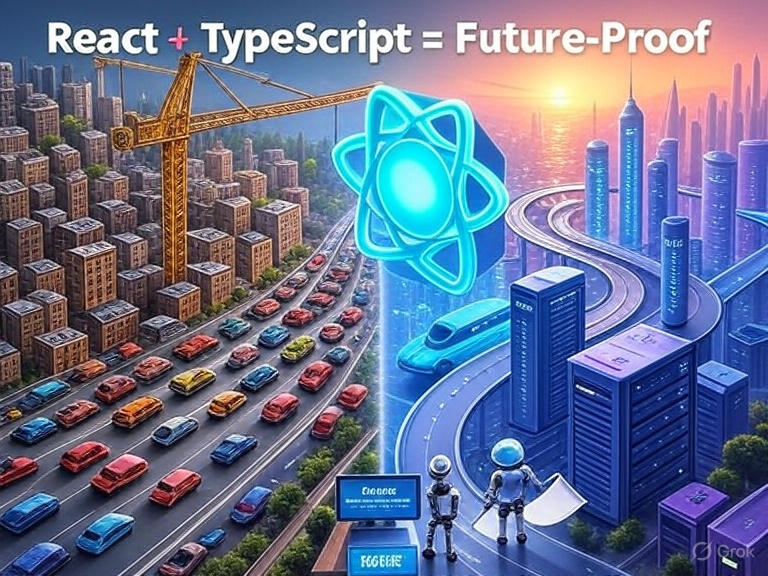
The key lies in matching your project’s needs to each framework’s strengths. All three support the modern patterns we have discussed, but they optimize for different use cases. Do not choose based on popularity alone—choose based on what will make your team most productive and your users happiest.
The New Non-Negotiables
As we move through 2025, certain practices have shifted from “nice-to-have” to “absolutely essential”:
- Type Safety Everywhere: Every function, every component, every API call
- Server-First Thinking: Ask “can this run on the server?” before defaulting to client
- Performance Budgets: Set and enforce limits on bundle size and load times
- Accessibility by Default: ARIA labels, keyboard navigation, and semantic HTML are not optional
- Error Boundaries: Every Server Component needs proper error handling
- Internationalization: Support multiple languages and regions from day one
- Type-Safe APIs: Use tRPC or OpenAPI-generated clients for end-to-end reliability
Your Next Steps
The best way to understand these patterns involves building with them. Here is your challenge: create a minimal e-commerce product page using the modern stack. This exercise provides hands-on experience with Server Components, TypeScript, and modern tooling:
Quick Start Exercise: Build Your First Server Component
- Set up the project (2 minutes):
pnpm create vite@latest modern-products --template react-ts
cd modern-products
pnpm install
- Create a Server Component (create
src/components/ProductList.tsx):
// Mark this as a Server Component (framework-specific)
// In Next.js, this would be the default without 'use client'
interface Product {
id: string;
name: string;
price: number;
inStock: boolean;
}
// Simulate a database call
async function fetchProducts(): Promise<Product[]> {
// In a real app, this would query your database
return [
{ id: '1', name: 'TypeScript Handbook', price: 49.99, inStock: true },
{ id: '2', name: 'React 19 Guide', price: 39.99, inStock: true },
{ id: '3', name: 'Modern Tooling', price: 29.99, inStock: false }
];
}
export default async function ProductList() {
const products = await fetchProducts();
return (
<section aria-label="Available Products">
<h2>Our Products</h2>
<ul>
{products.map(product => (
<li key={product.id}>
<h3>{product.name}</h3>
<p>${product.price} - {product.inStock ? 'In Stock' : 'Out of Stock'}</p>
</li>
))}
</ul>
</section>
);
}
- Add TypeScript strictness (update
tsconfig.json):
{
"compilerOptions": {
"strict": true,
"noUncheckedIndexedAccess": true,
"noUnusedLocals": true
}
}
- Run it and experiment:
pnpm dev
This exercise demonstrates the core concepts: Server Components for data fetching, TypeScript for type safety, accessibility with semantic HTML and ARIA labels, and modern tooling with Vite and pnpm.
Beyond the Exercise
Once you have built this foundation, expand it with:
- Client Components for interactivity (add to cart functionality)
- Server Actions for mutations (updating inventory)
- State management with Zustand for the shopping cart
- Proper error boundaries and loading states
- Deployment with Docker and monitoring with OpenTelemetry
Take Action Today
- Audit Your Current Stack: List where you are using legacy patterns that could benefit from modernization
- Run the Exercise Above: Get hands-on experience with the modern stack in under 10 minutes
- Pick One Feature to Modernize: Start with something low-risk like a product listing or static page
- Measure the Impact: Track load times, bundle sizes, and developer velocity before and after
- Share Your Results: Document what worked and what did not—the community learns from real experiences
The shift to React 19, TypeScript 5.8+, and modern tooling represents more than a technical upgrade—it is a fundamental change in how we think about web applications. Teams that embrace these patterns find themselves:
- Building features faster with fewer bugs
- Onboarding new developers in days, not weeks
- Delivering better user experiences with less effort
- Actually enjoying their development workflow
The question is not whether to adopt these patterns—it is how quickly you can start.
The future of web development is here. It is server-first, type-safe, blazingly fast, and accessible to all. The only question that remains is: are you ready to build it?
Want to dive deeper? Connect with me on LinkedIn for more insights on modern web architecture, or try the exercise above and share your experience. For a complete guide to building production-ready applications with these patterns, check out my upcoming course on building a full-stack e-commerce platform with React 19 and TypeScript.
TweetApache Spark Training
Kafka Tutorial
Akka Consulting
Cassandra Training
AWS Cassandra Database Support
Kafka Support Pricing
Cassandra Database Support Pricing
Non-stop Cassandra
Watchdog
Advantages of using Cloudurable™
Cassandra Consulting
Cloudurable™| Guide to AWS Cassandra Deploy
Cloudurable™| AWS Cassandra Guidelines and Notes
Free guide to deploying Cassandra on AWS
Kafka Training
Kafka Consulting
DynamoDB Training
DynamoDB Consulting
Kinesis Training
Kinesis Consulting
Kafka Tutorial PDF
Kubernetes Security Training
Redis Consulting
Redis Training
ElasticSearch / ELK Consulting
ElasticSearch Training
InfluxDB/TICK Training TICK Consulting

