May 16, 2025
Unlocking AI’s Potential: A Beginner’s Guide to Model Context Protocol (MCP)
What if your AI assistant could talk directly to your favorite apps?
Imagine asking your AI assistant to search for academic papers, get website content, and save the results to a file—all in a single conversation. No complex coding. No switching between different applications. Just a seamless interaction that feels like magic.
This is not science fiction. It is the reality that Model Context Protocol (MCP) is making possible today.
In this beginner-friendly tutorial, I will guide you through creating your first MCP server and connecting it to a chatbot. By the end, you will understand how to build AI applications that can communicate with external data sources and tools in a standardized way.
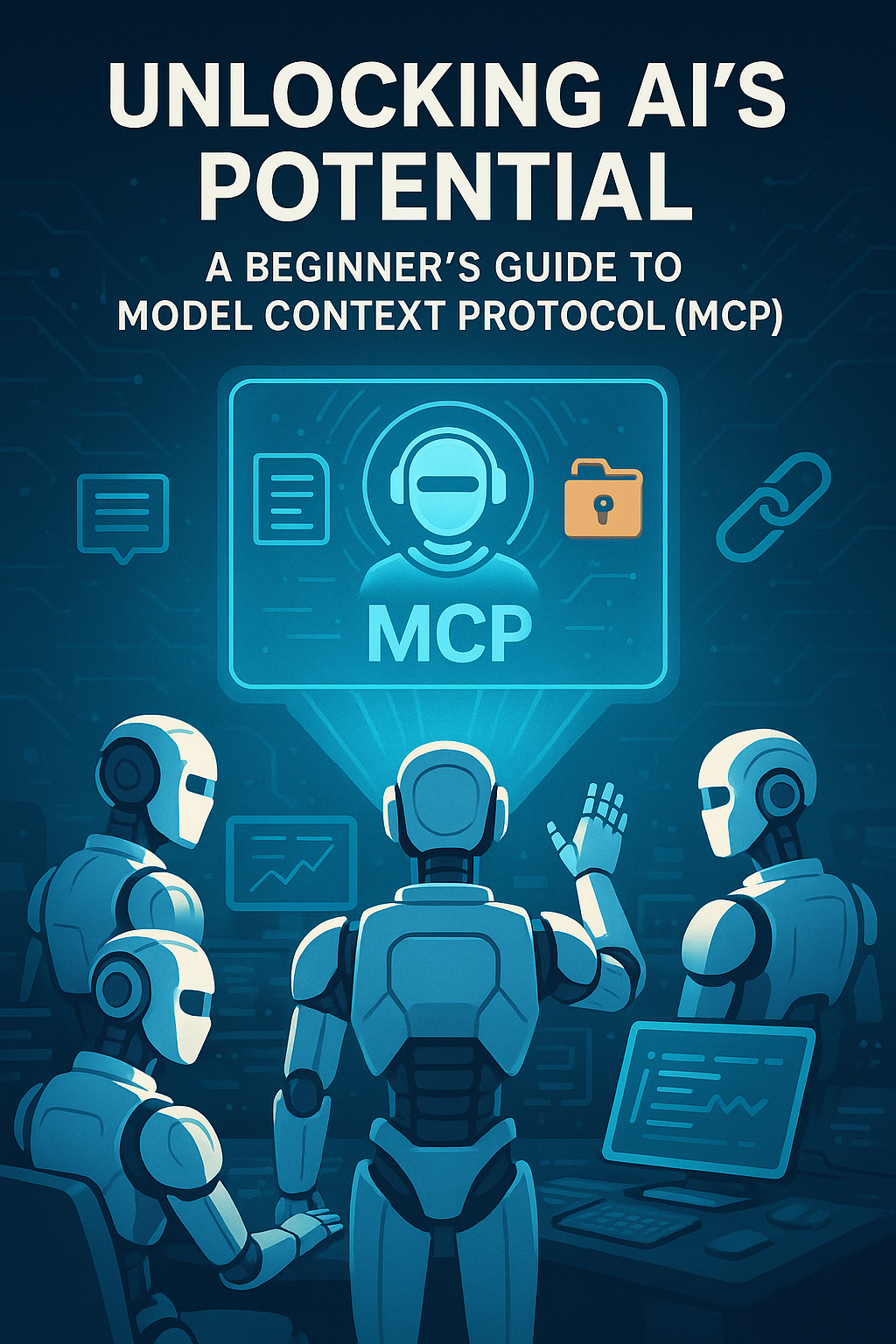
What is Model Context Protocol (MCP)?
Before we dive into the code, let’s understand what MCP is and why it matters.
MCP is an open-source protocol that standardizes how AI models communicate with external tools and data sources. Just as REST standardized how web applications communicate with backends, MCP standardizes how AI applications interact with external systems.
The core idea is simple but powerful: models are only as good as the context they are provided. Even the most advanced AI cannot help you if it cannot access the information it needs.
MCP solves this by creating a universal language for AI applications to connect with data sources. This eliminates the need to rebuild the same integrations repeatedly for different models or data sources.
Key MCP Concepts
MCP is built around a few fundamental concepts:
- Clients and Servers: MCP follows a client-server architecture. Clients (which live inside AI applications) connect to servers (which expose data or functionality).
- Tools: Functions that can be invoked by the client, like searching for papers or extracting information.
- Resources: Read-only data exposed by the server, such as database records or file contents.
- Prompts: Predefined templates stored on the server that clients can access. This removes the burden of prompt engineering from users.
Now that we understand the basics, let’s build something.
The source code for this example was derived from DeepLearning MCP Anthropic course. I highly recommend taking the course.
Setting Up Your Environment
For this tutorial, we will need a few tools and libraries:
- Python 3.11 or later
uv(a faster alternative to pip for managing dependencies)- The MCP Python SDK
- The Anthropic Claude API (for our chatbot)
Let’s start by creating a project directory and setting up our environment:
# Create a project directory
mkdir mcp_project
cd mcp_project
# Lock down which version of Python you are using
pyenv install 3.12.9
pyenv local 3.12.9
# Create and activate a virtual environment using uv
uv venv
source .venv/bin/activate # On Windows: .venv\Scripts\activate
echo '[project]
name = "mcp-tutorial"
version = "0.1.0"
description = "MCP tutorial project"
requires-python = ">=3.12"' > pyproject.toml
# Install dependencies
uv add mcp anthropic arxiv python-dotenv nest_asyncio
Part 1: Building Your First MCP Server
Our first step is to create a simple MCP server that provides tools for searching academic papers on arXiv and extracting information about them.
Let’s create a file called research_server.py:
import arxiv
import json
import os
from typing import List
from mcp.server.fastmcp import FastMCP
PAPER_DIR = "papers"
# Initialize FastMCP server
mcp = FastMCP("research")
@mcp.tool()
def search_papers(topic: str,
max_results: int = 5) -> List[str]:
"""
Search for papers on arXiv based on a topic and store
their information.
Args:
topic: The topic to search for
max_results: Maximum number of results to retrieve
(default: 5)
Returns:
List of paper IDs found in the search
"""
# Use arxiv to find the papers
client = arxiv.Client()
# Search for the most relevant articles matching topic
search = arxiv.Search(
query = topic,
max_results = max_results,
sort_by = arxiv.SortCriterion.Relevance
)
papers = client.results(search)
# Create directory for this topic
path = os.path.join(PAPER_DIR,
topic.lower().replace(" ", "_"))
os.makedirs(path, exist_ok=True)
file_path = os.path.join(path, "papers_info.json")
# Try to load existing papers info
try:
with open(file_path, "r") as json_file:
papers_info = json.load(json_file)
except (FileNotFoundError, json.JSONDecodeError):
papers_info = {}
# Process each paper and add to papers_info
paper_ids = []
for paper in papers:
paper_ids.append(paper.get_short_id())
paper_info = {
'title': paper.title,
'authors': [author.name for author in paper.authors],
'summary': paper.summary,
'pdf_url': paper.pdf_url,
'published': str(paper.published.date())
}
papers_info[paper.get_short_id()] = paper_info
# Save updated papers_info to json file
with open(file_path, "w") as json_file:
json.dump(papers_info, json_file, indent=2)
print(f"Results are saved in: {file_path}")
return paper_ids
@mcp.tool()
def extract_info(paper_id: str) -> str:
"""
Search for information about a specific paper across all
topic directories.
Args:
paper_id: The ID of the paper to look for
Returns:
JSON string with paper information if found, error
message if not found
"""
for item in os.listdir(PAPER_DIR):
item_path = os.path.join(PAPER_DIR, item)
if os.path.isdir(item_path):
file_path = os.path.join(item_path,
"papers_info.json")
if os.path.isfile(file_path):
try:
with open(file_path, "r") as json_file:
papers_info = json.load(json_file)
if paper_id in papers_info:
return json.dumps(papers_info[paper_id],
indent=2)
except (FileNotFoundError,
json.JSONDecodeError) as e:
print(f"Error reading {file_path}: {str(e)}")
continue
return f"No saved information for paper {paper_id}."
if __name__ == "__main__":
# Initialize and run the server
mcp.run(transport='stdio')
Let’s break down what we are doing here:
- We import the necessary libraries, including the
FastMCPclass from the MCP SDK. - We initialize a FastMCP server with the name “research”.
- We create two tools:
search_papers: Searches for papers on a given topic and saves metadata.extract_info: Retrieves detailed information about a specific paper.
- We run the server using the ‘stdio’ transport, which is ideal for local development.
Note: The
@mcp.tool()decorator automatically generates the necessary MCP schema based on our function’s type hints and docstrings. This makes it very easy to create MCP-compatible tools.
Step-by-step breakdown of the example MCP Server
You can skip to Part 2 if you understand the code above. But if you want a more detailed explanation, let me try to provide one.
Code Analysis: ArXiv Paper Search and Extraction Tool
High-Level Overview
This example server implements an MCP server that exposes two tools:
search_papers: Searches for papers on arXiv based on a topic.extract_info: Retrieves information about a specific paper.
The server is implemented using the FastMCP library, which appears to be a framework for building tools or services.
Sequence Diagram
sequenceDiagram
participant Client
participant MCP Server
participant search_papers
participant extract_info
participant arXiv API
participant Filesystem
Client->>MCP Server: Request (search or extract)
alt search_papers
MCP Server->>search_papers: Call with topic and max_results
search_papers->>arXiv API: Search for papers
arXiv API-->>search_papers: Return paper results
search_papers->>Filesystem: Check for existing data
Filesystem-->>search_papers: Return existing data (if any)
search_papers->>Filesystem: Save updated paper info
search_papers-->>MCP Server: Return paper IDs
else extract_info
MCP Server->>extract_info: Call with paper_id
extract_info->>Filesystem: Search through topic directories
Filesystem-->>extract_info: Return paper data if found
extract_info-->>MCP Server: Return paper info or error
end
MCP Server-->>Client: Return response
Entry Point Analysis
The entry point of the program is at the bottom:
if __name__ == "__main__":
# Initialize and run the server
mcp.run(transport='stdio')
This checks if the script is being run directly (not imported) and starts the FastMCP server using the ‘stdio’ transport, which means it communicates via standard input/output.
Component Breakdown
1. Imports and Initialization
import arxiv
import json
import os
from typing import List
from mcp.server.fastmcp import FastMCP
PAPER_DIR = "papers"
# Initialize FastMCP server
mcp = FastMCP("research")
- The code imports necessary libraries:
arxiv: For interacting with the arXiv API (a repository of research papers).json: For handling JSON data.os: For file and directory operations.typing.List: For type hinting.mcp.server.fastmcp.FastMCP: The server framework.
PAPER_DIRis defined as “papers”, which will be the directory where paper information is stored.- A FastMCP server is initialized with the name “research”.
2. The search_papers Function
@mcp.tool()
def search_papers(topic: str, max_results: int = 5) -> List[str]:
"""
Search for papers on arXiv based on a topic and store
their information.
Args:
topic: The topic to search for
max_results: Maximum number of results to retrieve
(default: 5)
Returns:
List of paper IDs found in the search
"""
# Use arxiv to find the papers
client = arxiv.Client()
# Search for the most relevant articles matching topic
search = arxiv.Search(
query = topic,
max_results = max_results,
sort_by = arxiv.SortCriterion.Relevance
)
papers = client.results(search)
# Create directory for this topic
path = os.path.join(PAPER_DIR,
topic.lower().replace(" ", "_"))
os.makedirs(path, exist_ok=True)
file_path = os.path.join(path, "papers_info.json")
# Try to load existing papers info
try:
with open(file_path, "r") as json_file:
papers_info = json.load(json_file)
except (FileNotFoundError, json.JSONDecodeError):
papers_info = {}
# Process each paper and add to papers_info
paper_ids = []
for paper in papers:
paper_ids.append(paper.get_short_id())
paper_info = {
'title': paper.title,
'authors': [author.name for author in paper.authors],
'summary': paper.summary,
'pdf_url': paper.pdf_url,
'published': str(paper.published.date())
}
papers_info[paper.get_short_id()] = paper_info
# Save updated papers_info to json file
with open(file_path, "w") as json_file:
json.dump(papers_info, json_file, indent=2)
print(f"Results are saved in: {file_path}")
return paper_ids
What the function does: This function searches for papers on arXiv based on a given topic, stores their information in a JSON file, and returns a list of paper IDs.
Parameters:
topic: A string representing the search topic.max_results: An integer (default: 5) specifying the maximum number of results to retrieve.
How and when it is called: It is exposed as a tool via @mcp.tool() and can be called by clients connecting to the MCP server. It is called when a user wants to search for papers on a specific topic.
Function logic breakdown:
- Creates an arXiv client and performs a search based on the provided topic.
- Creates a directory for the topic (converting spaces to underscores and making it lowercase).
- Tries to load existing paper information from a JSON file, or initializes an empty dictionary if none exists.
- Processes each paper from the search results:
- Extracts the paper ID and adds it to the list of paper IDs.
- Creates a dictionary with paper information (title, authors, summary, PDF URL, publication date).
- Adds the paper information to the
papers_infodictionary using the paper ID as the key.
- Saves the updated paper information to a JSON file.
- Prints a message indicating where the results are saved.
- Returns the list of paper IDs.
What it returns: A list of paper IDs (strings) found in the search.
Side effects:
- Creates a directory structure for storing paper information.
- Saves or updates a JSON file with paper information.
- Prints a message to the console indicating where the results are saved.
3. The extract_info Function
@mcp.tool()
def extract_info(paper_id: str) -> str:
"""
Search for information about a specific paper across all
topic directories.
Args:
paper_id: The ID of the paper to look for
Returns:
JSON string with paper information if found, error
message if not found
"""
for item in os.listdir(PAPER_DIR):
item_path = os.path.join(PAPER_DIR, item)
if os.path.isdir(item_path):
file_path = os.path.join(item_path,
"papers_info.json")
if os.path.isfile(file_path):
try:
with open(file_path, "r") as json_file:
papers_info = json.load(json_file)
if paper_id in papers_info:
return json.dumps(papers_info[paper_id],
indent=2)
except (FileNotFoundError,
json.JSONDecodeError) as e:
print(f"Error reading {file_path}: {str(e)}")
continue
return f"No saved information for paper {paper_id}."
What the function does: This function searches for information about a specific paper across all topic directories and returns the paper’s information if found.
Parameters:
paper_id: A string representing the ID of the paper to look for.
How and when it is called: It is exposed as a tool via @mcp.tool() and can be called by clients connecting to the MCP server. It is called when a user wants to retrieve information about a specific paper by its ID.
Function logic breakdown:
- Iterates through all items in the
PAPER_DIRdirectory. - Checks if each item is a directory.
- For each directory, checks if there is a “papers_info.json” file.
- If the file exists, it tries to load its contents as JSON.
- Checks if the provided paper ID exists in the loaded data.
- If found, it returns the paper information as a JSON string.
- If not found or if any errors occur, it continues to the next directory.
- If no information is found after checking all directories, it returns an error message.
What it returns: A JSON string with paper information if found, or an error message if not found.
Side effects:
- Prints error messages to the console if there are issues reading JSON files.
Integration and Connection Between Components
- Server Initialization: The FastMCP server is initialized at the top with the name “research”.
- Tool Registration: Two functions are registered as tools using the
@mcp.tool()decorator. - Server Execution: The server is started at the entry point using
mcp.run(transport='stdio').
When a client connects to the server:
- It can call the
search_paperstool to search for papers and store their information. - It can call the
extract_infotool to retrieve information about a specific paper by its ID.
The two tools are connected through the file system:
search_paperssaves paper information to JSON files in topic-specific directories.extract_infosearches through those same directories to find information about a specific paper.
This example code creates a server with two tools for interacting with arXiv research papers:
search_papers: Searches arXiv for papers on a specific topic and stores their information.extract_info: Retrieves information about a specific paper by its ID.
The tools are built using the FastMCP framework and communicate via standard I/O. Paper information is stored in JSON files organized by topic in a directory structure. This allows for persistent storage and retrieval of paper information across sessions.
Part 2: Testing Your MCP Server with the Inspector
Before connecting our server to a chatbot, let’s test it with the MCP Inspector, a browser-based tool for exploring MCP servers.
First, make sure your server is running:
# Make sure you are in your virtual environment
uv run research_server.py
In a new terminal window, run the MCP Inspector:
npx @modelcontextprotocol/inspector
This will start the inspector on http://localhost:3000. It will tell you which port it is hosting the site on (on my machine it was http://127.0.0.1:6274). Open it in your browser and:
- Select “STDIO” as the transport type.
- For the command, enter just
uv(not the full command). - In the Arguments field, enter
run research_server.py(as separate arguments). - Click “Connect”.
Important Note: The MCP Inspector expects the command and arguments to be separate. If you get an error like “Error: spawn uv run research_server.py ENOENT”, make sure you have separated the command (
uv) from its arguments (run research_server.py) as described above.
Go to the Tools menu, then hit the List Tools header button. Select the tools you want, enter the dialog, and then hit the “Run Tool” button.
You should now see your server’s tools listed. You can test them directly from the inspector:
- Try
search_paperswith a topic like “quantum computing”. - Then try
extract_infowith one of the paper IDs returned by the search.
If everything is working, you will see successful responses from both tools. Now let’s connect this to a chatbot.
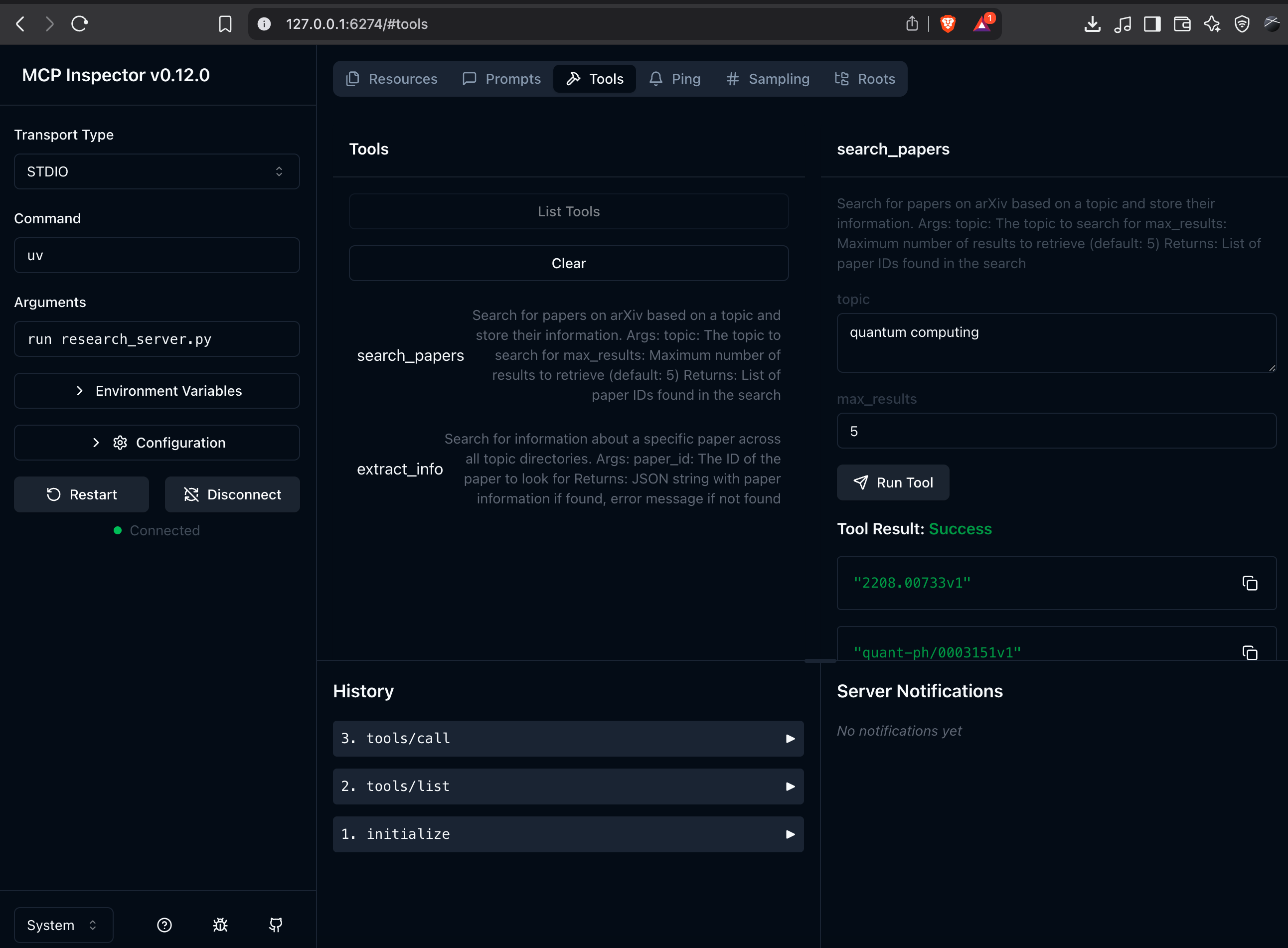
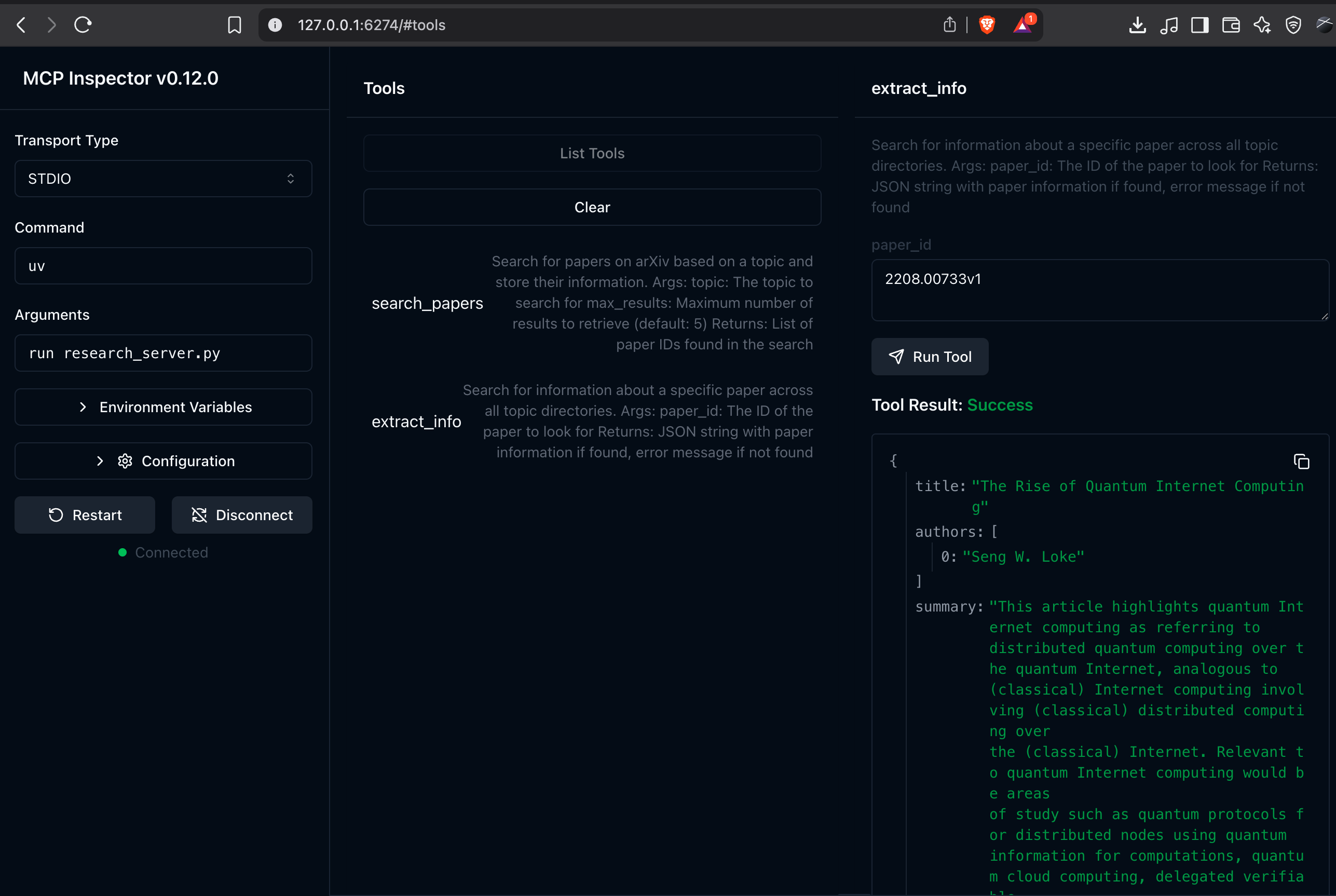
{
"title": "The Rise of Quantum Internet Computing",
"authors": [
"Seng W. Loke"
],
"summary": "This article highlights quantum Internet computing as referring to\ndistributed quantum computing over the quantum Internet, analogous to\n(classical) Internet computing involving (classical) distributed computing over\nthe (classical) Internet. Relevant to quantum Internet computing would be areas\nof study such as quantum protocols for distributed nodes using quantum\ninformation for computations, quantum cloud computing, delegated verifiable\nblind or private computing, non-local gates, and distributed quantum\napplications, over Internet-scale distances.",
"pdf_url": "http://arxiv.org/pdf/2208.00733v1",
"published": "2022-08-01"
}
Part 3: Building an MCP Chatbot
Now we will create a chatbot that can use our MCP server. We will use Claude from Anthropic as our large language model.
First, create a .env file in your project directory with your Anthropic API key:
ANTHROPIC_API_KEY=your_api_key_here
Next, let’s create a file called mcp_chatbot.py:
from dotenv import load_dotenv
from anthropic import Anthropic
from mcp import ClientSession, StdioServerParameters, types
from mcp.client.stdio import stdio_client
from typing import List
import asyncio
import nest_asyncio
nest_asyncio.apply()
load_dotenv()
class MCP_ChatBot:
def __init__(self):
# Initialize session and client objects
self.session = None
self.anthropic = Anthropic()
self.available_tools = []
async def process_query(self, query):
messages = [{'role':'user', 'content':query}]
response = self.anthropic.messages.create(
max_tokens = 2024,
model = 'claude-3-7-sonnet-20250219',
# tools exposed to the LLM
tools = self.available_tools,
messages = messages
)
process_query = True
while process_query:
assistant_content = []
for content in response.content:
if content.type == 'text':
print(content.text)
assistant_content.append(content)
if len(response.content) == 1:
process_query = False
elif content.type == 'tool_use':
assistant_content.append(content)
messages.append({'role':'assistant',
'content':assistant_content})
tool_id = content.id
tool_args = content.input
tool_name = content.name
print(f"Calling tool {tool_name} with args {tool_args}")
# Call a tool through the client session
result = await self.session.call_tool(tool_name,
arguments=tool_args)
messages.append({
"role": "user",
"content": [
{
"type": "tool_result",
"tool_use_id": tool_id,
"content": result.content
}
]
})
response = self.anthropic.messages.create(
max_tokens = 2024,
model = 'claude-3-7-sonnet-20250219',
tools = self.available_tools,
messages = messages
)
if len(response.content) == 1 and response.content[0].type == "text":
print(response.content[0].text)
process_query = False
async def chat_loop(self):
"""Run an interactive chat loop"""
print("\nMCP Chatbot Started!")
print("Type your queries or 'quit' to exit.")
while True:
try:
query = input("\nQuery: ").strip()
if query.lower() == 'quit':
break
await self.process_query(query)
print("\n")
except Exception as e:
print(f"\nError: {str(e)}")
async def connect_to_server_and_run(self):
# Create server parameters for stdio connection
server_params = StdioServerParameters(
command="uv", # Executable
args=["run", "research_server.py"], # Command line arguments
env=None, # Optional environment variables
)
async with stdio_client(server_params) as (read, write):
async with ClientSession(read, write) as session:
self.session = session
# Initialize the connection
await session.initialize()
# List available tools
response = await session.list_tools()
tools = response.tools
print("\nConnected to server with tools:",
[tool.name for tool in tools])
self.available_tools = [{
"name": tool.name,
"description": tool.description,
"input_schema": tool.inputSchema
} for tool in response.tools]
await self.chat_loop()
async def main():
chatbot = MCP_ChatBot()
await chatbot.connect_to_server_and_run()
if __name__ == "__main__":
asyncio.run(main())
Let’s understand what this code does:
- We create an
MCP_ChatBotclass to handle our chatbot logic. - The
connect_to_server_and_runmethod:- Creates a connection to our MCP server.
- Initializes a client session.
- Lists all available tools from the server.
- Starts an interactive chat loop.
- The
process_querymethod:- Sends user queries to Claude.
- Detects when Claude wants to use a tool.
- Forwards tool requests to our MCP server.
- Returns tool results back to Claude.
Now run your chatbot:
uv run mcp_chatbot.py
You should see the chatbot connect to your server and display the available tools. Now you can interact with it.
Try these queries:
- “Search for 2 papers on quantum computing”
- “Extract information on [paper ID from previous search]”
- “Summarize the main findings of these papers”
Sample Session
uv run mcp_chatbot.py
API Key loaded: ✓
Processing request of type ListToolsRequest
Connected to server with tools: ['search_papers', 'extract_info']
MCP Chatbot Started!
Type your queries or 'quit' to exit.
Query: java jvm jit
I see you are interested in Java's JVM JIT (Just-In-Time) compilation. Let me search for academic papers on this topic to provide you with some relevant research.
Calling tool search_papers with args {'topic': 'java jvm jit', 'max_results': 5}
Processing request of type CallToolRequest
Requesting page (first: True, try: 0): https://export.arxiv.org/api/query?search_query=java+jvm+jit&id_list=&sortBy=relevance&sortOrder=descending&start=0&max_results=100
Got first page: 100 of 2712 total results
Great! I have found 5 papers related to Java JVM JIT compilation. Let me retrieve the details for each of them to provide you with a summary.
Calling tool extract_info with args {'paper_id': '1412.6765v1'}
Processing request of type CallToolRequest
Calling tool extract_info with args {'paper_id': '2305.09493v2'}
Processing request of type CallToolRequest
Calling tool extract_info with args {'paper_id': '2205.03590v1'}
Processing request of type CallToolRequest
Calling tool extract_info with args {'paper_id': '2403.11283v1'}
Processing request of type CallToolRequest
Calling tool extract_info with args {'paper_id': '2403.11281v3'}
Processing request of type CallToolRequest
Based on my search for academic papers on Java JVM JIT (Just-In-Time) compilation, I have found several relevant research articles. Here is a summary of the findings:
## Recent Research on Java JVM JIT
1. **"Pattern-Based Peephole Optimizations with Java JIT Tests" (2024)** - Authors: Zhiqiang Zang, Aditya Thimmaiah, Milos Gligoric
* This paper introduces JOG, a framework for developing Java JIT peephole optimizations alongside JIT tests.
* It allows developers to write optimization patterns in Java itself.
* The researchers developed 162 patterns, including 68 existing optimizations in OpenJDK and 92 new ones.
* Several pull requests have been integrated into OpenJDK.
2. **"Java JIT Testing with Template Extraction" (2024)** - Authors: Zhiqiang Zang, Fu-Yao Yu, Aditya Thimmaiah, August Shi, Milos Gligoric
* This paper presents LeJit, a template-based framework for testing Java JIT compilers.
* It automatically generates test program templates by converting expressions to holes.
* It discovered multiple bugs in popular JIT compilers: 5 in HotSpot, 9 in OpenJ9, and 1 in GraalVM.
* 11 of these bugs were previously unknown, including two CVEs.
3. **"Experiences in Building a Composable and Functional API for Runtime SPIR-V Code Generation" (2023)**
* This paper presents the Beehive SPIR-V Toolkit for dynamically building SPIR-V binary modules from the JVM.
* It shows integration with TornadoVM, which can compile code 3x faster than its existing OpenCL C JIT compiler.
4. **"Can We Run in Parallel? Automating Loop Parallelization for TornadoVM" (2022)**
* This paper introduces AutoTornado, a static+JIT loop parallelizer for Java programs.
* It works with TornadoVM to support heterogeneous architectures.
* It performs dependence and purity analysis to identify loops that can be parallelized.
5. **"Performance comparison between Java and JNI for optimal implementation of computational micro-kernels" (2014)**
* This paper compares Java JIT performance with Java Native Interface (JNI).
* It discusses the JIT compiler's limitations: it is a "black box" for developers and has time constraints.
* It analyzes when it is beneficial to use statically compiled code via JNI versus relying on JIT optimization.
These papers show ongoing research to improve Java JIT compilation performance, testing methodologies, and integration with heterogeneous computing environments. The most recent papers (2024) focus on testing and optimizing JIT compilers, which shows that this is still an active area of research.
Query:
Step-by-step breakdown of the ChatBot Client
You can skip to Part 4 if you understand the ChatBot client, but if you want more details, let’s cover it here.
Code Analysis: MCP ChatBot with Claude Integration
This code implements a chatbot that connects to a Model Control Protocol (MCP) server and uses Anthropic’s Claude model to process queries and optionally call tools provided by the MCP server.
High-Level Overview
The program consists of an MCP_ChatBot class that:
- Connects to an external MCP server via stdio.
- Retrieves available tools from that server.
- Runs an interactive chat loop where user queries are processed by Claude.
- Handles tool calls from Claude to the MCP server and returns the results back to Claude.
Sequence Diagram
sequenceDiagram
participant User
participant MCP_ChatBot
participant Claude API
participant MCP Server
User->>MCP_ChatBot: Start program
MCP_ChatBot->>MCP Server: Connect & initialize
MCP_ChatBot->>MCP Server: List available tools
MCP Server-->>MCP_ChatBot: Return tools list
loop Chat Loop
User->>MCP_ChatBot: Input query
MCP_ChatBot->>Claude API: Send query with available tools
Claude API-->>MCP_ChatBot: Response (text or tool call)
alt Claude requests tool call
MCP_ChatBot->>MCP Server: Call requested tool
MCP Server-->>MCP_ChatBot: Tool result
MCP_ChatBot->>Claude API: Send tool result
Claude API-->>MCP_ChatBot: Final response
end
MCP_ChatBot-->>User: Display response
end
Component Breakdown
1. Imports and Initialization
from dotenv import load_dotenv
from anthropic import Anthropic
from mcp import ClientSession, StdioServerParameters, types
from mcp.client.stdio import stdio_client
from typing import List
import asyncio
import nest_asyncio
nest_asyncio.apply()
load_dotenv()
- The code imports necessary libraries:
dotenv: For loading environment variables.anthropic: To interact with the Claude API.mcprelated modules: For connecting to MCP servers.asyncioandnest_asyncio: For asynchronous programming.typing.List: For type hinting.
nest_asyncio.apply()allows for nested asyncio event loops (useful in environments like Jupyter notebooks).load_dotenv()loads environment variables from a .env file (likely containing API keys).
2. The MCP_ChatBot Class
class MCP_ChatBot:
def __init__(self):
# Initialize session and client objects
self.session = None
self.anthropic = Anthropic()
self.available_tools = []
What the constructor does:
- Initializes a
sessionattribute toNone(it will hold the MCP client session). - Creates an instance of the Anthropic client.
- Initializes an empty list for storing available tools.
3. The process_query Method
async def process_query(self, query):
messages = [{'role':'user', 'content':query}]
response = self.anthropic.messages.create(
max_tokens = 2024,
model = 'claude-3-7-sonnet-20250219',
# tools exposed to the LLM
tools = self.available_tools,
messages = messages
)
process_query = True
while process_query:
assistant_content = []
for content in response.content:
if content.type == 'text':
print(content.text)
assistant_content.append(content)
if len(response.content) == 1:
process_query = False
elif content.type == 'tool_use':
assistant_content.append(content)
messages.append({'role':'assistant',
'content':assistant_content})
tool_id = content.id
tool_args = content.input
tool_name = content.name
print(f"Calling tool {tool_name} with args {tool_args}")
# Call a tool through the client session
result = await self.session.call_tool(tool_name,
arguments=tool_args)
messages.append({
"role": "user",
"content": [
{
"type": "tool_result",
"tool_use_id": tool_id,
"content": result.content
}
]
})
response = self.anthropic.messages.create(
max_tokens = 2024,
model = 'claude-3-7-sonnet-20250219',
tools = self.available_tools,
messages = messages
)
if len(response.content) == 1 and response.content[0].type == "text":
print(response.content[0].text)
process_query = False
What the method does: This asynchronous method processes a single user query. It may execute tools if Claude requests them, and it returns the final response.
Parameters:
query: A string representing the user’s input query.
How and when it is called: It is called from the chat_loop method each time the user enters a query.
Function logic breakdown:
- Creates a messages list with the user’s query.
- Sends the query to Claude with the available tools.
- Enters a loop to process the response from Claude:
- If the response is text, it prints it and checks if the processing is complete.
- If the response is a tool call:
- Adds the assistant’s content to the messages list.
- Extracts tool information (ID, args, name).
- Calls the requested tool via the MCP session.
- Adds the tool result to the messages list.
- Sends the updated messages (including tool results) back to Claude.
- Checks if the processing is complete.
What it returns: This method does not return anything. It prints results to the console.
Side effects:
- Calls tools via the MCP session.
- Prints Claude’s responses and tool call information to the console.
4. The chat_loop Method
async def chat_loop(self):
"""Run an interactive chat loop"""
print("\nMCP Chatbot Started!")
print("Type your queries or 'quit' to exit.")
while True:
try:
query = input("\nQuery: ").strip()
if query.lower() == 'quit':
break
await self.process_query(query)
print("\n")
except Exception as e:
print(f"\nError: {str(e)}")
What the method does: This asynchronous method runs an interactive chat loop. It accepts user input and processes queries until the user types “quit”.
Parameters: None.
How and when it is called: It is called from the connect_to_server_and_run method after the MCP connection is established.
Function logic breakdown:
- Prints a welcome message.
- Enters an infinite loop:
- Gets user input.
- Checks if the user wants to quit.
- Processes the query using the
process_querymethod. - Handles any exceptions that occur during processing.
What it returns: This method does not return anything. It maintains the interactive loop.
Side effects:
- Prints messages to the console.
- Calls the
process_querymethod for each user query.
5. The connect_to_server_and_run Method
async def connect_to_server_and_run(self):
# Create server parameters for stdio connection
server_params = StdioServerParameters(
command="uv", # Executable
args=["run", "research_server.py"], # Command line arguments
env=None, # Optional environment variables
)
async with stdio_client(server_params) as (read, write):
async with ClientSession(read, write) as session:
self.session = session
# Initialize the connection
await session.initialize()
# List available tools
response = await session.list_tools()
tools = response.tools
print("\nConnected to server with tools:",
[tool.name for tool in tools])
self.available_tools = [{
"name": tool.name,
"description": tool.description,
"input_schema": tool.inputSchema
} for tool in response.tools]
await self.chat_loop()
What the method does: This asynchronous method connects to the MCP server, initializes the connection, retrieves available tools, and starts the chat loop.
Parameters: None.
How and when it is called: It is called from the main function when the program starts.
Function logic breakdown:
- Creates parameters for connecting to the server via stdio.
- Establishes a connection with the server.
- Creates a client session and initializes it.
- Lists available tools from the server.
- Prints the names of available tools.
- Converts the tools into a format suitable for Claude.
- Starts the chat loop.
What it returns: This method does not return anything directly. It sets up the connection and starts the chat loop.
Side effects:
- Starts an external process for the server.
- Establishes a connection with the server.
- Sets the
sessionandavailable_toolsattributes. - Prints messages to the console.
6. Main Function and Entry Point
async def main():
chatbot = MCP_ChatBot()
await chatbot.connect_to_server_and_run()
if __name__ == "__main__":
asyncio.run(main())
The main function creates an instance of the MCP_ChatBot class and calls its connect_to_server_and_run method. The if __name__ == "__main__": block serves as the entry point, running the main function using asyncio.run().
Integration and Connection Between Components
- Initialization: The program initializes the
MCP_ChatBotclass and connects to the MCP server. - Tool Discovery: The chatbot retrieves available tools from the server and formats them for Claude.
- Chat Loop: The user interacts with the chatbot through a text-based interface.
- Query Processing: Each user query is sent to Claude, which may respond with text or request a tool call.
- Tool Execution: If Claude requests a tool, the chatbot calls it through the MCP session and sends the result back to Claude.
Integration with Previous Code
This chatbot connects to the arXiv paper search server we analyzed previously:
- The chatbot runs the
research_server.pyscript (which is likely the one containing the arXiv paper search code). - It discovers the tools provided by the server, which would include
search_papersandextract_info. - When a user asks about research papers, Claude can use these tools to search arXiv and extract paper information.
This code creates a chatbot that:
- Connects to an MCP server (likely the arXiv paper search server from the previous code).
- Uses Anthropic’s Claude model to process user queries.
- Enables Claude to call tools provided by the MCP server.
- Provides an interactive text-based interface for users.
The chatbot acts as a bridge between the user, the Claude API, and the MCP server. This allows Claude to augment its knowledge by calling external tools when needed to fulfill user requests.
Part 4: Enhancing Your MCP Server with Resources and Prompts
Let’s enhance our server by adding resources and prompts, two powerful MCP features that make our server even more useful.
Update your research_server.py file to include these new features:
# Add these new functions to your research_server.py
@mcp.resource("papers://folders")
def get_available_folders() -> str:
"""
List all available topic folders in the papers directory.
"""
folders = []
# Get all topic directories
if os.path.exists(PAPER_DIR):
for topic_dir in os.listdir(PAPER_DIR):
topic_path = os.path.join(PAPER_DIR, topic_dir)
if os.path.isdir(topic_path):
papers_file = os.path.join(
topic_path,
"papers_info.json"
)
if os.path.exists(papers_file):
folders.append(topic_dir)
# Create a simple markdown list
content = "# Available Topics\n\n"
if folders:
for folder in folders:
content += f"- {folder}\n"
content += f"\nUse @{folder} to access papers in that "
content += "topic.\n"
else:
content += "No topics found.\n"
return content
@mcp.resource("papers://{topic}")
def get_topic_papers(topic: str) -> str:
"""
Get detailed information about papers on a specific topic.
Args:
topic: The research topic to retrieve papers for
"""
topic_dir = topic.lower().replace(" ", "_")
papers_file = os.path.join(
PAPER_DIR,
topic_dir,
"papers_info.json"
)
if not os.path.exists(papers_file):
return (
f"# No papers found for topic: {topic}\n\n"
"Try searching for papers on this topic first."
)
try:
with open(papers_file, 'r') as f:
papers_data = json.load(f)
# Create markdown content with paper details
content = f"# Papers on {topic.replace('_', ' ').title()}\n\n"
content += f"Total papers: {len(papers_data)}\n\n"
for paper_id, paper_info in papers_data.items():
content += f"## {paper_info['title']}\n"
content += f"-**Paper ID**: {paper_id}\n"
content += (
f"-**Authors**: {', '.join(paper_info['authors'])}\n"
)
content += f"-**Published**: {paper_info['published']}\n"
content += (
f"-**PDF URL**: [{paper_info['pdf_url']}]"
f"({paper_info['pdf_url']})\n\n"
)
content += (
f"### Summary\n{paper_info['summary'][:500]}...\n\n"
)
content += "---\n\n"
return content
except json.JSONDecodeError:
return (
f"# Error reading papers data for {topic}\n\n"
"The papers data file is corrupted."
)
@mcp.prompt()
def generate_search_prompt(topic: str, num_papers: int = 5) -> str:
"""
Generate a prompt for Claude to find and discuss academic
papers on a specific topic.
"""
return f"""
Search for {num_papers} academic papers about '{topic}' using
the search_papers tool. Follow these instructions:
1. First, search for papers using search_papers(
topic='{topic}',
max_results={num_papers}
)
2. For each paper found, extract and organize the following:
- Paper title
- Authors
- Publication date
- Brief summary of the key findings
- Main contributions or innovations
- Methodologies used
- Relevance to the topic '{topic}'
3. Provide a comprehensive summary that includes:
- Overview of the current state of research in '{topic}'
- Common themes and trends across the papers
- Key research gaps or areas for future investigation
- Most impactful or influential papers in this area
4. Organize your findings in a clear, structured format with
headings and bullet points for easy readability.
Please present both detailed information about each paper and
a high-level synthesis of the research landscape in {topic}.
"""
We have added:
- Two resources:
papers://folders: Lists all available topic folders.papers://{topic}: Gets detailed information about papers on a specific topic.
- One prompt template:
generate_search_prompt: Creates a detailed prompt for searching papers on a topic.
Now we need to update our chatbot to work with these new features. Here is an enhanced version that supports resources and prompts:
# Add this method to your MCP_ChatBot class to handle
# resources
async def handle_resource(self, query):
if query.startswith('@'):
# Handle resource URI
resource_name = query[1:] # Remove the @ symbol
try:
# Fetch the resource content
result = await self.session.get_resource(
f"papers://{resource_name}"
)
print(result.content)
return True
except Exception as e:
print(f"Error accessing resource: {e}")
return True
return False
# Add this method to handle prompts
async def handle_prompt(self, query):
if query.startswith('/prompt'):
parts = query.split()
if len(parts) == 1:
# List available prompts
response = await self.session.list_prompts()
prompts = response.prompts
print("\nAvailable prompts:")
for prompt in prompts:
print(f"- {prompt.name}: {prompt.description}")
if prompt.parameters:
print(" Parameters:")
for param in prompt.parameters:
param_type = (
'optional' if not param.required
else 'required'
)
print(
f" - {param.name}: "
f"{param.description} ({param_type})"
)
return True
else:
# Execute a specific prompt
prompt_name = parts[1]
# Parse parameters (format: key=value)
params = {}
for part in parts[2:]:
if '=' in part:
key, value = part.split('=', 1)
# Convert to int if possible
if value.isdigit():
params[key] = int(value)
else:
params[key] = value
result = await self.session.get_prompt(
prompt_name,
arguments=params
)
await self.process_query(result.content)
return True
return False
# Update chat_loop method to include handling for
# resources and prompts
async def chat_loop(self):
"""Run an interactive chat loop"""
print("\nMCP Chatbot Started!")
print("Type your queries or 'quit' to exit.")
print("Special commands:")
print(" @folders - List all available topic folders")
print(" @<topic> - Get papers on a specific topic")
print(" /prompt - List available prompts")
print(
" /prompt <name> <param=value> - "
"Execute a specific prompt"
)
while True:
try:
query = input("\nQuery: ").strip()
if query.lower() == 'quit':
break
# Check for special commands
if await self.handle_resource(query):
continue
if await self.handle_prompt(query):
continue
# Process normal query
await self.process_query(query)
print("\n")
except Exception as e:
print(f"\nError: {str(e)}")
Now when you run your chatbot, you will have access to these new features!
Try these commands:
@folders- List all available topic folders.@quantum_computing- View papers on quantum computing (after searching for them)./prompt- List available prompts./prompt generate_search_prompt topic=ai num_papers=3- Execute a prompt to search for AI papers.
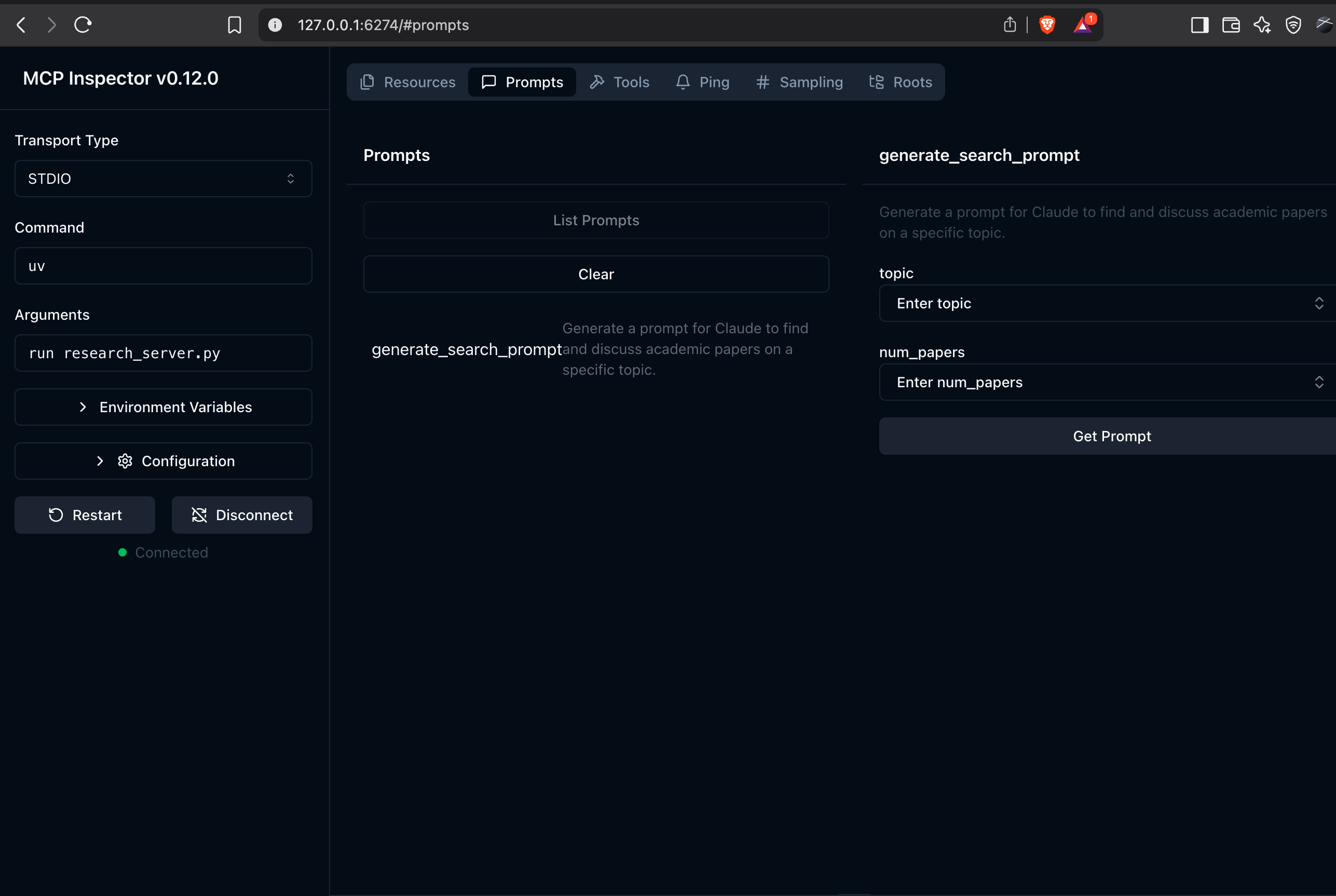
Part 5: Connecting to Multiple MCP Servers
In real-world applications, you will often want to connect to multiple MCP servers to access different types of functionality. Let’s enhance our chatbot to connect to multiple servers.
First, let’s create a configuration file called server_config.json:
{
"mcpServers": {
"filesystem": {
"command": "npx",
"args": [
"-y",
"@modelcontextprotocol/server-filesystem",
"."
]
},
"research": {
"command": "uv",
"args": ["run", "research_server.py"]
},
"fetch": {
"command": "uvx",
"args": ["mcp-server-fetch"]
}
}
}
This configuration defines three servers:
filesystem: For reading and writing files.research: Our research server.fetch: For fetching web content.
Now, let’s update our chatbot to connect to all these servers:
import json
from contextlib import AsyncExitStack
from dotenv import load_dotenv
from anthropic import Anthropic
from mcp import ClientSession, StdioServerParameters, types
from mcp.client.stdio import stdio_client
from typing import List, TypedDict
import asyncio
import nest_asyncio
import os
# Create a type hint for our tool definition
class ToolDefinition(TypedDict):
name: str
description: str
input_schema: dict
class MCP_ChatBot:
def __init__(self):
# Initialize session and client objects
self.sessions = [] # Track all sessions
self.exit_stack = AsyncExitStack() # For managing async context managers
self.anthropic = Anthropic()
self.available_tools = []
self.tool_to_session = {} # Map tools to their sessions
async def chat_loop(self):
"""Run an interactive chat loop"""
print("\nMCP Chatbot Started!")
print("Type your queries or 'quit' to exit.")
while True:
try:
query = input("\nQuery: ").strip()
if query.lower() == 'quit':
break
await self.process_query(query)
print("\n")
except Exception as e:
print(f"\nError: {str(e)}")
async def connect_to_server(self, server_name: str,
server_config: dict) -> None:
"""Connect to a single MCP server."""
try:
server_params = StdioServerParameters(**server_config)
stdio_transport = await self.exit_stack.enter_async_context(
stdio_client(server_params)
)
read, write = stdio_transport
session = await self.exit_stack.enter_async_context(
ClientSession(read, write)
)
await session.initialize()
self.sessions.append(session)
# List available tools for this session
response = await session.list_tools()
tools = response.tools
print(f"\nConnected to {server_name} with tools:",
[t.name for t in tools])
for tool in tools:
self.tool_to_session[tool.name] = session
self.available_tools.append({
"name": tool.name,
"description": tool.description,
"input_schema": tool.inputSchema
})
except Exception as e:
print(f"Failed to connect to {server_name}: {e}")
async def connect_to_servers(self):
"""Connect to all configured MCP servers."""
try:
with open("server_config.json", "r") as file:
data = json.load(file)
servers = data.get("mcpServers", {})
for server_name, server_config in servers.items():
await self.connect_to_server(server_name, server_config)
except Exception as e:
print(f"Error loading server configuration: {e}")
raise
# Update process_query to use the correct session for each tool
async def process_query(self, query):
messages = [{'role': 'user', 'content': query}]
response = self.anthropic.messages.create(
max_tokens=2024,
model='claude-3-7-sonnet-20250219',
tools=self.available_tools,
messages=messages
)
process_query = True
while process_query:
assistant_content = []
for content in response.content:
if content.type == 'text':
print(content.text)
assistant_content.append(content)
if len(response.content) == 1:
process_query = False
elif content.type == 'tool_use':
assistant_content.append(content)
messages.append({'role': 'assistant',
'content': assistant_content})
tool_id = content.id
tool_args = content.input
tool_name = content.name
print(f"Calling tool {tool_name} with args {tool_args}")
# Use the correct session for this tool
session = self.tool_to_session[tool_name]
result = await session.call_tool(tool_name,
arguments=tool_args)
messages.append({
"role": "user",
"content": [
{
"type": "tool_result",
"tool_use_id": tool_id,
"content": result.content
}
]
})
response = self.anthropic.messages.create(
max_tokens=2024,
model='claude-3-7-sonnet-20250219',
tools=self.available_tools,
messages=messages
)
if len(response.content) == 1 and (response.content[0].type == "text"):
print(response.content[0].text)
process_query = False
async def cleanup(self):
"""Cleanly close all resources."""
await self.exit_stack.aclose()
# Update main function
async def main():
chatbot = MCP_ChatBot()
try:
await chatbot.connect_to_servers()
await chatbot.chat_loop()
finally:
await chatbot.cleanup()
if __name__ == "__main__":
# Initialize nest_asyncio
nest_asyncio.apply()
# Load environment variables
load_dotenv()
# Run the main function
asyncio.run(main())
Now your chatbot can connect to multiple servers at the same time. Try this complex query that uses multiple servers:
Fetch the content of this website: https://modelcontextprotocol.io and save the content in the file "mcp_summary.md", then create a visual diagram that summarizes what MCP is and save it in a text file.
This query will use:
- The fetch server to get web content.
- The filesystem server to save files.
- Claude’s reasoning to create a summary and diagram.
Sample Session
% uv run mcp_chatbot.py
Secure MCP Filesystem Server running on stdio
Allowed directories: [ '/Users/richardhightower/src/mcp_project' ]
Connected to filesystem with tools: ['read_file', 'read_multiple_files', 'write_file', 'edit_file', 'create_directory', 'list_directory', 'directory_tree', 'move_file', 'search_files', 'get_file_info', 'list_allowed_directories']
Processing request of type ListToolsRequest
Connected to research with tools: ['search_papers', 'extract_info']
Installed 35 packages in 66ms
Connected to fetch with tools: ['fetch']
MCP Chatbot Started!
Type your queries or 'quit' to exit.
Query: what papers are in ./papers folder?
I will help you explore the papers in the ./papers folder. Let me first check if this directory exists and then list its contents.
Calling tool list_directory with args {'path': './papers'}
I found two directories within the ./papers folder:
1. java_jvm_jit
2. quantum_computing_
Let me explore each of these directories to see what papers they contain:
Calling tool list_directory with args {'path': './papers/java_jvm_jit'}
Calling tool list_directory with args {'path': './papers/quantum_computing_'}
I see that each directory contains a papers_info.json file. Let me read these files to see what papers are stored in each:
Calling tool read_file with args {'path': './papers/java_jvm_jit/papers_info.json'}
Calling tool read_file with args {'path': './papers/quantum_computing_/papers_info.json'}
Based on my search, I found the following papers in the ./papers folder, organized in two categories:
### Java JVM JIT Papers:
1. **Performance comparison between Java and JNI for optimal implementation of computational micro-kernels** (ID: 1412.6765v1)
* Authors: Nassim A. Halli, Henri-Pierre Charles, Jean-François Mehaut
* Published: 2014-12-21
2. **Experiences in Building a Composable and Functional API for Runtime SPIR-V Code Generation** (ID: 2305.09493v2)
* Authors: Juan Fumero, György Rethy, Athanasios Stratikopoulos, Nikos Foutris, Christos Kotselidis
* Published: 2023-05-16
3. **Can We Run in Parallel? Automating Loop Parallelization for TornadoVM** (ID: 2205.03590v1)
* Authors: Rishi Sharma, Shreyansh Kulshreshtha, Manas Thakur
* Published: 2022-05-07
4. **Pattern-Based Peephole Optimizations with Java JIT Tests** (ID: 2403.11283v1)
* Authors: Zhiqiang Zang, Aditya Thimmaiah, Milos Gligoric
* Published: 2024-03-17
5. **Java JIT Testing with Template Extraction** (ID: 2403.11281v3)
* Authors: Zhiqiang Zang, Fu-Yao Yu, Aditya Thimmaiah, August Shi, Milos Gligoric
* Published: 2024-03-17
### Quantum Computing Papers:
1. **The Rise of Quantum Internet Computing** (ID: 2208.00733v1)
* Author: Seng W. Loke
* Published: 2022-08-01
2. **Unconventional Quantum Computing Devices** (ID: quant-ph/0003151v1)
* Author: Seth Lloyd
* Published: 2000-03-31
3. **Geometrical perspective on quantum states and quantum computation** (ID: 1311.4939v1)
* Author: Zeqian Chen
* Published: 2013-11-20
4. **Quantum Computation and Quantum Information** (ID: 1210.0736v1)
* Author: Yazhen Wang
* Published: 2012-10-02
5. **Probabilistic Process Algebra to Unifying Quantum and Classical Computing in Closed Systems** (ID: 1610.02500v1)
* Author: Yong Wang
* Published: 2016-10-08
Each paper has an ID, title, authors, summary, PDF URL, and publication date stored in the respective papers_info.json files.
Query:
What’s Next?
Congratulations! You have built a powerful MCP server and a chatbot that can interact with multiple servers. This is just the beginning of what is possible with MCP.
Here are some ideas for next steps:
- Add More Tools: Extend your research server with tools for other academic databases or APIs.
- Deploy Remotely: Deploy your MCP server so it can be accessed over the internet.
- Authentication: Add authentication to secure your MCP server.
- Try Claude Desktop: Connect your MCP server to Claude Desktop for a graphical interface.
- Explore Other MCP Servers: Try connecting to the many community-built MCP servers.
Conclusion
Model Context Protocol (MCP) is a big step forward in AI application development. By standardizing how AI models communicate with external systems, MCP makes it easier to build powerful, context-aware applications.
In this tutorial, we have only scratched the surface of what is possible. As MCP continues to evolve, we will see even more advanced capabilities, from multi-agent architectures to unified registries for discovering MCP servers.
The future of AI is not just about better models. It is about connecting those models to the data and tools they need to be truly helpful. MCP is making that future possible today.
What will you build with MCP?
Did you find this tutorial helpful? Let me know in the comments what you are planning to build with MCP. For more tutorials on AI development, follow me on Medium.
Check out the source code for these examples here: https://github.com/RichardHightower/mcp_project.
The source code for this example was derived from the DeepLearning MCP Anthropic course. I highly recommend taking the course.
Also check out this MCP book that is in the works.
About the Author
Rick Hightower is a seasoned software engineer and technical author who specializes in AI technologies, machine learning, and modern software development. With extensive experience in building scalable applications and implementing AI solutions, Rick shares his practical insights through his publications and technical tutorials.
Currently focused on AI integration and Model Context Protocol (MCP), Rick combines his technical expertise with clear, accessible writing to help developers understand and implement cutting-edge technologies. His articles on Streamlit, SQL, ChatGPT, and various AI frameworks have helped countless developers navigate the rapidly evolving landscape of artificial intelligence.
When not writing or coding, Rick enjoys exploring new technologies and mentoring aspiring developers. Follow his work to stay updated on the latest developments in AI and software engineering.
Connect with Rick at https://www.linkedin.com/in/rickhigh/.
TweetApache Spark Training
Kafka Tutorial
Akka Consulting
Cassandra Training
AWS Cassandra Database Support
Kafka Support Pricing
Cassandra Database Support Pricing
Non-stop Cassandra
Watchdog
Advantages of using Cloudurable™
Cassandra Consulting
Cloudurable™| Guide to AWS Cassandra Deploy
Cloudurable™| AWS Cassandra Guidelines and Notes
Free guide to deploying Cassandra on AWS
Kafka Training
Kafka Consulting
DynamoDB Training
DynamoDB Consulting
Kinesis Training
Kinesis Consulting
Kafka Tutorial PDF
Kubernetes Security Training
Redis Consulting
Redis Training
ElasticSearch / ELK Consulting
ElasticSearch Training
InfluxDB/TICK Training TICK Consulting

