May 13, 2025
Unlock the hidden potential of your documents. Discover how Amazon Textract is changing document processing by not just reading text but also understanding its structure and context.
Amazon Textract improves document processing by detecting structure and context. It automates the extraction of key data, tables, and query responses more efficiently than standard OCR.
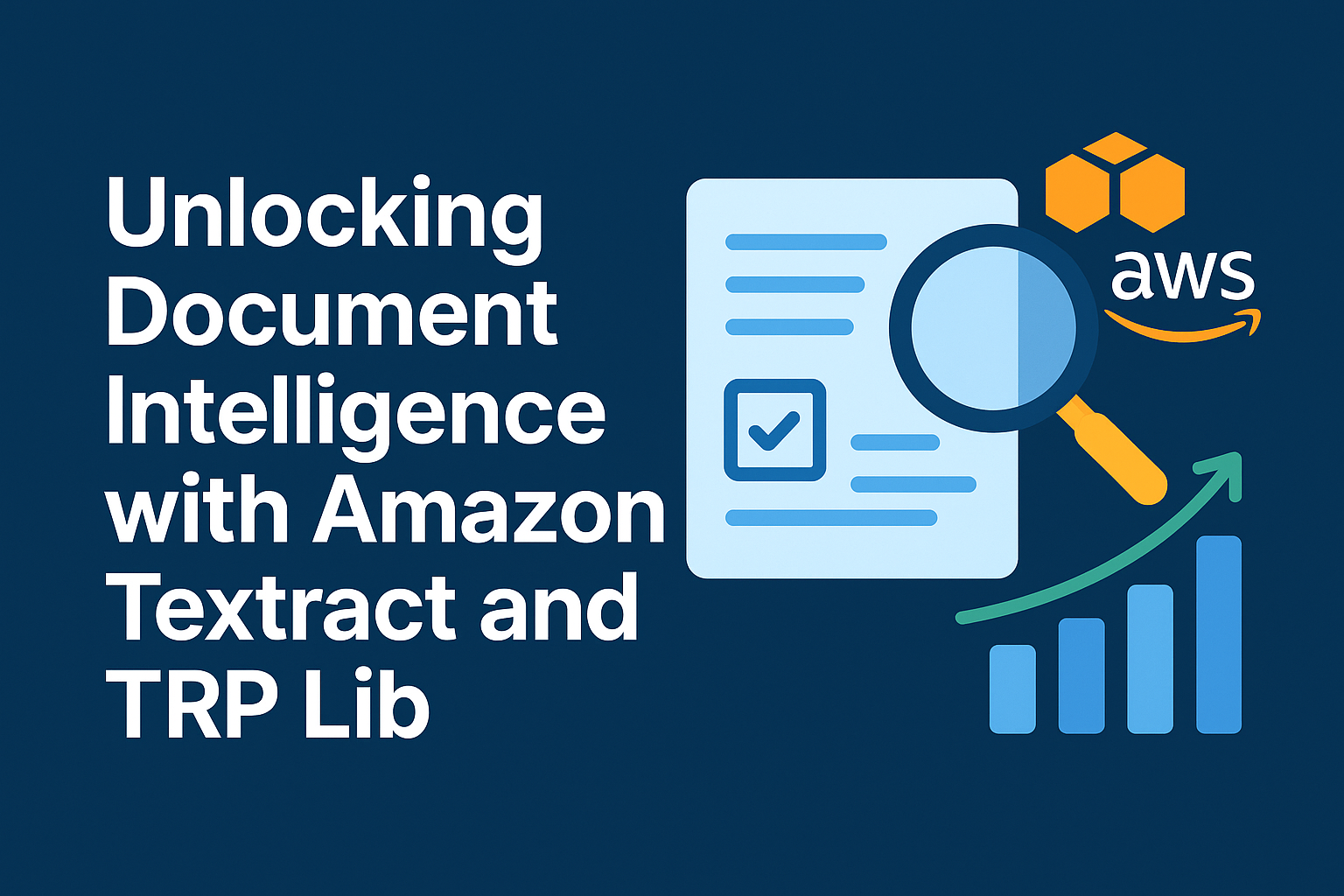
Unlocking Document Intelligence with Amazon Textract and TRP Lib
Have you ever looked at a scanned document and felt that unique frustration? All the information is right there on your screen, but it is trapped in a format that is hard to extract. Traditional OCR (Optical Character Recognition) can read the words, but it does not understand how they fit together or what they mean in context.
This is the exact problem we are solving today. We will take a deep dive into Amazon Textract, a service that is changing document processing by understanding not just text, but also the structure of a document—the “DNA” of your forms, tables, and layouts. To help us, we will use the Amazon Textract Response Parser library, a Python tool that makes sense of Textract’s output and unlocks the full potential of your documents.
The Document Processing Challenge
Imagine trying to solve a jigsaw puzzle where all the pieces look almost the same. Traditional OCR presents a similar challenge. It gives you all the words from a document but leaves you to figure out how they connect. This basic limitation has long been a bottleneck in document automation.
Consider processing invoices. With standard OCR, you might get all the text from an invoice, but you would still need to manually identify which text is the invoice number, which numbers are the line items, and where to find the total amount. When you scale this to hundreds or thousands of documents in different formats, you can see why many organizations still rely on manual data entry, even with OCR technology.
From OCR to Document Intelligence
Amazon Textract completely changes this situation. Instead of just extracting text, it understands documents the way humans do. It recognizes forms, tables, key-value pairs, and the logical layout of the content.
Think of Textract as a digital analyst who not only reads the text but also understands its structure and context. It knows that “Invoice #” and “12345” form a key-value pair, that a grid of text is a table with specific rows and columns, and that certain text blocks are paragraphs or headers.
Let’s see the difference in practice:
# Traditional OCR: Extracts plain text only
ocr_text = traditional_ocr('invoice.pdf')
print(ocr_text)
# Result: A flat string of text with no structure
# Textract: Extracts structured data with context
import boto3
textract = boto3.client('textract')
response = textract.analyze_document(
Document={
'S3Object': {
'Bucket': 'my-bucket',
'Name': 'invoice.pdf'
}
},
FeatureTypes=['FORMS', 'TABLES']
)
# Each block represents a distinct element with context
for block in response['Blocks']:
print(block['BlockType'], block.get('Text', ''))
The difference is clear. Traditional OCR returns a single string of text, a flat representation with no structure. Textract returns a rich collection of “blocks,” each representing a distinct element of the document with information about its type, position, and relationships to other blocks.
Textract’s Core Capabilities
1. Structure Recognition
Textract identifies various document elements:
- Key-value pairs from forms (like “Invoice Number: 12345”).
- Tables with their row and column structure preserved.
- Document layout elements, including paragraphs, headers, and lists.
2. Custom Queries
One of Textract’s most powerful features is its ability to answer specific questions about a document:
# Custom Query: Extract the policy number
queries = [{'Text': 'What is the policy number?'}]
response = textract.analyze_document(
Document={
'S3Object': {
'Bucket': 'insurance-docs',
'Name': 'policy.pdf'
}
},
FeatureTypes=['QUERIES'],
QueriesConfig={'Queries': queries}
)
for block in response['Blocks']:
if block['BlockType'] == 'QUERY_RESULT':
print(f"Policy Number: {block.get('Text', '')}")
These queries return not just the answer but also its location on the page and a confidence score. This dramatically simplifies extraction from documents with inconsistent formats.
3. Specialized Document Processing
Textract offers purpose-built APIs for common business documents:
- AnalyzeExpense for invoices and receipts.
- AnalyzeID for identity documents like driver’s licenses and passports.
Understanding Textract’s API Structure
Textract provides several APIs designed for different extraction needs.
DetectDocumentText
This API focuses only on text extraction. It provides words and lines without analyzing their relationships or structure. It is ideal for unstructured content like letters or articles where you just need the raw text.
import boto3
textract = boto3.client('textract')
response = textract.detect_document_text(
Document={"S3Object": {"Bucket": "my-bucket", "Name": "sample.pdf"}}
)
# Print each detected line of text
for block in response["Blocks"]:
if block["BlockType"] == "LINE":
print(block["Text"])
AnalyzeDocument
This is the main workhorse of Textract. This API extracts not only text but also forms, tables, and key-value pairs. It also supports advanced features like Queries and Layout.
response = textract.analyze_document(
Document={"S3Object": {"Bucket": "my-bucket", "Name": "sample-form.pdf"}},
FeatureTypes=["FORMS", "TABLES", "LAYOUT"]
)
# Print block types and their text (if present)
for block in response["Blocks"]:
print(f"{block['BlockType']}: {block.get('Text', '')}")
Synchronous vs. Asynchronous Processing
Textract offers two processing modes:
- Synchronous: Sends a request and immediately receives the results in the same API call. This is perfect for real-time applications with single-page documents.
- Asynchronous: Designed for larger documents, multi-page files, or batch processing. You submit a job, receive a JobId, and then either poll for the results or configure notifications for when the processing is complete.
# Asynchronous processing example
import time
response = textract.start_document_text_detection(
DocumentLocation={
"S3Object": {
"Bucket": "my-bucket",
"Name": "bigfile.pdf"
}
}
)
job_id = response["JobId"]
# Poll for completion (simplified; use SNS for production)
while True:
result = textract.get_document_text_detection(JobId=job_id)
if result["JobStatus"] in ["SUCCEEDED", "FAILED"]:
break
time.sleep(5)
if result["JobStatus"] == "SUCCEEDED":
for block in result["Blocks"]:
if block["BlockType"] == "LINE":
print(block["Text"])
Demystifying Textract’s Response Structure
At the core of Textract’s output is the concept of “blocks.” These are discrete elements that represent every component of your document. Each block has a specific type (WORD, LINE, TABLE, CELL, KEY_VALUE_SET, etc.), contains its text content, includes geometry information (location and size), and maintains relationships with other blocks.
Working with this structure directly can be complex. This is where the amazon-textract-response-parser library (also known as trp) comes in handy:
import boto3
from trp import Document
# Set up Textract client
textract = boto3.client('textract')
# Analyze document
response = textract.analyze_document(
Document={'S3Object': {'Bucket': 'my-bucket', 'Name': 'invoice.pdf'}},
FeatureTypes=['FORMS', 'TABLES']
)
# Parse with TRP
doc = Document(response)
# Now you can easily access document elements
for page in doc.pages:
# Access form fields (key-value pairs)
for field in page.form.fields:
print(f"Form Field: {field.key.text} = {field.value.text}")
# Access tables
for table_idx, table in enumerate(page.tables):
print(f"Table #{table_idx + 1}")
for row_idx, row in enumerate(table.rows):
cells = [cell.text for cell in row.cells]
print(f" Row {row_idx + 1}: {' | '.join(cells)}")
The TRP library simplifies working with Textract results by providing an object-oriented interface that handles the complexities of block relationships for you.
Advanced Features for Complex Documents
Layout Extraction
Textract’s Layout feature goes beyond basic recognition to identify structural elements like headers, footers, paragraphs, titles, and lists. This allows you to navigate documents contextually, for example, by extracting only the “Executive Summary” section or collecting all the bulleted lists from a policy document.
# Analyze the document with layout detection
response = textract.analyze_document(
Document={'S3Object': {'Bucket': 'my-bucket', 'Name': 'report.pdf'}},
FeatureTypes=['LAYOUT']
)
# Print headers and paragraphs
for block in response['Blocks']:
if block['BlockType'] == 'HEADER':
print('Header:', block['Text'])
elif block['BlockType'] == 'PARAGRAPH':
print('Paragraph:', block['Text'])
Custom Queries for Targeted Extraction
When you need specific answers from a document, like the invoice number or the policy effective date, without worrying about their location, Custom Queries are very useful:
# Define your queries
queries = [
{"Text": "What is the invoice number?"},
{"Text": "Total amount due"}
]
# Analyze document with queries
response = textract.analyze_document(
Document={"S3Object": {"Bucket": "invoices", "Name": "invoice1.pdf"}},
FeatureTypes=["QUERIES"],
QueriesConfig={"Queries": queries}
)
# Print results for each query
for block in response['Blocks']:
if block['BlockType'] == 'QUERY_RESULT':
print(f"{block['Query']['Text']}: {block.get('Text', '')}")
This approach is particularly effective for processing diverse collections of documents where the format and layout vary a lot.
Best Practices for Document Processing
Document Quality Matters
The quality of your input documents directly affects the accuracy of the extraction:
- Resolution: Aim for 300 DPI or higher for scanned documents.
- Clarity: Make sure documents are free from smudges or stains.
- Alignment: Keep documents properly aligned. Skewed text reduces accuracy.
- Contrast: Maintain clear contrast between the text and the background.
For challenging documents, consider pre-processing with image enhancement tools:
from PIL import Image, ImageOps
# Open the image
img = Image.open('scan.jpg')
# Convert to grayscale for better OCR
img = ImageOps.grayscale(img)
# Auto-orient (corrects rotation using EXIF data)
img = ImageOps.exif_transpose(img)
# Save the cleaned image
cropped_img.save('scan_cleaned.jpg')
Choose the Right API for Each Task
- Use DetectDocumentText for simple text extraction.
- Use AnalyzeDocument with the appropriate features for structured analysis.
- Use AnalyzeExpense for invoices and receipts.
- Use AnalyzeID for identity documents.
- Use Asynchronous APIs for multi-page documents and batch processing.
Implement Confidence Thresholds
Textract provides confidence scores for its extractions. You should establish minimum thresholds based on your business requirements, with human review for low-confidence results.
Real-World Applications
The capabilities we have explored enable transformative automation across industries:
- Financial Services: Automatically process invoices, receipts, and loan applications.
- Healthcare: Digitize patient forms, insurance documents, and medical records.
- Legal: Extract key clauses, dates, and entities from contracts and legal documents.
- Government: Process tax forms, applications, and regulatory filings.
Bringing It All Together
Let’s look at how you might extract data from a complex invoice using multiple Textract features:
import boto3
from trp import Document
# Initialize Textract client
textract = boto3.client('textract')
# Process an invoice with multiple features
response = textract.analyze_document(
Document={"S3Object": {"Bucket": "invoices", "Name": "complex-invoice.pdf"}},
FeatureTypes=["FORMS", "TABLES", "QUERIES"],
QueriesConfig={
"Queries": [
{"Text": "What is the invoice number?", "Alias": "InvoiceNumber"},
{"Text": "What is the invoice date?", "Alias": "InvoiceDate"},
{"Text": "What is the total amount?", "Alias": "TotalAmount"}
]
}
)
# Parse with TRP for easier access
doc = Document(response)
# Extract query results
print("=== Query Results ===")
for block in response['Blocks']:
if block['BlockType'] == 'QUERY_RESULT':
print(f"{block['Query']['Alias']}: {block.get('Text', '')}")
# Extract tables (e.g., line items)
print("\n=== Line Items ===")
for page in doc.pages:
for table_idx, table in enumerate(page.tables):
for row_idx, row in enumerate(table.rows):
if row_idx == 0: # Header row
continue
cells = [cell.text for cell in row.cells]
print(f"Item: {' | '.join(cells)}")
# Extract other key form fields
print("\n=== Additional Fields ===")
for page in doc.pages:
for field in page.form.fields:
if "vendor" in field.key.text.lower() or "supplier" in field.key.text.lower():
print(f"Vendor: {field.value.text}")
elif "payment" in field.key.text.lower() and "term" in field.key.text.lower():
print(f"Payment Terms: {field.value.text}")
This comprehensive approach combines targeted queries with structured extraction of forms and tables. It provides a complete view of the invoice, regardless of its specific layout or format.
Conclusion
Amazon Textract represents a fundamental shift in document processing, from simple text extraction to comprehensive document understanding. By recognizing not just text but also document structure, relationships, and context, it enables true automation of document-centric workflows.
The key takeaways are:
- Textract goes beyond OCR to understand document structure and relationships.
- It can extract forms and tables, and respond to specific queries about document content.
- The block-based representation provides a comprehensive map of document elements.
- Specialized APIs offer enhanced extraction for common document types.
- The TRP library simplifies working with Textract’s complex response structure.
- Document quality significantly affects extraction accuracy.
As you apply these concepts to your own document workflows, remember that effective document intelligence is an iterative process. Start with representative samples, test thoroughly, and refine your approach based on real-world results.
What document processing challenge will you solve with Textract?
TweetApache Spark Training
Kafka Tutorial
Akka Consulting
Cassandra Training
AWS Cassandra Database Support
Kafka Support Pricing
Cassandra Database Support Pricing
Non-stop Cassandra
Watchdog
Advantages of using Cloudurable™
Cassandra Consulting
Cloudurable™| Guide to AWS Cassandra Deploy
Cloudurable™| AWS Cassandra Guidelines and Notes
Free guide to deploying Cassandra on AWS
Kafka Training
Kafka Consulting
DynamoDB Training
DynamoDB Consulting
Kinesis Training
Kinesis Consulting
Kafka Tutorial PDF
Kubernetes Security Training
Redis Consulting
Redis Training
ElasticSearch / ELK Consulting
ElasticSearch Training
InfluxDB/TICK Training TICK Consulting

