January 9, 2025
🚀 What’s New in This 2025 Update
Major Updates and Changes
- KRaft-Based Metadata Management - Direct partition control without ZooKeeper
- Raft Consensus for Leader Election - Deterministic, fast failover
- Enhanced ISR Management - Real-time replica state tracking
- Faster Topic Operations - Reduced metadata propagation delays
- Improved Partition Assignment - Efficient rebalancing strategies
- Centralized Controller - Single source of truth for metadata
Deprecated Features
- ❌ ZooKeeper-based leader election - Replaced by Raft
- ❌ Legacy metadata management - KRaft is mandatory
- ❌ Old partition reassignment tools - Updated for KRaft
Ready to master the backbone of Kafka’s scalability? Let’s explore how topics and partitions power distributed streaming.
Kafka Topic Architecture - Replication, Failover and Parallel Processing
mindmap
root((Kafka Topic Architecture))
Topics & Logs
Named Streams
Partitioned Logs
Segment Files
Retention Policies
Partitions
Parallel Processing
Ordered Sequences
Key-Based Routing
Load Distribution
Replication
Leader-Follower Model
ISR Management
Fault Tolerance
Data Durability
KRaft Integration
Raft Consensus
Metadata Management
Leader Election
Controller Quorum
Building on Kafka Architecture, this deep dive reveals how Kafka achieves massive scale through intelligent partitioning and rock-solid replication.
Topics transform into distributed, fault-tolerant logs through partitions—the secret to Kafka’s performance and reliability.
Kafka Topics, Logs, and Partitions
A Kafka topic represents a named stream of records—think orders, payments, or user-events. But here’s where it gets powerful:
Topics → Logs → Partitions → Segments
Each topic maintains an append-only log split into:
- Partitions - Parallel units of scale
- Segments - Time or size-based file chunks
- Replicas - Copies for fault tolerance
Topics support publish-subscribe messaging with multiple consumer groups reading at their own pace. Partitions unlock:
- Speed - Parallel writes and reads
- Scalability - Distribute across servers
- Size - Exceed single server limits
Cloudurable provides Kafka training, Kafka consulting, Kafka support and helps setting up Kafka clusters in AWS.
Kafka Topic Partitions: The Unit of Parallelism
Partitions are Kafka’s superpower. Each partition:
- Stores records in order of arrival
- Assigns offsets - Sequential IDs for each record
- Routes by key - Same key → Same partition
- Enables parallelism - One consumer per partition
flowchart TB
subgraph Topic["Topic: User Events"]
subgraph P0["Partition 0"]
R0[Offset 0: Login]
R1[Offset 1: Browse]
R2[Offset 2: Purchase]
end
subgraph P1["Partition 1"]
R3[Offset 0: Signup]
R4[Offset 1: Profile]
R5[Offset 2: Settings]
end
subgraph P2["Partition 2"]
R6[Offset 0: Search]
R7[Offset 1: Cart]
R8[Offset 2: Checkout]
end
end
Producer -->|Key: user123| P0
Producer -->|Key: user456| P1
Producer -->|Key: user789| P2
C1[Consumer 1] -->|Read| P0
C2[Consumer 2] -->|Read| P1
C3[Consumer 3] -->|Read| P2
classDef partition fill:#e1bee7,stroke:#8e24aa,stroke-width:1px,color:#333333
classDef record fill:#fff9c4,stroke:#f9a825,stroke-width:1px,color:#333333
classDef client fill:#bbdefb,stroke:#1976d2,stroke-width:1px,color:#333333
class P0,P1,P2 partition
class R0,R1,R2,R3,R4,R5,R6,R7,R8 record
class Producer,C1,C2,C3 client
Step-by-Step Explanation:
- Producer routes records to partitions by key hash
- Each partition maintains its own offset sequence
- Consumers read partitions independently
- Ordering guaranteed within each partition
- Parallel processing across partitions
Partition Ordering and Cardinality
Key Concepts:
- Order per partition - Not across partitions
- Immutable sequences - Append-only design
- Sequential offsets - Unique within partition
- Structured commit log - Durable storage
Why This Matters:
// Same key = Same partition = Preserved order
producer.send(new ProducerRecord<>("orders", "customer-123", order1));
producer.send(new ProducerRecord<>("orders", "customer-123", order2));
producer.send(new ProducerRecord<>("orders", "customer-123", order3));
// All three orders for customer-123 go to same partition in order
// Different keys = Potentially different partitions = No order guarantee
producer.send(new ProducerRecord<>("orders", "customer-123", orderA));
producer.send(new ProducerRecord<>("orders", "customer-456", orderB));
// orderB might be processed before orderA
Topic Partition Layout and Offsets

Kafka Topic Partition Replication
Fault tolerance through intelligent replication:
stateDiagram-v2
[*] --> Leader: Initial State
state Leader {
[*] --> Receiving
Receiving --> Replicating: Write to log
Replicating --> Acknowledging: ISRs confirm
Acknowledging --> Committed: All ISRs synced
}
Leader --> FollowerPromotion: Leader fails
state FollowerPromotion {
[*] --> ElectingLeader
ElectingLeader --> CheckingISRs: KRaft consensus
CheckingISRs --> PromoteISR: Select most caught-up
PromoteISR --> NewLeader: Follower becomes leader
}
FollowerPromotion --> Leader: Resume operations
classDef leader fill:#c8e6c9,stroke:#43a047,stroke-width:1px,color:#333333
classDef election fill:#bbdefb,stroke:#1976d2,stroke-width:1px,color:#333333
class Leader,Receiving,Replicating,Acknowledging,Committed leader
class FollowerPromotion,ElectingLeader,CheckingISRs,PromoteISR,NewLeader election
Step-by-Step Explanation:
- Leader receives all writes for a partition
- Leader replicates to follower ISRs
- Commits occur after ISR acknowledgment
- KRaft manages leader election on failure
- Most caught-up ISR becomes new leader
Replication Configuration:
- Replication Factor - Total copies (leader + followers)
- Min ISRs - Minimum replicas for writes
- Unclean Leader Election - Allow/deny non-ISR promotion
Replication: Leaders, Followers, and ISRs with KRaft
KRaft revolutionizes Kafka’s replication management:
classDiagram
class KRaftController {
+metadata: ClusterMetadata
+raftLog: RaftLog
+electLeader(partition): Leader
+updateISRs(partition, replicas): void
+handleBrokerFailure(brokerId): void
}
class PartitionMetadata {
+topic: string
+partitionId: int
+leader: Broker
+replicas: Broker[]
+isr: Broker[]
+epochId: int
}
class Broker {
+brokerId: int
+host: string
+port: int
+rack: string
+isAlive(): boolean
}
class RaftConsensus {
+currentTerm: int
+votedFor: int
+log: Entry[]
+requestVote(): boolean
+appendEntries(): boolean
}
KRaftController "1" --> "many" PartitionMetadata : manages
PartitionMetadata "1" --> "many" Broker : tracks
KRaftController "1" --> "1" RaftConsensus : uses
KRaft Benefits:
- Faster failover - Sub-second leader election
- Strong consistency - Raft guarantees single leader
- Real-time ISR tracking - Instant replica state updates
- No split-brain - Impossible with Raft consensus
Replication to Partition 0
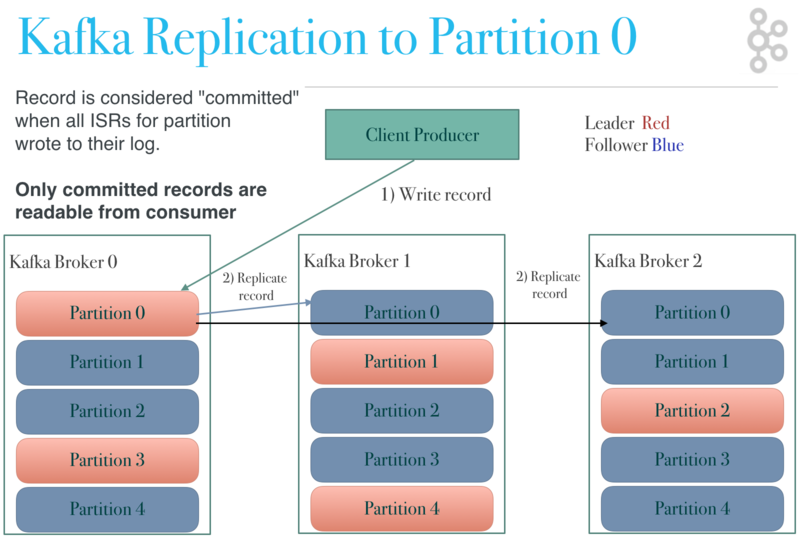
Records achieve “committed” status only after all ISRs acknowledge writes. Consumers see only committed records, ensuring durability.
Replication to Partition 1

Different partitions can have leaders on different brokers, distributing load across the cluster.
Modern Partition Management with KRaft
flowchart TB
subgraph KRaftQuorum["KRaft Controller Quorum"]
KC1[Controller 1<br>Leader]
KC2[Controller 2<br>Follower]
KC3[Controller 3<br>Follower]
end
subgraph Operations["Topic Operations"]
Create[Create Topic]
Alter[Alter Partitions]
Delete[Delete Topic]
Reassign[Reassign Replicas]
end
subgraph Brokers["Kafka Brokers"]
B1[Broker 1]
B2[Broker 2]
B3[Broker 3]
B4[Broker 4]
end
Operations -->|Request| KC1
KC1 -->|Raft Log| KC2
KC1 -->|Raft Log| KC3
KC1 -->|Metadata Update| B1
KC1 -->|Metadata Update| B2
KC1 -->|Metadata Update| B3
KC1 -->|Metadata Update| B4
classDef controller fill:#e1bee7,stroke:#8e24aa,stroke-width:2px,color:#333333
classDef operation fill:#fff9c4,stroke:#f9a825,stroke-width:1px,color:#333333
classDef broker fill:#bbdefb,stroke:#1976d2,stroke-width:1px,color:#333333
class KC1,KC2,KC3 controller
class Create,Alter,Delete,Reassign operation
class B1,B2,B3,B4 broker
Step-by-Step Explanation:
- All topic operations go through KRaft controller leader
- Controller replicates changes via Raft log
- Metadata updates propagate to all brokers
- Strong consistency guaranteed by Raft
- No ZooKeeper dependency
Best Practices for Topics and Partitions in 2025
1. Right-Size Your Partitions
# Good: Balanced partition count
topics:
user-events:
partitions: 50 # Matches expected consumer count
replication: 3
min.insync.replicas: 2
2. Favor Fewer Topics, More Partitions
- Prefer: 1 topic with 100 partitions
- Avoid: 100 topics with 1 partition each
- Reason: Lower metadata overhead
3. Plan for Peak Load
- Partitions = Max expected consumers
- Account for growth (2x headroom)
- Monitor partition lag continuously
4. Optimize Replication
- RF=3 for production (survives 2 failures)
- min.insync.replicas = RF-1
- Rack-aware placement for AZ failures
5. Key Design Strategies
- Ensure even distribution - Avoid hot partitions
- Use semantic keys - customer-id, user-id
- Consider ordering needs - Same key for related events
6. Monitor Critical Metrics
- Under-replicated partitions
- ISR shrink/expand rate
- Leader election frequency
- Partition lag by consumer group
Kafka Topic Architecture Review
What is an ISR?
An In-Sync Replica that’s caught up with the leader. KRaft tracks ISR state in real-time, enabling instant failover to the most current replica.
How does Kafka scale consumers?
Through partitions—each consumer in a group gets exclusive access to assigned partitions. More partitions = more parallel consumers.
What are leaders and followers?
Leaders handle all reads/writes for a partition. Followers replicate the leader’s log. KRaft ensures exactly one leader per partition through Raft consensus.
How does consumer failover work?
When a consumer dies, its partitions redistribute among surviving group members. The new KIP-848 protocol minimizes disruption during rebalancing.
How does broker failover work?
KRaft controllers detect broker failure instantly. New partition leaders are elected from ISRs via Raft consensus, typically completing in under a second.
Performance Tips
- Pre-create topics with proper partition counts
- Use compression at the producer level
- Tune segment sizes based on retention needs
- Enable unclean.leader.election=false for data safety
- Place replicas across failure domains
Next Steps
Continue your journey with Kafka Producer Architecture to understand how producers intelligently route data to partitions.
Related Content
- What is Kafka?
- Kafka Architecture
- Kafka Topic Architecture
- Kafka Consumer Architecture
- Kafka Producer Architecture
- Kafka Low Level Design
- Kafka and Schema Registry
- Kafka Ecosystem
- Kafka vs. JMS
- Kafka versus Kinesis
- Kafka Command Line Tutorial
- Kafka Failover Tutorial
- Kafka Producer Java Example
- Kafka Consumer Java Example
About Cloudurable
Scale your Kafka deployment with confidence. Cloudurable provides Kafka training, Kafka consulting, Kafka support and helps setting up Kafka clusters in AWS.
Check out our new GoLang course. We provide onsite Go Lang training which is instructor led.
TweetApache Spark Training
Kafka Tutorial
Akka Consulting
Cassandra Training
AWS Cassandra Database Support
Kafka Support Pricing
Cassandra Database Support Pricing
Non-stop Cassandra
Watchdog
Advantages of using Cloudurable™
Cassandra Consulting
Cloudurable™| Guide to AWS Cassandra Deploy
Cloudurable™| AWS Cassandra Guidelines and Notes
Free guide to deploying Cassandra on AWS
Kafka Training
Kafka Consulting
DynamoDB Training
DynamoDB Consulting
Kinesis Training
Kinesis Consulting
Kafka Tutorial PDF
Kubernetes Security Training
Redis Consulting
Redis Training
ElasticSearch / ELK Consulting
ElasticSearch Training
InfluxDB/TICK Training TICK Consulting

